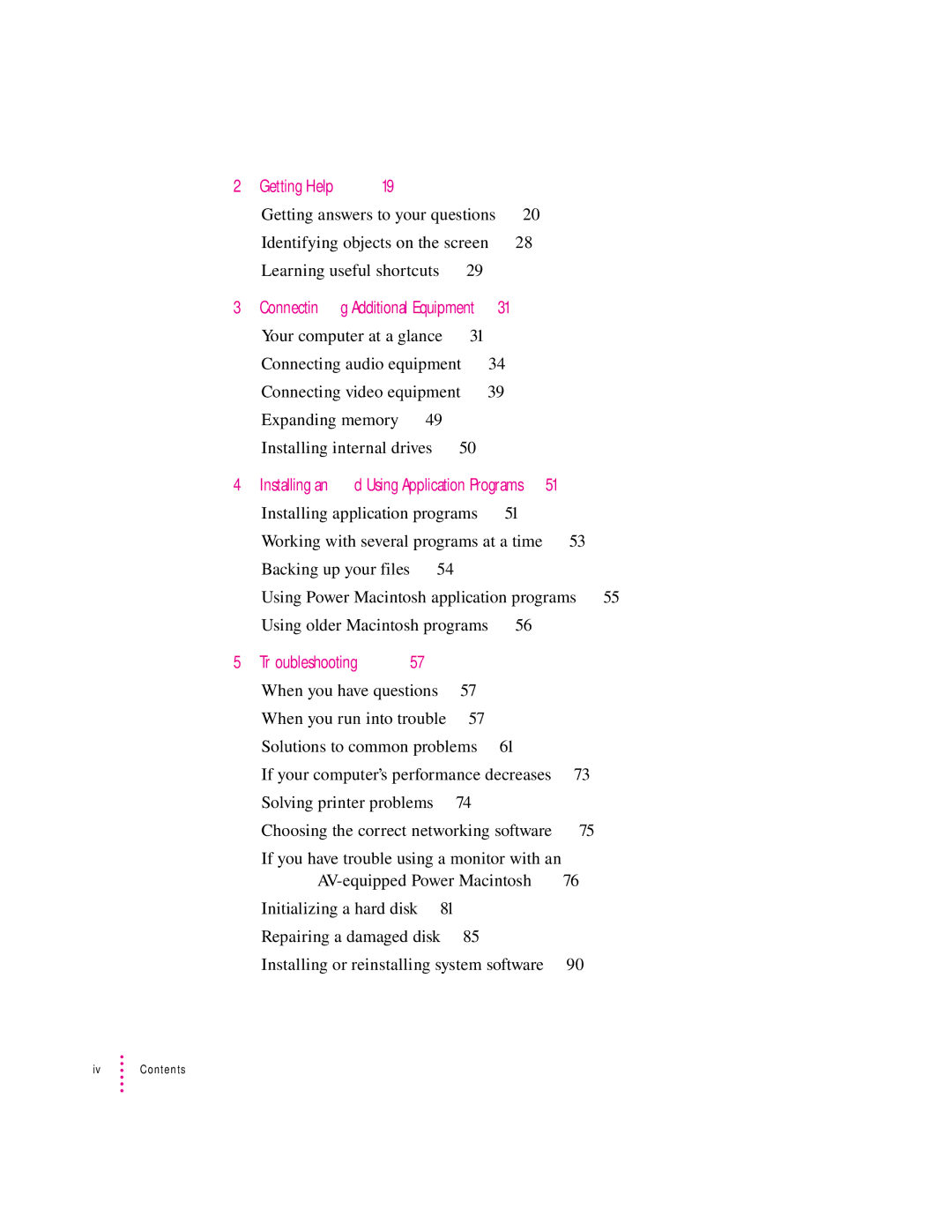2 Getting Help | 19 |
|
|
Getting answers to your questions | 20 | ||
Identifying objects on the screen | 28 | ||
Learning useful shortcuts | 29 |
| |
3 Connecting Additional Equipment | 31 | |
Your computer at a glance | 31 |
|
Connecting audio equipment | 34 |
|
Connecting video equipment | 39 |
|
Expanding memory 49 |
|
|
Installing internal drives | 50 |
4 Installing and Using Application Programs | 51 | |||
Installing application programs | 51 |
|
| |
Working with several programs at a time | 53 |
| ||
Backing up your files | 54 |
|
|
|
Using Power Macintosh application programs | 55 | |||
Using older Macintosh programs | 56 |
|
| |
5 Troubleshooting | 57 |
|
|
When you have questions | 57 |
| |
When you run into trouble | 57 |
| |
Solutions to common problems 61 |
| ||
If your computer’s performance decreases | 73 | ||
Solving printer problems | 74 |
| |
Choosing the correct networking software | 75 | ||
If you have trouble using a monitor with an |
| ||
76 | |||
Initializing a hard disk 81 |
|
| |
Repairing a damaged disk | 85 |
| |
Installing or reinstalling system software | 90 | ||
iv ![]() Contents
Contents