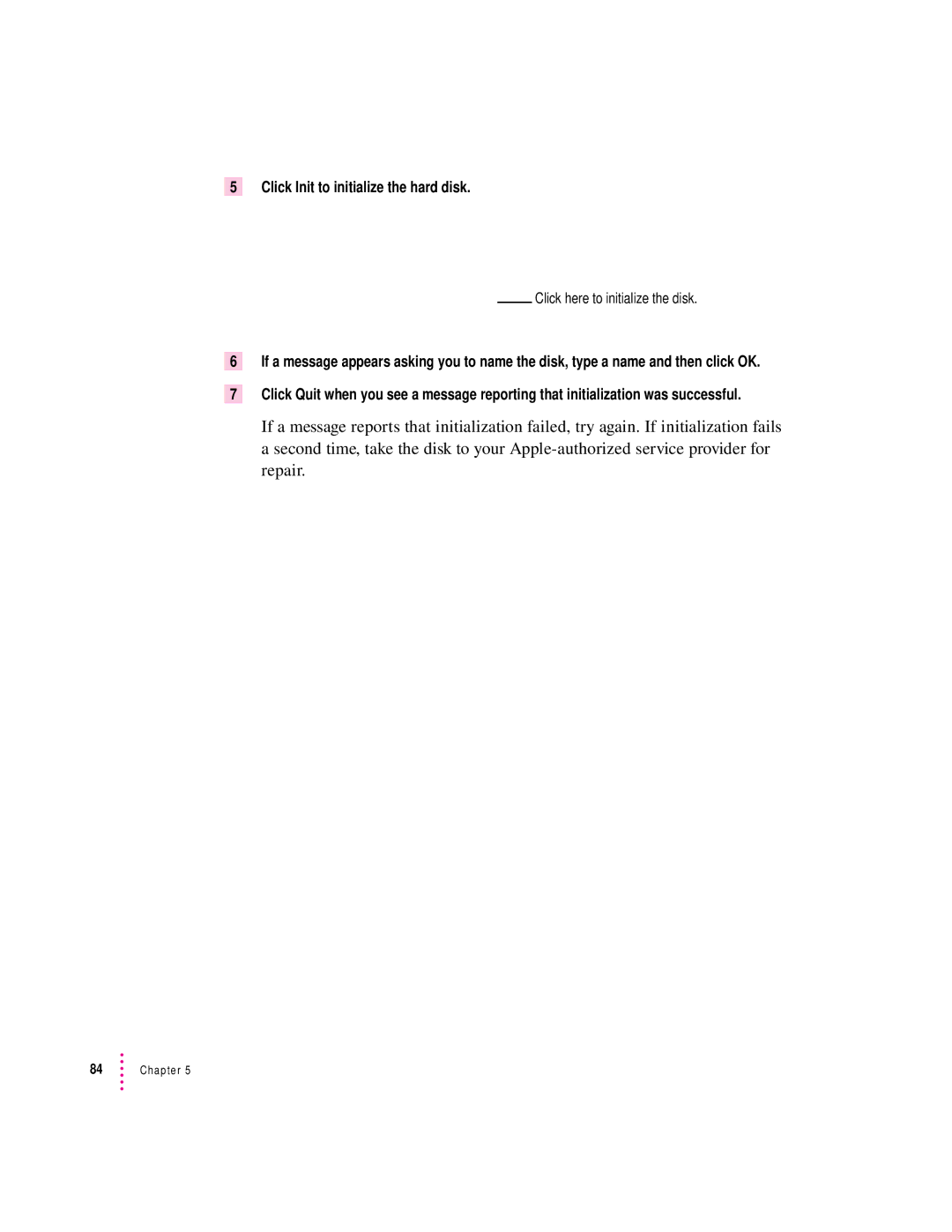5 Click Init to initialize the hard disk.
Click here to initialize the disk.
6If a message appears asking you to name the disk, type a name and then click OK.
7Click Quit when you see a message reporting that initialization was successful.
If a message reports that initialization failed, try again. If initialization fails a second time, take the disk to your