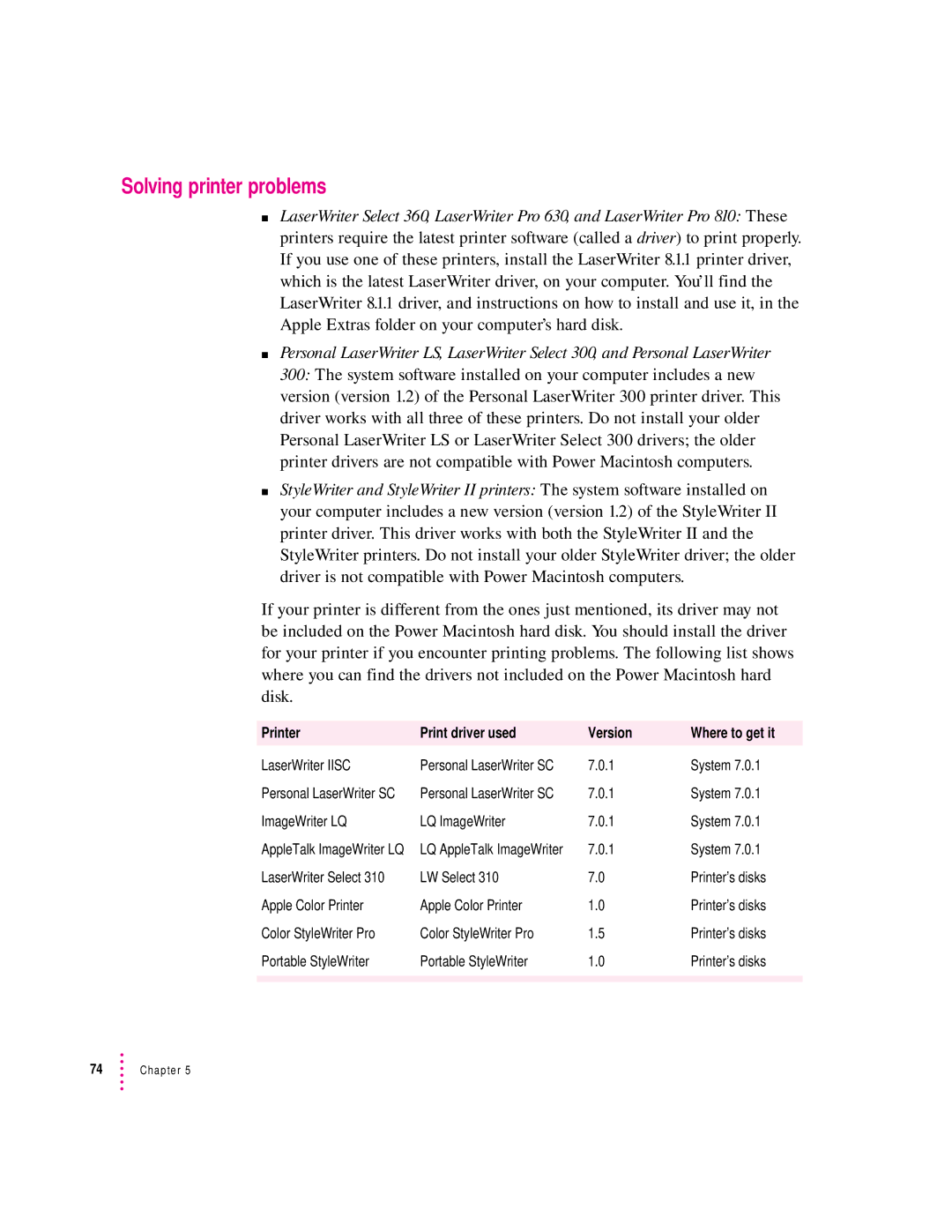Solving printer problems
mLaserWriter Select 360, LaserWriter Pro 630, and LaserWriter Pro 810: These printers require the latest printer software (called a driver) to print properly. If you use one of these printers, install the LaserWriter 8.1.1 printer driver, which is the latest LaserWriter driver, on your computer. You’ll find the LaserWriter 8.1.1 driver, and instructions on how to install and use it, in the Apple Extras folder on your computer’s hard disk.
mPersonal LaserWriter LS, LaserWriter Select 300, and Personal LaserWriter 300: The system software installed on your computer includes a new version (version 1.2) of the Personal LaserWriter 300 printer driver. This driver works with all three of these printers. Do not install your older Personal LaserWriter LS or LaserWriter Select 300 drivers; the older printer drivers are not compatible with Power Macintosh computers.
mStyleWriter and StyleWriter II printers: The system software installed on your computer includes a new version (version 1.2) of the StyleWriter II printer driver. This driver works with both the StyleWriter II and the StyleWriter printers. Do not install your older StyleWriter driver; the older driver is not compatible with Power Macintosh computers.
If your printer is different from the ones just mentioned, its driver may not be included on the Power Macintosh hard disk. You should install the driver for your printer if you encounter printing problems. The following list shows where you can find the drivers not included on the Power Macintosh hard disk.
Printer | Print driver used | Version | Where to get it |
LaserWriter IISC | Personal LaserWriter SC | 7.0.1 | System 7.0.1 |
Personal LaserWriter SC | Personal LaserWriter SC | 7.0.1 | System 7.0.1 |
ImageWriter LQ | LQ ImageWriter | 7.0.1 | System 7.0.1 |
AppleTalk ImageWriter LQ | LQ AppleTalk ImageWriter | 7.0.1 | System 7.0.1 |
LaserWriter Select 310 | LW Select 310 | 7.0 | Printer’s disks |
Apple Color Printer | Apple Color Printer | 1.0 | Printer’s disks |
Color StyleWriter Pro | Color StyleWriter Pro | 1.5 | Printer’s disks |
Portable StyleWriter | Portable StyleWriter | 1.0 | Printer’s disks |
|
|
|
|
|
|
|
|