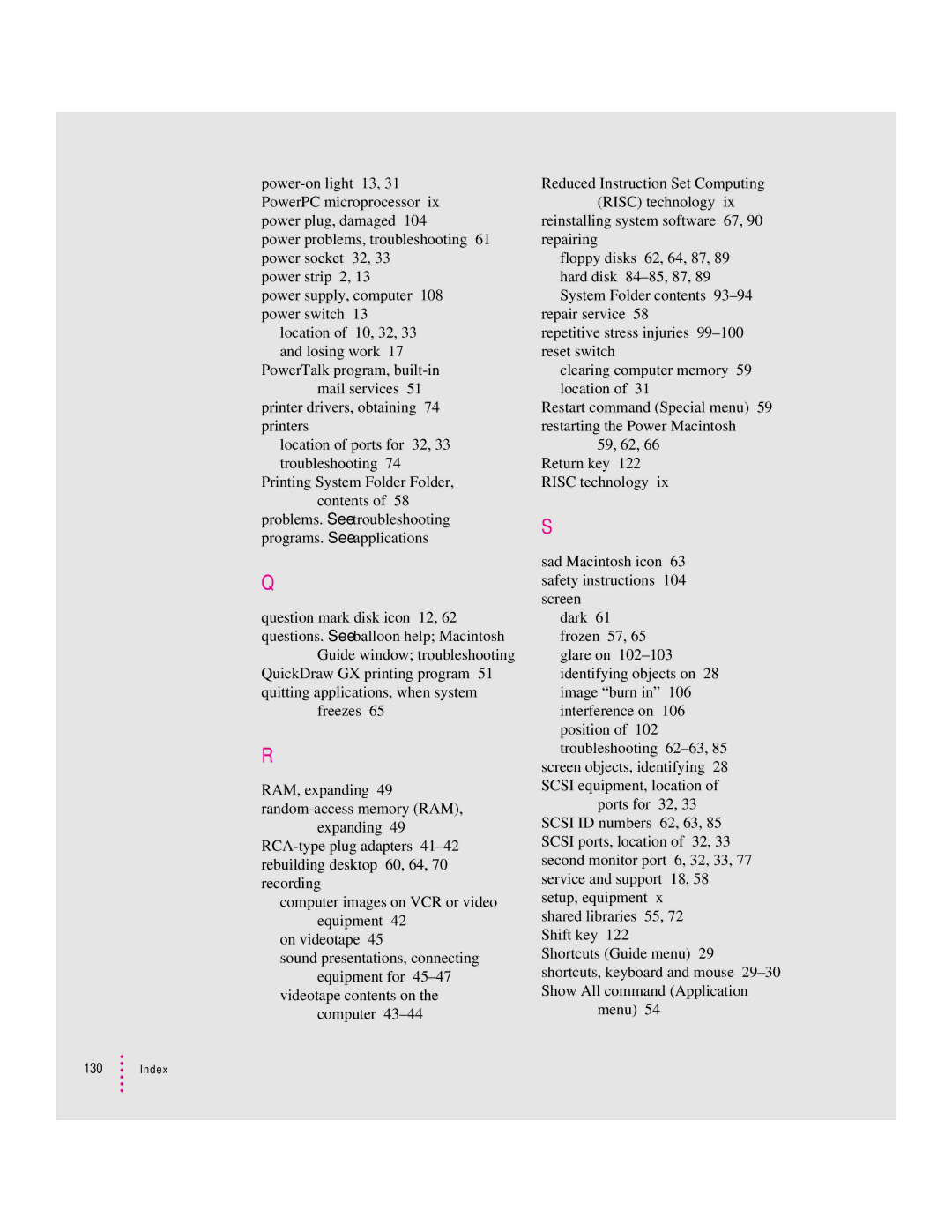power problems, troubleshooting 61 power socket 32, 33
power strip 2, 13
power supply, computer 108 power switch 13
location of 10, 32, 33 and losing work 17 PowerTalk program,
mail services 51 printer drivers, obtaining 74 printers
location of ports for 32, 33 troubleshooting 74
Printing System Folder Folder, contents of 58
problems. See troubleshooting programs. See applications
Q
question mark disk icon 12, 62 questions. See balloon help; Macintosh
Guide window; troubleshooting QuickDraw GX printing program 51 quitting applications, when system
freezes 65
R
RAM, expanding 49
expanding 49
computer images on VCR or video equipment 42
on videotape 45
sound presentations, connecting equipment for
videotape contents on the computer 43–44
130  Index
Index
Reduced Instruction Set Computing (RISC) technology ix
reinstalling system software 67, 90 repairing
floppy disks 62, 64, 87, 89 hard disk
repair service 58
repetitive stress injuries
clearing computer memory 59 location of 31
Restart command (Special menu) 59 restarting the Power Macintosh
59, 62, 66
Return key 122 RISC technology ix
S
sad Macintosh icon 63 safety instructions 104 screen
dark 61 frozen 57, 65 glare on
screen objects, identifying 28 SCSI equipment, location of
ports for 32, 33 SCSI ID numbers 62, 63, 85 SCSI ports, location of 32, 33 second monitor port 6, 32, 33, 77 service and support 18, 58 setup, equipment x
shared libraries 55, 72 Shift key 122
Shortcuts (Guide menu) 29 shortcuts, keyboard and mouse
menu) 54