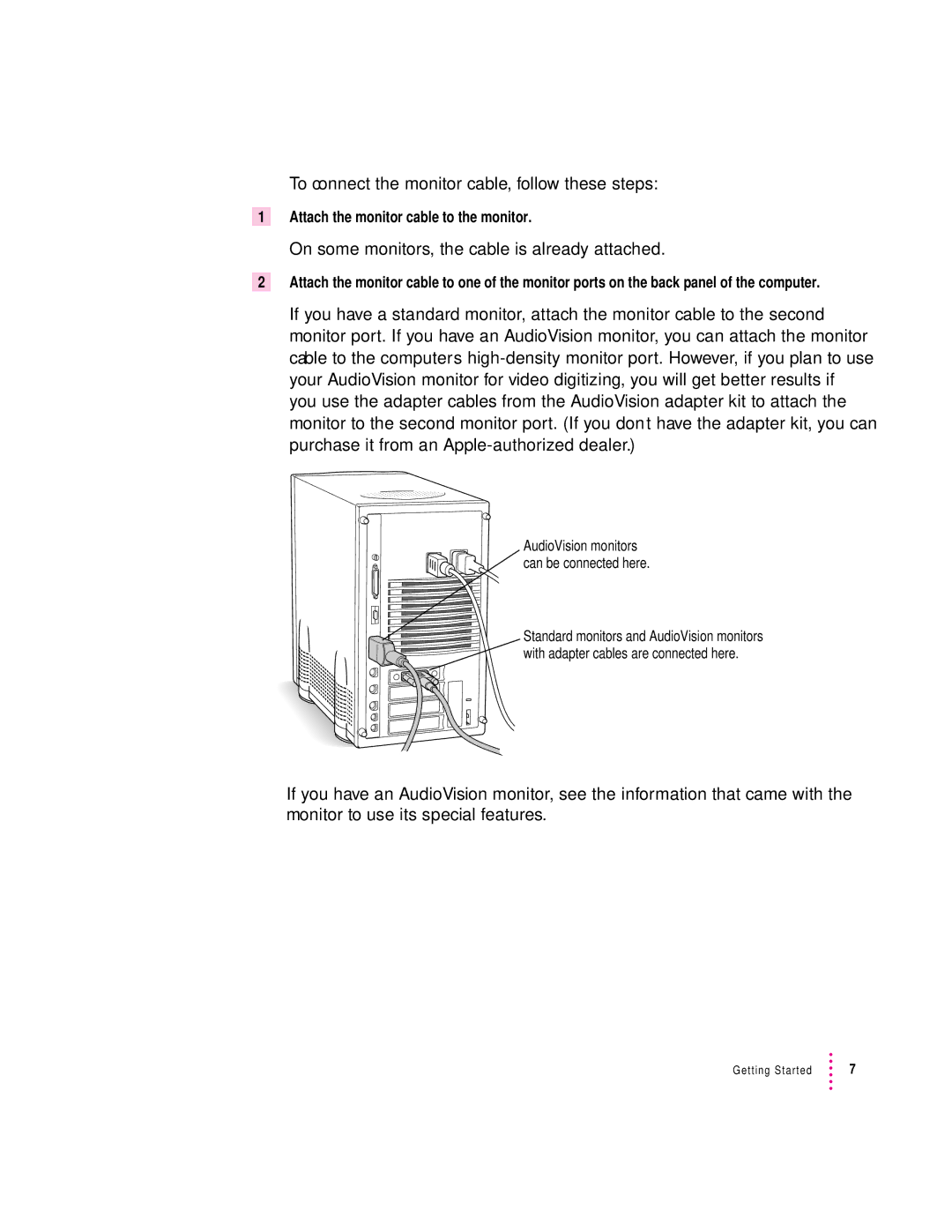To connect the monitor cable, follow these steps:
1Attach the monitor cable to the monitor.
On some monitors, the cable is already attached.
2Attach the monitor cable to one of the monitor ports on the back panel of the computer.
If you have a standard monitor, attach the monitor cable to the second monitor port. If you have an AudioVision monitor, you can attach the monitor cable to the computer’s
AudioVision monitors can be connected here.
Standard monitors and AudioVision monitors with adapter cables are connected here.
If you have an AudioVision monitor, see the information that came with the monitor to use its special features.
Getting Started | 7 |