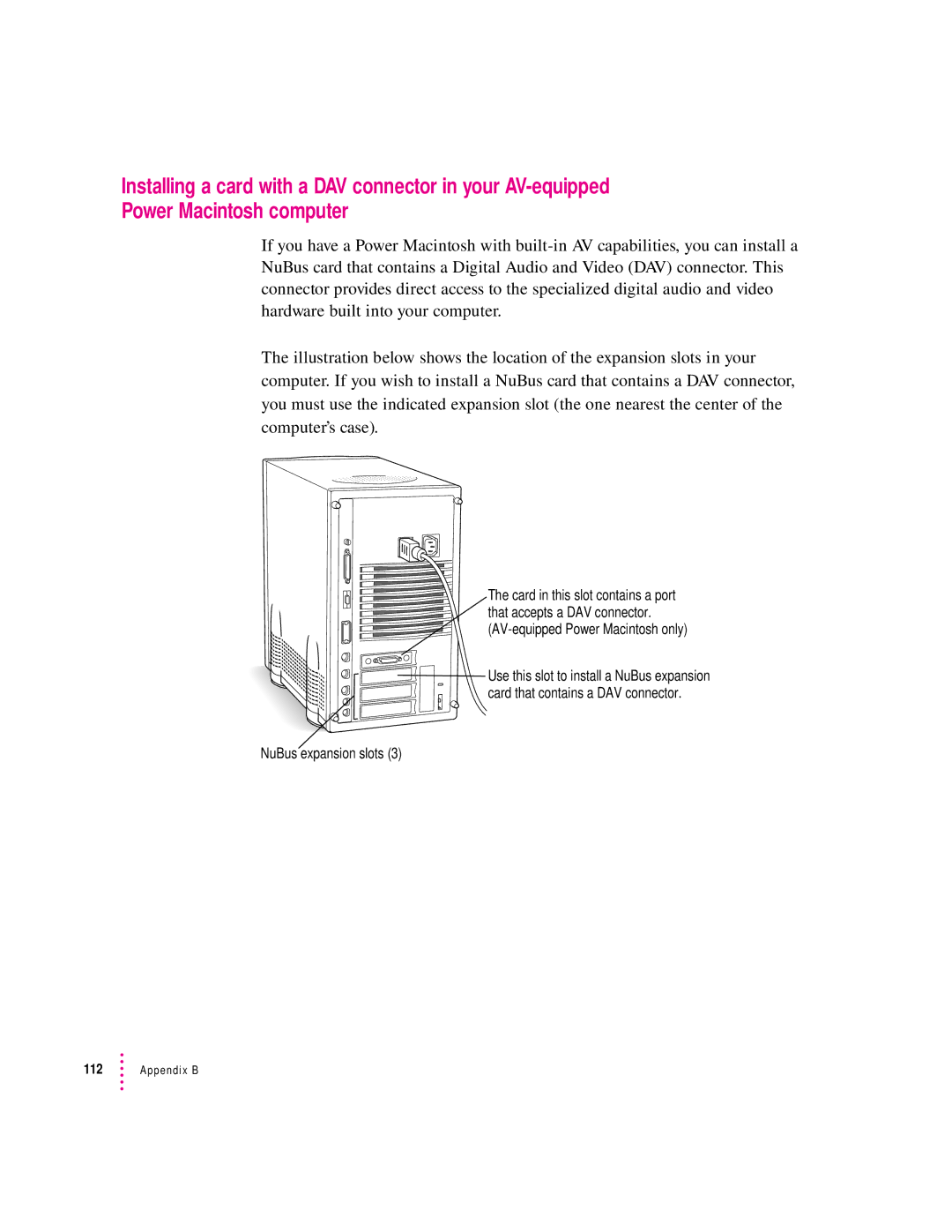Installing a card with a DAV connector in your
Power Macintosh computer
If you have a Power Macintosh with
The illustration below shows the location of the expansion slots in your computer. If you wish to install a NuBus card that contains a DAV connector, you must use the indicated expansion slot (the one nearest the center of the computer’s case).
The card in this slot contains a port that accepts a DAV connector.
Use this slot to install a NuBus expansion card that contains a DAV connector.
NuBus expansion slots (3)
112 ![]() Appendix B
Appendix B