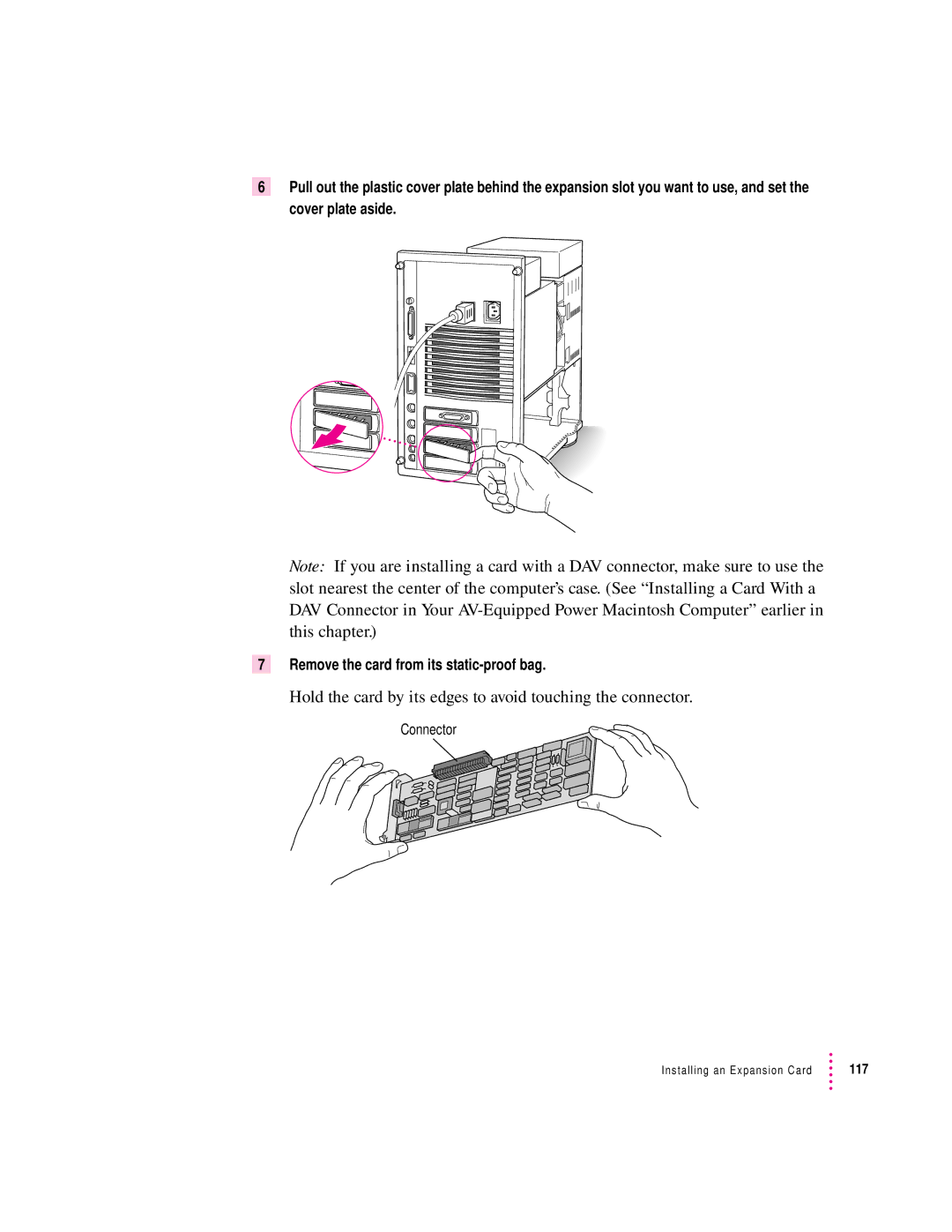6Pull out the plastic cover plate behind the expansion slot you want to use, and set the cover plate aside.
Note: If you are installing a card with a DAV connector, make sure to use the slot nearest the center of the computer’s case. (See “Installing a Card With a DAV Connector in Your
7 Remove the card from its
Hold the card by its edges to avoid touching the connector.
Connector
Installing an Expansion Card | 117 |