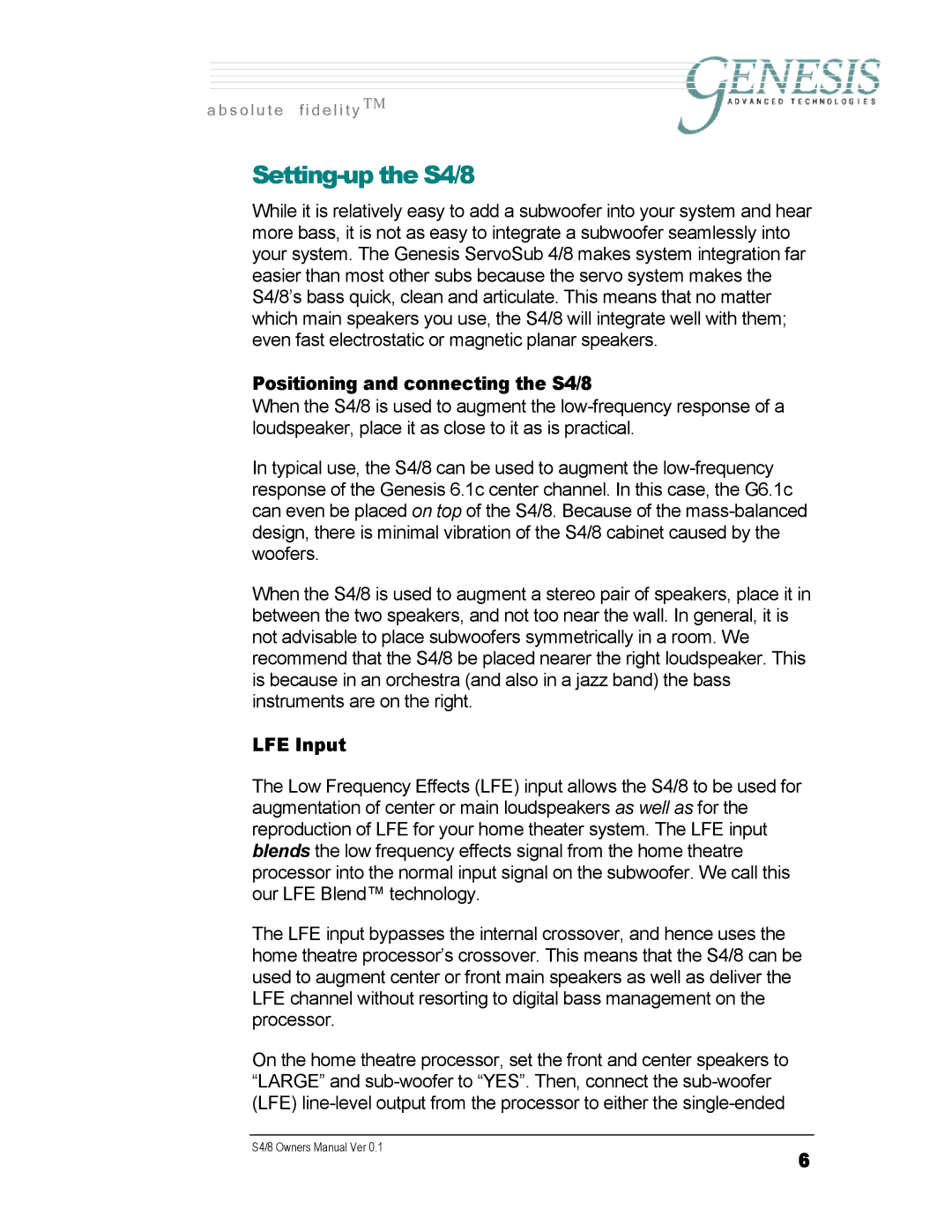S4/8 specifications
Genesis Advanced Technologies has established itself as a frontrunner in high-performance audio equipment, and the S4/8 loudspeaker exemplifies this commitment to excellence. The S4/8 is a remarkable fusion of innovative technology and sophisticated design, aimed at delivering an unparalleled listening experience.At the core of the S4/8 is its unique driver configuration, which incorporates advanced materials and engineering techniques. Each speaker features a proprietary ribbon tweeter that offers exceptional high-frequency response, ensuring clarity and detail across the most nuanced audio passages. Coupled with this, the midrange drivers employ advanced composite materials to minimize distortion while providing a rich, warm sound that brings life to vocals and instruments alike.
A standout feature of the S4/8 is its cabinet design, crafted from high-density MDF. This construction choice dramatically reduces resonance, allowing the speakers to produce a cleaner sound free from unwanted coloration. The enclosure is meticulously designed to optimize internal airflow, enhancing the bass response while maintaining tight control over the lower frequencies.
In terms of technology, Genesis Advanced Technologies has integrated a sophisticated crossover network within the S4/8, allowing for precise frequency distribution among the drivers. This results in a seamless integration of sound across all frequencies, ensuring that listeners enjoy a coherent soundstage. Additionally, the S4/8 supports bi-wiring and bi-amping configurations, giving audiophiles the flexibility to customize their setup for the best performance.
The aesthetic appeal of the S4/8 cannot be overlooked. Available in a variety of finishes, including real wood veneers, these speakers not only perform beautifully but also complement any audio setup visually. The elegant design, coupled with a robust build quality, makes the S4/8 a true statement piece.
Furthermore, the S4/8 is designed with user functionality in mind, featuring multiple input options and a straightforward setup process. This speaker is compatible with a wide range of amplification sources, allowing audiophiles to tailor their sound preferences to suit their individual tastes.
In conclusion, the Genesis Advanced Technologies S4/8 is a masterclass in audio engineering, boasting advanced features like a proprietary ribbon tweeter, high-density MDF cabinet, and bi-wiring capabilities. Whether for casual listening or serious audiophile applications, the S4/8 delivers an immersive, high-fidelity sound experience that is hard to match.