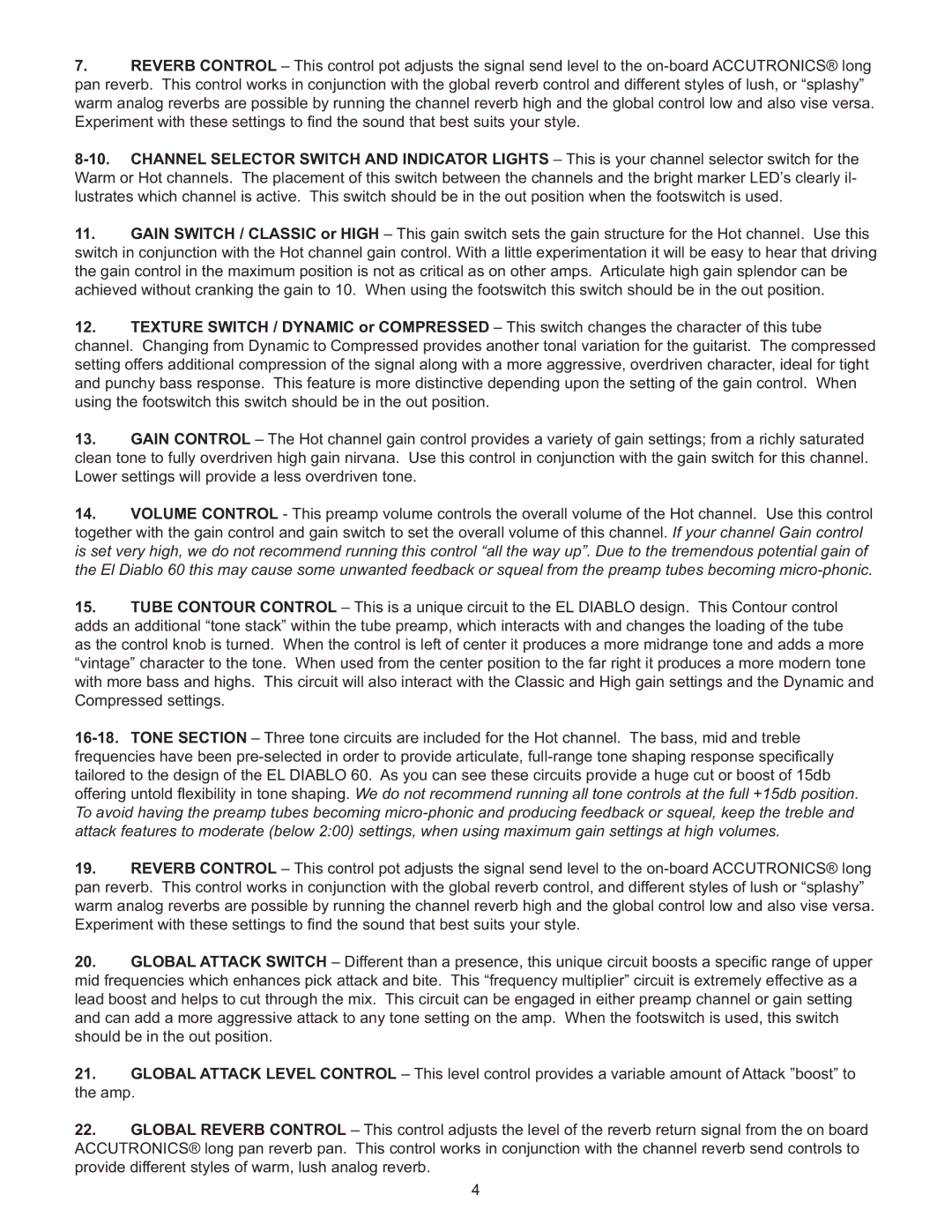7.REVERB CONTROL – This control pot adjusts the signal send level to the
11.GAIN SWITCH / CLASSIC or HIGH – This gain switch sets the gain structure for the Hot channel. Use this switch in conjunction with the Hot channel gain control. With a little experimentation it will be easy to hear that driving the gain control in the maximum position is not as critical as on other amps. Articulate high gain splendor can be achieved without cranking the gain to 10. When using the footswitch this switch should be in the out position.
12.TEXTURE SWITCH / DYNAMIC or COMPRESSED – This switch changes the character of this tube
channel. Changing from Dynamic to Compressed provides another tonal variation for the guitarist. The compressed setting offers additional compression of the signal along with a more aggressive, overdriven character, ideal for tight and punchy bass response. This feature is more distinctive depending upon the setting of the gain control. When using the footswitch this switch should be in the out position.
13.GAIN CONTROL – The Hot channel gain control provides a variety of gain settings; from a richly saturated clean tone to fully overdriven high gain nirvana. Use this control in conjunction with the gain switch for this channel. Lower settings will provide a less overdriven tone.
14.VOLUME CONTROL - This preamp volume controls the overall volume of the Hot channel. Use this control together with the gain control and gain switch to set the overall volume of this channel. If your channel Gain control is set very high, we do not recommend running this control “all the way up”. Due to the tremendous potential gain of the El Diablo 60 this may cause some unwanted feedback or squeal from the preamp tubes becoming
15.TUBE CONTOUR CONTROL – This is a unique circuit to the EL DIABLO design. This Contour control adds an additional “tone stack” within the tube preamp, which interacts with and changes the loading of the tube as the control knob is turned. When the control is left of center it produces a more midrange tone and adds a more “vintage” character to the tone. When used from the center position to the far right it produces a more modern tone with more bass and highs. This circuit will also interact with the Classic and High gain settings and the Dynamic and Compressed settings.
19.REVERB CONTROL – This control pot adjusts the signal send level to the
20.GLOBAL ATTACK SWITCH – Different than a presence, this unique circuit boosts a specifi c range of upper mid frequencies which enhances pick attack and bite. This “frequency multiplier” circuit is extremely effective as a lead boost and helps to cut through the mix. This circuit can be engaged in either preamp channel or gain setting and can add a more aggressive attack to any tone setting on the amp. When the footswitch is used, this switch should be in the out position.
21.GLOBAL ATTACK LEVEL CONTROL – This level control provides a variable amount of Attack ”boost” to the amp.
22.GLOBAL REVERB CONTROL – This control adjusts the level of the reverb return signal from the on board ACCUTRONICS® long pan reverb pan. This control works in conjunction with the channel reverb send controls to provide different styles of warm, lush analog reverb.
4