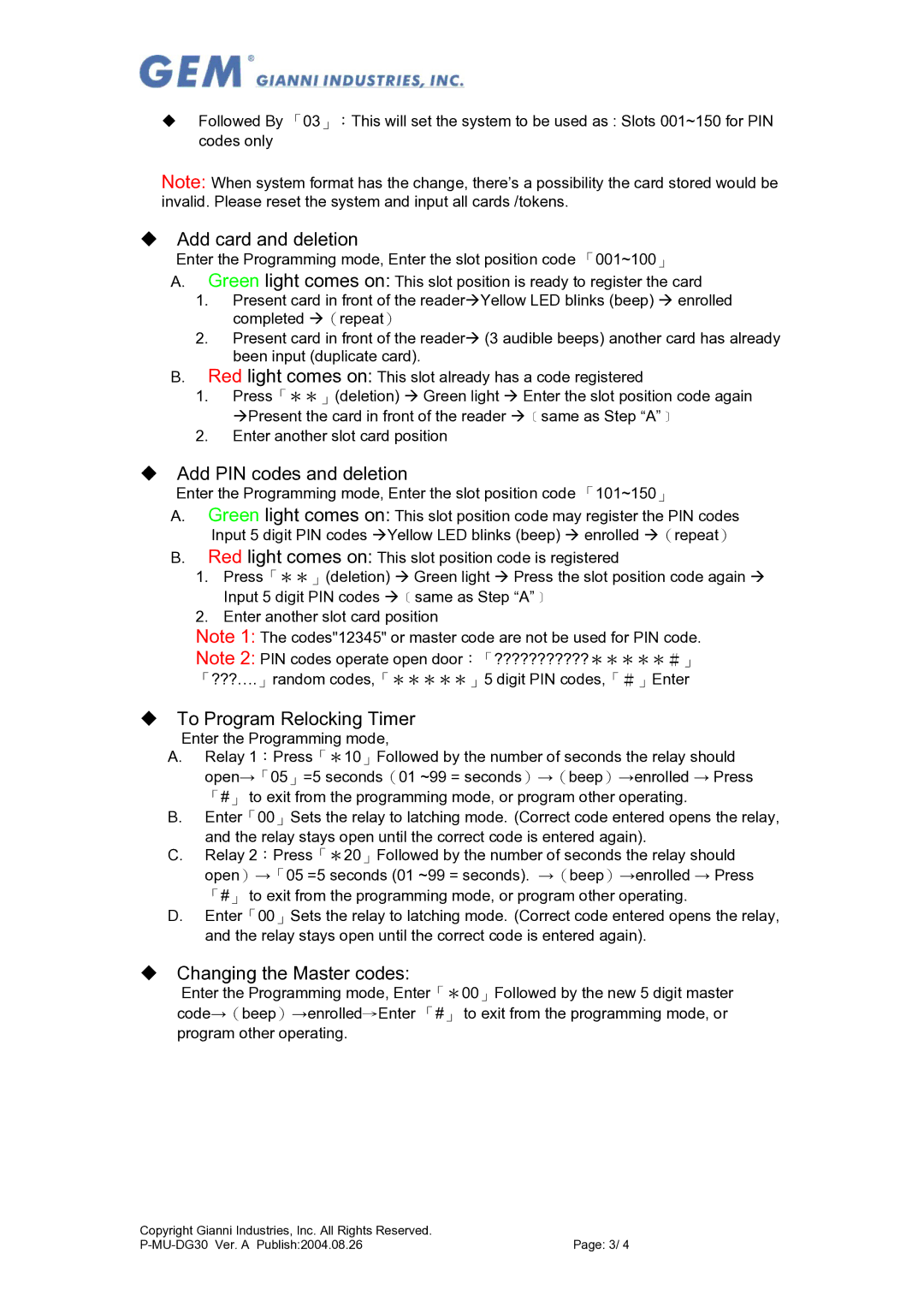DG-30 specifications
Gianni Industries has long been recognized as a leader in industrial manufacturing, and its DG-30 model is a prime example of their commitment to innovation and quality. This state-of-the-art device has garnered attention for its reliability, advanced features, and overall operational efficiency.At the heart of the DG-30 is its robust construction. Designed to withstand the rigors of industrial environments, the device is built with high-grade materials that ensure durability and longevity. Its compact design allows for easy integration into existing workflows while taking up minimal space, making it ideal for both small workshops and large manufacturing facilities.
One of the standout features of the DG-30 is its advanced automation capabilities. With intelligent control systems, the device can adapt to different manufacturing requirements, allowing for seamless transitions between tasks without the need for excessive manual intervention. This not only enhances productivity but also reduces the likelihood of human error.
The DG-30 is equipped with cutting-edge technology that facilitates real-time monitoring and data analysis. Users can track performance metrics and receive alerts on potential issues before they escalate. This proactive approach to maintenance ensures that operations run smoothly and minimizes downtime, leading to increased efficiency and reduced operating costs.
Additionally, the DG-30 boasts energy-efficient operations, which is increasingly vital in today’s eco-conscious landscape. The device utilizes technology designed to optimize energy consumption without compromising performance, making it a sustainable choice for manufacturers looking to reduce their carbon footprint.
Another notable characteristic of the DG-30 is its versatility. It can be customized to suit various manufacturing applications, accommodating diverse materials and processing requirements. This flexibility makes it an attractive option for businesses looking to scale their operations without investing in multiple pieces of equipment.
User-friendly interfaces further enhance the DG-30's appeal. Operators can easily navigate settings and configurations through intuitive controls, enabling quick training and efficient use. This ease of operation helps in reducing the learning curve for new staff, ensuring a smoother transition and quicker productivity gains.
In summary, Gianni Industries DG-30 exemplifies advanced manufacturing technology with its durable design, automation capabilities, real-time monitoring, energy efficiency, versatility, and user-friendly interface. It's this combination of features and characteristics that positions the DG-30 as an essential asset in modern industrial environments, driving efficiency and productivity to new heights.