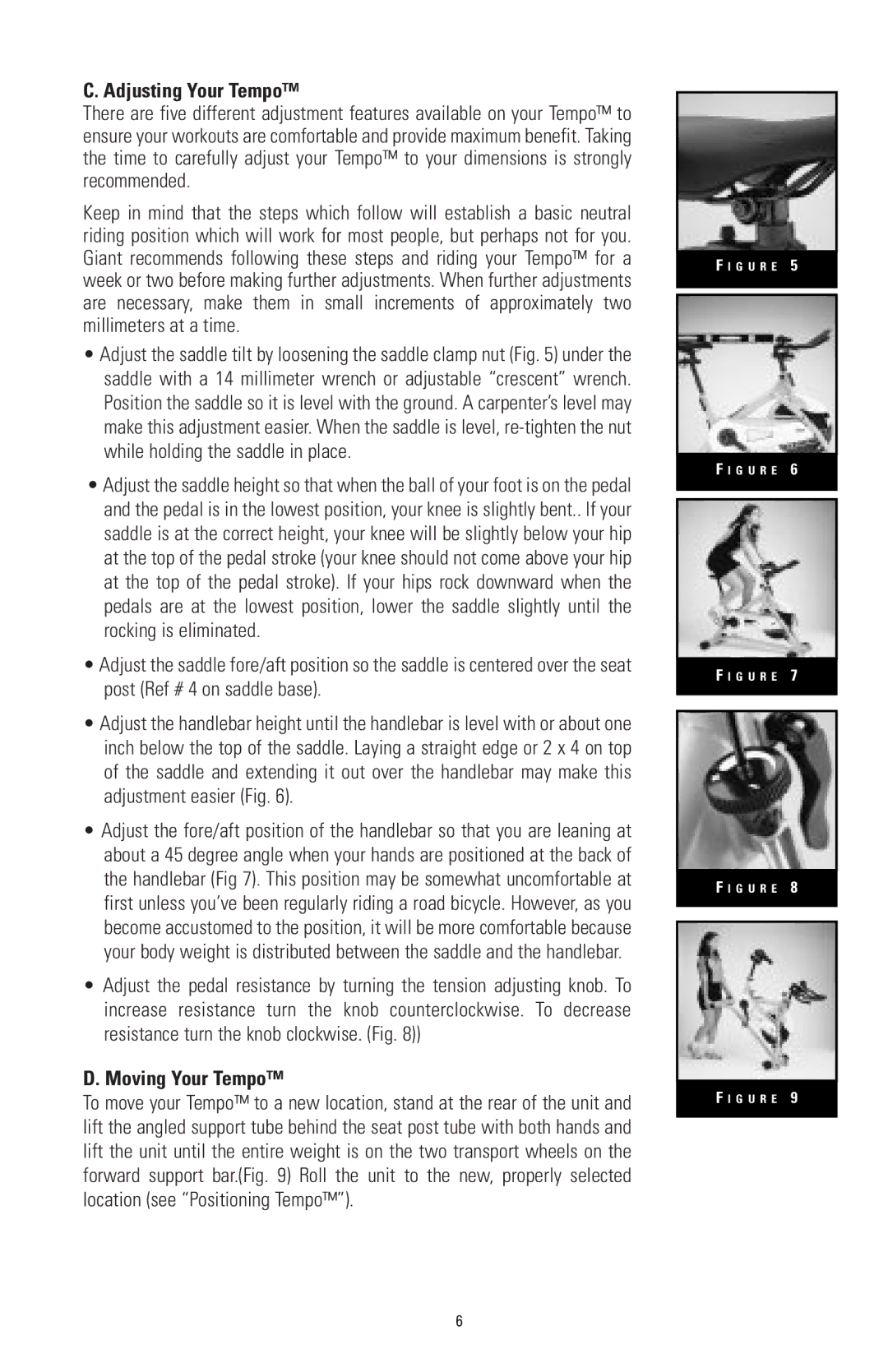C. Adjusting Your Tempo™
There are five different adjustment features available on your Tempo™ to ensure your workouts are comfortable and provide maximum benefit. Taking the time to carefully adjust your Tempo™ to your dimensions is strongly recommended.
Keep in mind that the steps which follow will establish a basic neutral riding position which will work for most people, but perhaps not for you. Giant recommends following these steps and riding your Tempo™ for a week or two before making further adjustments. When further adjustments are necessary, make them in small increments of approximately two millimeters at a time.
•Adjust the saddle tilt by loosening the saddle clamp nut (Fig. 5) under the saddle with a 14 millimeter wrench or adjustable “crescent” wrench. Position the saddle so it is level with the ground. A carpenter’s level may make this adjustment easier. When the saddle is level,
•Adjust the saddle height so that when the ball of your foot is on the pedal and the pedal is in the lowest position, your knee is slightly bent.. If your saddle is at the correct height, your knee will be slightly below your hip at the top of the pedal stroke (your knee should not come above your hip at the top of the pedal stroke). If your hips rock downward when the pedals are at the lowest position, lower the saddle slightly until the rocking is eliminated.
•Adjust the saddle fore/aft position so the saddle is centered over the seat post (Ref # 4 on saddle base).
•Adjust the handlebar height until the handlebar is level with or about one inch below the top of the saddle. Laying a straight edge or 2 x 4 on top of the saddle and extending it out over the handlebar may make this adjustment easier (Fig. 6).
•Adjust the fore/aft position of the handlebar so that you are leaning at about a 45 degree angle when your hands are positioned at the back of the handlebar (Fig 7). This position may be somewhat uncomfortable at first unless you’ve been regularly riding a road bicycle. However, as you become accustomed to the position, it will be more comfortable because your body weight is distributed between the saddle and the handlebar.
•Adjust the pedal resistance by turning the tension adjusting knob. To increase resistance turn the knob counterclockwise. To decrease resistance turn the knob clockwise. (Fig. 8))
D. Moving Your Tempo™
To move your Tempo™ to a new location, stand at the rear of the unit and lift the angled support tube behind the seat post tube with both hands and lift the unit until the entire weight is on the two transport wheels on the forward support bar.(Fig. 9) Roll the unit to the new, properly selected location (see “Positioning Tempo™”).
F I G U R E 5
F I G U R E 6
F I G U R E 7
F I G U R E 8
F I G U R E 9
6