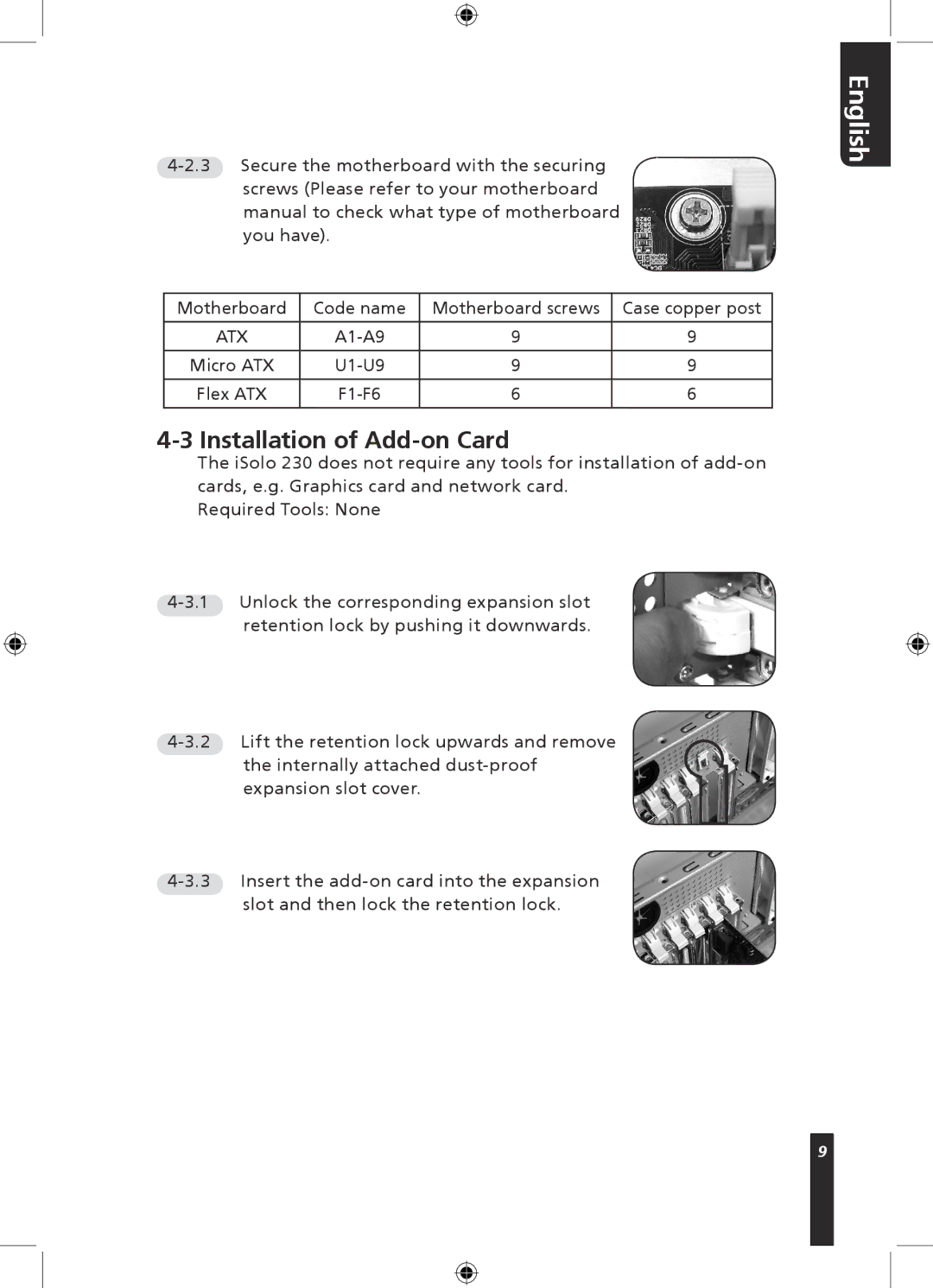Motherboard | Code name | Motherboard screws | Case copper post |
|
|
|
|
ATX | 9 | 9 | |
|
|
|
|
Micro ATX | 9 | 9 | |
|
|
|
|
Flex ATX | 6 | 6 | |
|
|
|
|
4-3 Installation of Add-on Card
The iSolo 230 does not require any tools for installation of
Required Tools: None
the internally attached
English
9