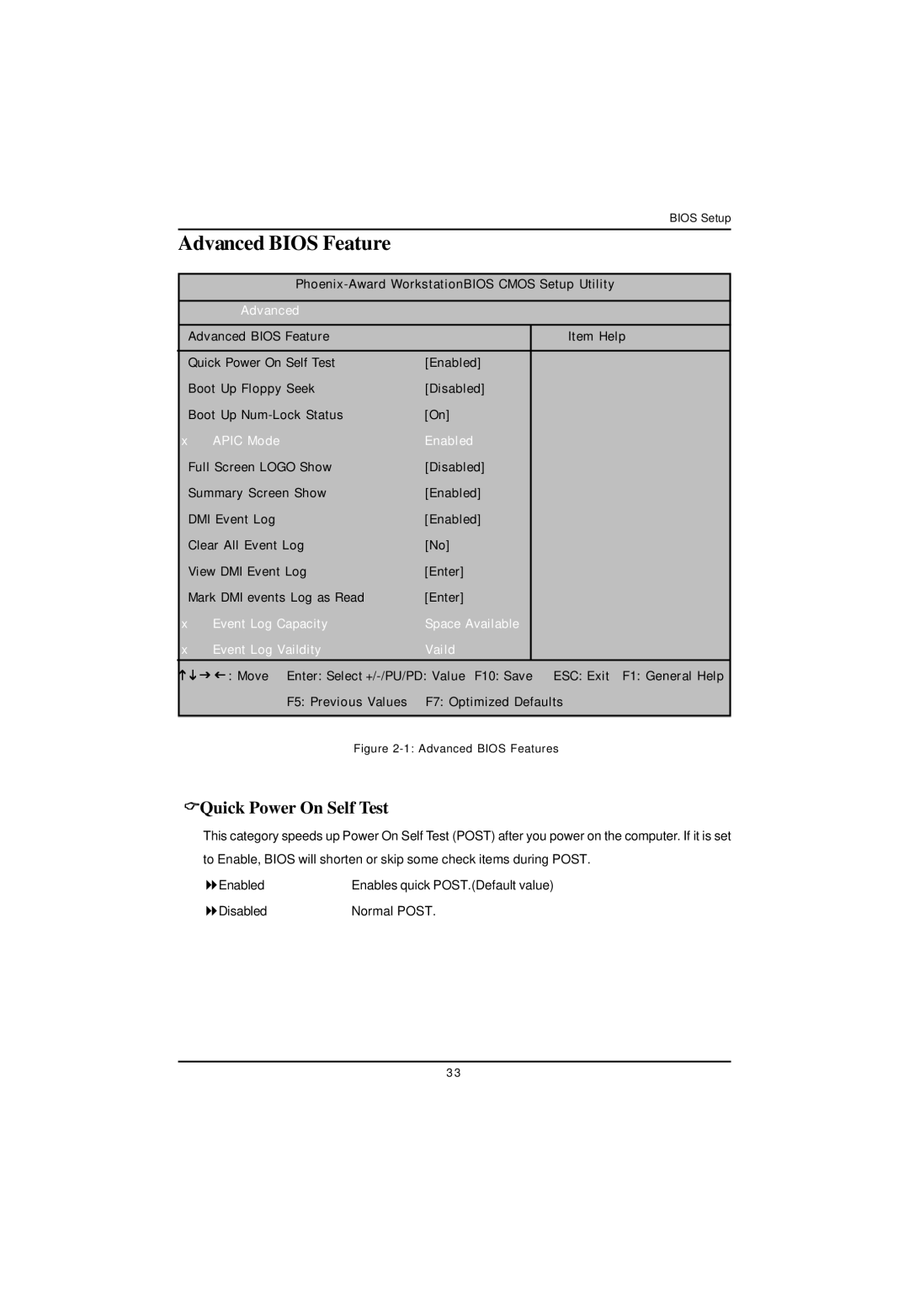BIOS Setup
Advanced BIOS Feature
| |||
|
|
|
|
| Advanced |
|
|
| Advanced BIOS Feature |
| Item Help |
| Quick Power On Self Test | [Enabled] |
|
| Boot Up Floppy Seek | [Disabled] |
|
| Boot Up | [On] |
|
x | APIC Mode | Enabled |
|
| Full Screen LOGO Show | [Disabled] |
|
| Summary Screen Show | [Enabled] |
|
| DMI Event Log | [Enabled] |
|
| Clear All Event Log | [No] |
|
| View DMI Event Log | [Enter] |
|
| Mark DMI events Log as Read | [Enter] |
|
x | Event Log Capacity | Space Available |
|
x | Event Log Vaildity | Vaild |
|
KLJI : Move Enter: Select | |||
| F5: Previous Values | F7: Optimized Defaults | |
|
|
|
|
Figure 2-1: Advanced BIOS Features
Quick Power On Self Test
This category speeds up Power On Self Test (POST) after you power on the computer. If it is set to Enable, BIOS will shorten or skip some check items during POST.
Enabled | Enables quick POST.(Default value) |
Disabled | Normal POST. |
3 3