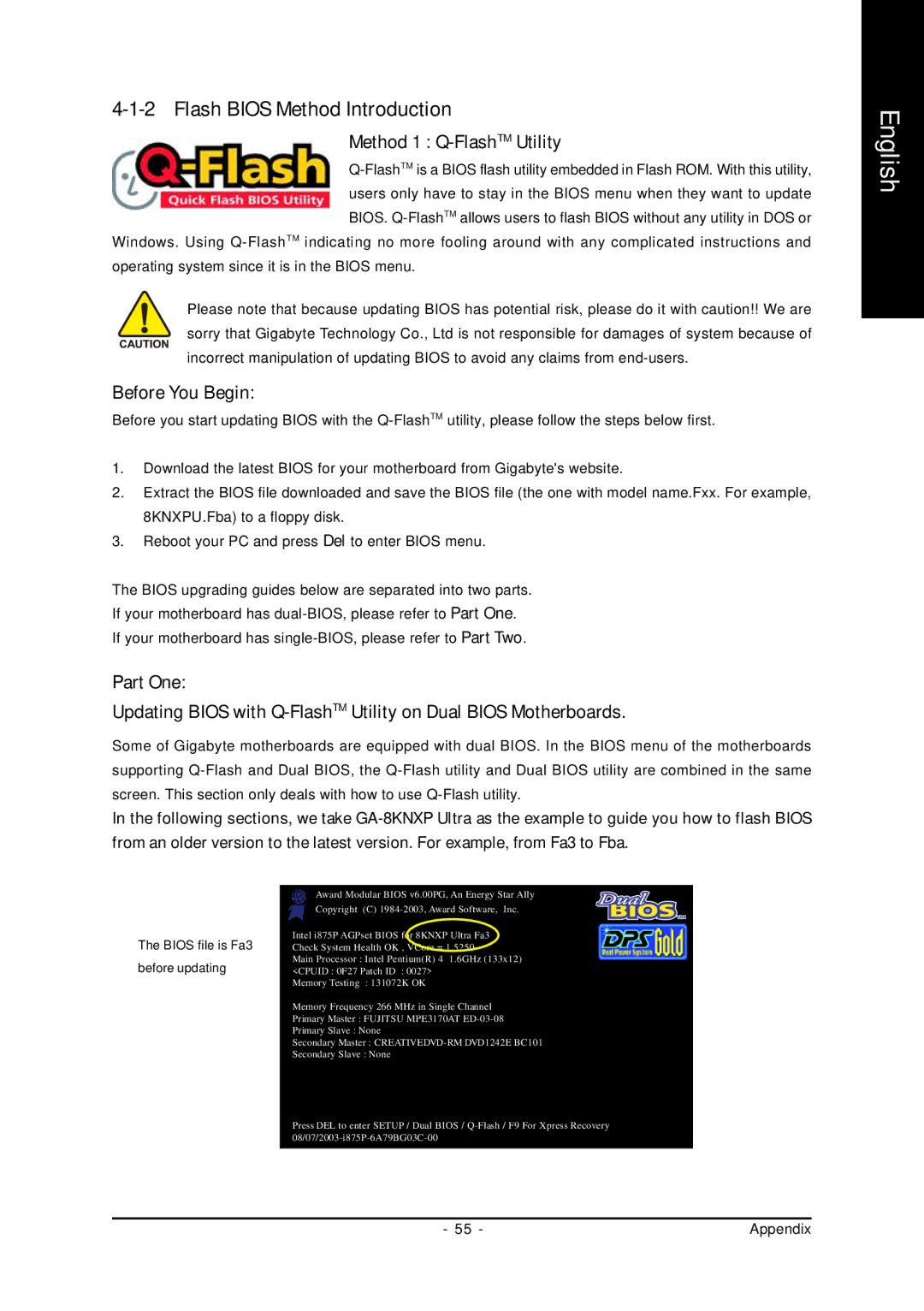GA-8I865GMK-775, GA-8I865GMFK-775 specifications
The Gigabyte GA-8I865GMFK-775 and GA-8I865GMK-775 are popular motherboards that cater to Intel’s LGA 775 socket, specifically designed for the Pentium 4 and Celeron processors. These motherboards are part of the Intel 865 chipset family, which offers superior performance and flexibility, making them an excellent choice for users seeking to build a versatile and powerful system.Both models come equipped with support for DDR2 memory, enabling memory transfers at a rate of up to 533 MHz. This ensures that users experience enhanced performance in memory-intensive applications such as gaming, graphic design, and multitasking. Dual-channel memory architecture further amplifies data bandwidth, providing an overall smoother computing experience.
The GA-8I865GMFK-775 and GA-8I865GMK-775 also feature integrated graphics, specifically utilizing Intel’s GMA 900, which is suitable for casual gaming and everyday tasks. This built-in graphics solution eliminates the need for a dedicated graphics card for users looking to perform simple operations like web browsing, document creation, or media playback.
In terms of connectivity, both motherboards support multiple high-speed interfaces. They comprise a range of PCI Express slots, which allow for the installation of additional expansion cards, such as dedicated graphics cards or sound cards, enhancing overall system capabilities. Additionally, the boards include USB 2.0 ports, ensuring quick data transfer rates with various peripherals.
The motherboards are also designed with several storage options in mind. They include Serial ATA (SATA) interfaces, allowing for faster data access speeds compared to older IDE connections. These SATA interfaces support RAID configurations, which provide users with improved data redundancy and performance capabilities.
Equipped with several safety features, the GA-8I865GMFK-775 and GA-8I865GMK-775 motherboards offer voltage regulation and overheating protection, ensuring stable operation and longevity. Furthermore, the integrated BIOS setup provides avid users with a level of customization, allowing adjustments to voltage and PCIe configurations for optimized performance.
In conclusion, the Gigabyte GA-8I865GMFK-775 and GA-8I865GMK-775 motherboards present a compelling choice for users desiring a robust and flexible computing platform. Their support for DDR2 memory, integrated graphics, multiple connectivity options, and storage interfaces make them ideal for a wide range of applications, whether for home use or light gaming. The combination of safety features and customization options ensures that these motherboards can cater to the needs of both novice and experienced users alike.