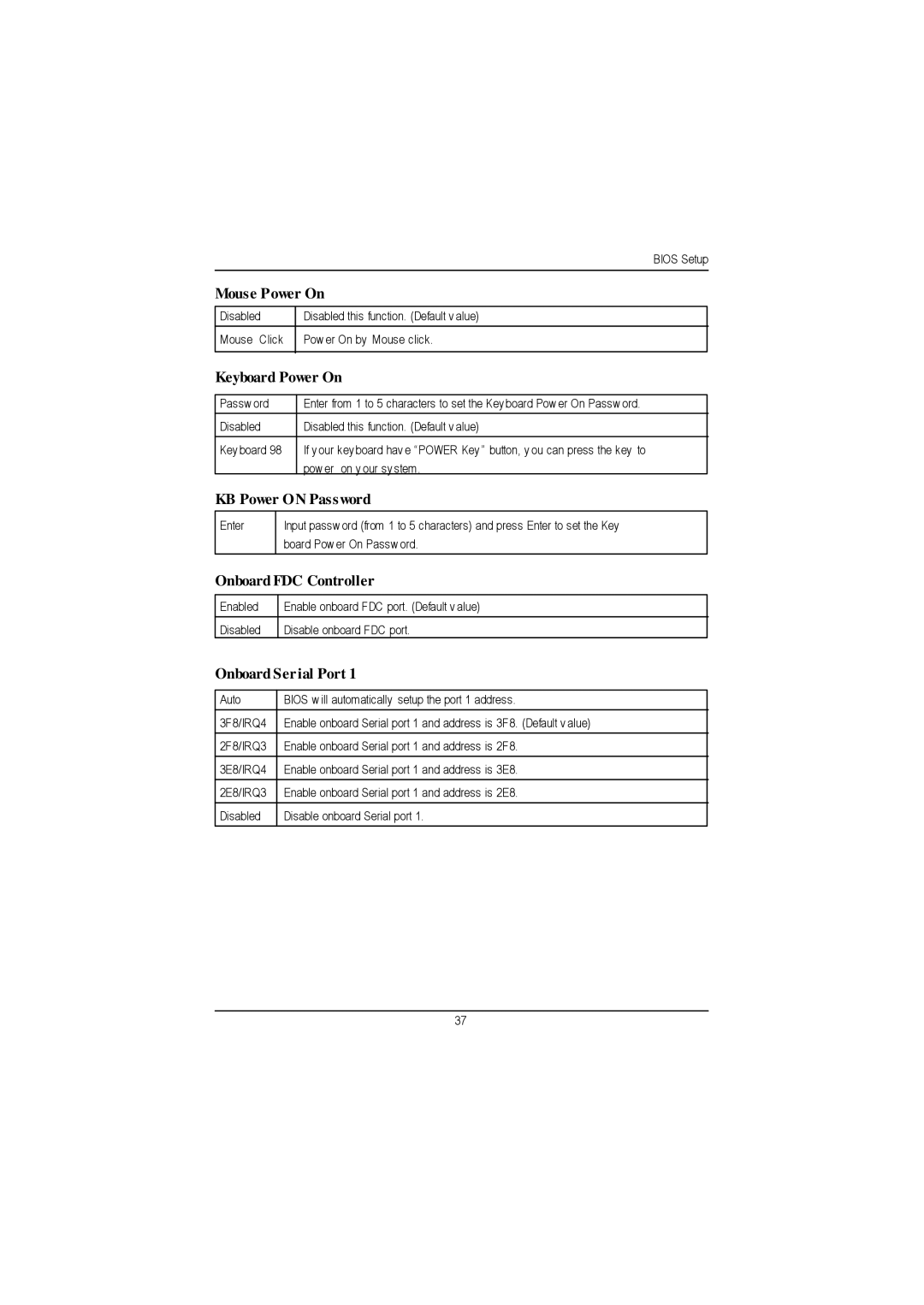Page
Page
Supplementar y Infor mation
Declaration of Conformity
Declaration of Conformity
USER’S Manual
Table of Content
Appendix
Revision History
Installing the motherboard to the chassis…
Introduction
Summary of Features
LAN
Only for GA-8IDML
GA-8IDML Series Motherboard Layout
GA-8IDML-LE Motherboard Layout
Step
Hardware Installation Process
Socket Actuation Lever Pin1 indicator
Install the Central Processing Unit CPU
CPU Heat Sink Installation
Sdram
Install memory modules
Install expansion cards
? Parallel Port and Serial Ports COMA/COMB
Connect ribbon cables, cabinet wires, and power supply
? PS/2 Keyboard and PS/2 Mouse Connector
? Game /MIDI Ports
? Audio Connectors
? USB/LAN Connector
Connectors Introduction
ATX Power
G Cpufan / Pwrfan / SYS FAN Connector
AUX12V Power Connector
CPU FAN
Faudio Connector
Floppy / IDE1 / IDE2 Connector
Usbvs PS/2 USB Wake Up selection
JBattery
Front USB
Bios Setup
Main Menu For example Bios Ver. F1
? PnP/PCI Configurations
? Power Management Setup
? Load Fail-Safe Defaults
? Load Optimiz ed Defaults
EGA / VGA
Standard Cmos Features
Date
Drive a / Drive B
Time
IDE Primary Master, Slave / Secondary Master, Slave
Video
Floppy 3 Mode Support for Japan Area
Halt on
EGA/VGA
Extended Memory
Memory
Base Memory
First / S econd / Third Boot device
Advanced Bios Features
HDD-0
Cdrom
Boot Up NumLock
Boot Up Fl oppy Seek
Passwor d Check
MPS Ver sion Control For OS
Configure Dram Timing
Advanced Chipset Features
Active to Precharge Delay
CAS latency Time
Refresh Mode Select
Sdram RAS# to CAS# delay
Dram Data Integrity Mode
Delay Transaction
AGP Graphics Aperture Size
Delay Prior to Thermal
AGP
Integrated Peripherals
On-Chip Secondary PCI IDE
On-Chip Primary PCI IDE
IDE Primary Master PIO for onboard IDE 1st channel
IDE Primary Slave PIO for onboard IDE 1st channel
IDE Primary Master Udma
IDE Secondary Slave PIO for onboard IDE 2nd channel
IDE Primary Slave Udma
IDE Secondary Master Udma
USB Mouse Support
USB Keyboard Support
Init Display First
AC97 Audio
Keyboard Power On
Mouse Power On
KB Power on Password
Onboard FDC Controller
IR Transmis sion Delay
Uart Mode Select
UR2 Dupl ex Mode
RxD, TxD Active
Parallel Port Mode
Use IR Pins
OnBoard Par allel port
Parall el Port EPP Type
S1POS
Power Management Setup
Dpms
PCI PIRQA-D#
Acpi Sleep Type
Power Management
USB Dev Wakeup From S3
Video off Method
HDD Power Down
Suspend Mode
Modem Use IRQ
Soft-off by PWR-BTTN
Modem Ring On/ Wak eOnLAN
RTC Alarm Power On
Primary IDE 0/1
Secondary IDE 0/1
Resources Controlled by
PnP/PCI Configurations
IRQ Res ources 3,4,5,7,9,10,11,12,14,15
PCI1 IRQ Assignment
PCI3 IRQ Assignment
Current CPU FAN / Power FAN / System FAN Speed RPM
Current S ystem / CPU Temperature C / F
PC Health Status
Current Voltage V Vcore / VCC18 / +5V / ±12V
Fan Fai l Warning CPU / POWER/ System
CPU Warning Temperature
CPU Clock Ratio
Frequency/Voltage Control
CPU Host Cl ock Control
CPU Host Frequency
Load Fail-Safe Defaults
Load Fail-Safe Defaults
Load Optimiz ed Defaults
Load Optimized Defaults
Enter Password
Set Supervisor/User Password
? Y
Save & Exit Setup
Quit Without Saving Y/N? N
Exit Without Saving
Performance List
Block Diagram
Four Speaker & Spdif Introduction
Four Speaker Introduction What is Four Speaker?
Four Speaker Application
Microsoft Windows Me setup procedure
How to use SPDIF?
Spdif Introduction What is SPDIF?
Technical Reference
Gigabyte announces @ Bios Windows Bios live update utility
@ Bios Introduction
Gigabyte announces EasyTuneIII Windows overdrive utility
Easy TuneIIITM Introduction
Appendix
Appendix B Creative CT5880 Chipset Driver Installation