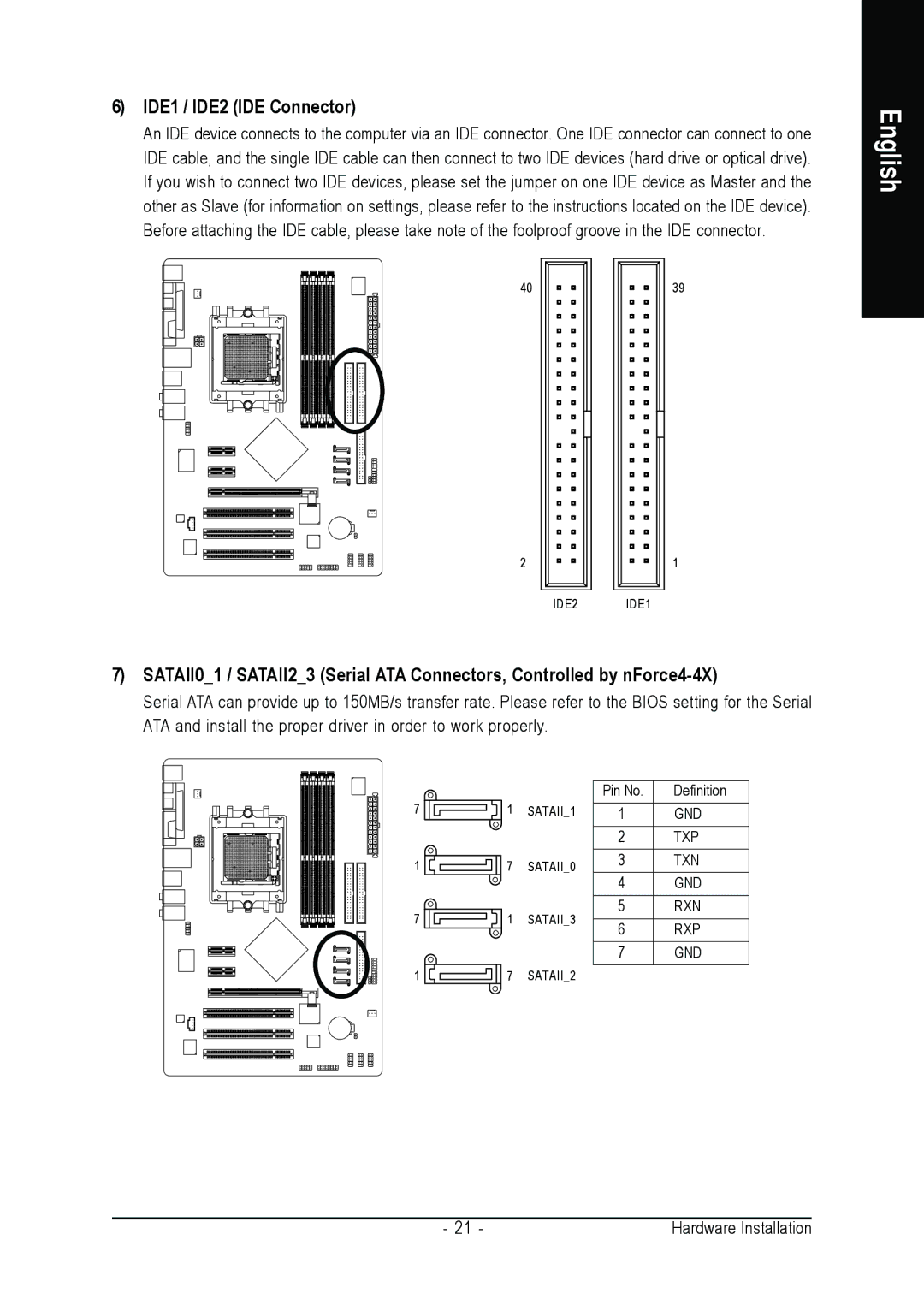6)IDE1 / IDE2 (IDE Connector)
An IDE device connects to the computer via an IDE connector. One IDE connector can connect to one IDE cable, and the single IDE cable can then connect to two IDE devices (hard drive or optical drive). If you wish to connect two IDE devices, please set the jumper on one IDE device as Master and the other as Slave (for information on settings, please refer to the instructions located on the IDE device). Before attaching the IDE cable, please take note of the foolproof groove in the IDE connector.
40 | 39 |
2 | 1 |
IDE2 IDE1
7)SATAII0_1 / SATAII2_3 (Serial ATA Connectors, Controlled by
Serial ATA can provide up to 150MB/s transfer rate. Please refer to the BIOS setting for the Serial ATA and install the proper driver in order to work properly.
7 | 1 |
| Pin No. | Definition | |
SATAII_1 | 1 | GND | |||
|
|
| 2 | TXP | |
1 | 7 | SATAII_0 | 3 | TXN | |
4 | GND | ||||
|
|
| |||
7 | 1 | SATAII_3 | 5 | RXN | |
6 | RXP | ||||
|
|
| |||
|
|
| 7 | GND | |
1 | 7 | SATAII_2 |
|
|
English
- 21 - | Hardware Installation |