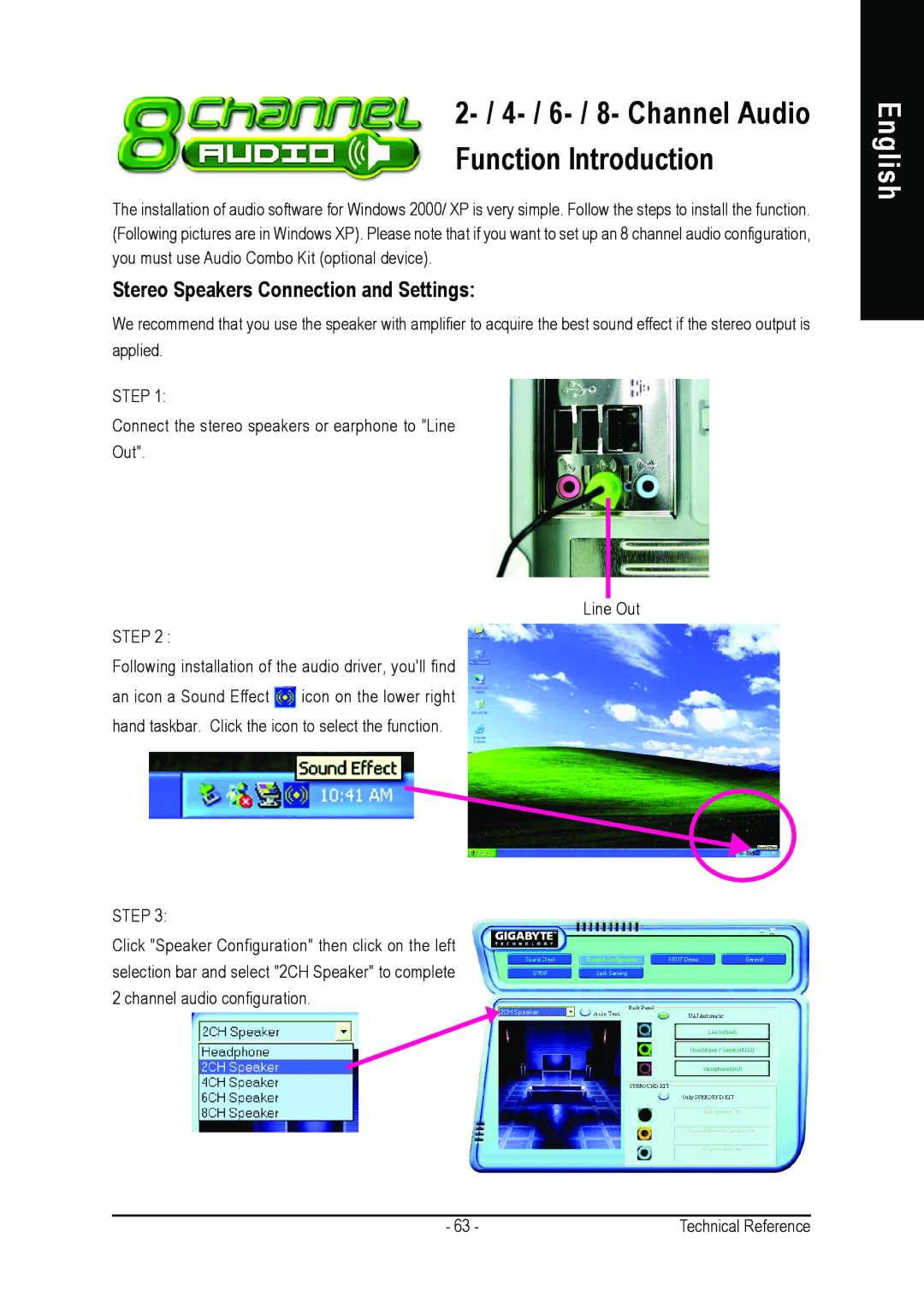GA-K8NS Pro specifications
The Gigabyte GA-K8NS Pro is a reliable and feature-rich motherboard designed for users seeking high performance, particularly for AMD Athlon 64 processors. Launched in the early 2000s, this ATX form factor motherboard is still noted for its robust features and expandability options, making it a solid choice for both gamers and general users.One of the key features of the GA-K8NS Pro is its support for the AMD K8 architecture, allowing it to handle AMD Athlon 64, Athlon 64 FX, and Sempron processors. This compatibility ensures that users can experience significant processing power, particularly beneficial for multi-threaded applications and gaming.
The motherboard boasts a versatile memory architecture with support for up to 4GB of DDR RAM running at 400 MHz. This capacity allows for smooth multitasking and improved overall system performance. The presence of four DIMM slots provides users with the option to upgrade their memory easily, accommodating varying needs from gaming to heavy-duty graphical tasks.
In terms of connectivity, the GA-K8NS Pro features an impressive array of options. It includes three PCI slots, one AGP 8x slot for graphics cards, and various onboard connectors. This ensures flexibility and expandability, allowing users to install additional components, such as sound cards or network adapters, to fit their specific requirements.
The motherboard comes equipped with a total of four SATA II ports, facilitating high-speed data transfer rates, and it also includes two IDE ports for connecting legacy drives. Gigabyte has incorporated RAID support, enabling users to configure their storage in RAID 0, 1, or 0+1 setups, enhancing data performance and reliability.
Additionally, the GA-K8NS Pro features Gigabit Ethernet connectivity, ensuring fast networking capabilities suitable for online gaming and large file transfers. Audio support is provided through an integrated Realtek ALC655 codec, delivering decent sound quality suitable for gaming, multimedia playback, and general use.
For reliability and longevity, the motherboard is designed with Gigabyte’s renowned durability characteristics, including high-quality capacitors and efficient thermal management solutions. The inclusion of Dual BIOS technology enhances system stability by providing a backup BIOS, preventing any potential failures from affecting the system boot process.
In conclusion, the Gigabyte GA-K8NS Pro remains a commendable motherboard, delivering a solid foundation for users seeking performance, expandability, and reliability in their computing experience. With its support for a variety of processors, ample memory capacity, and numerous connectivity options, it continues to be an appealing choice for those looking to build or upgrade their systems.