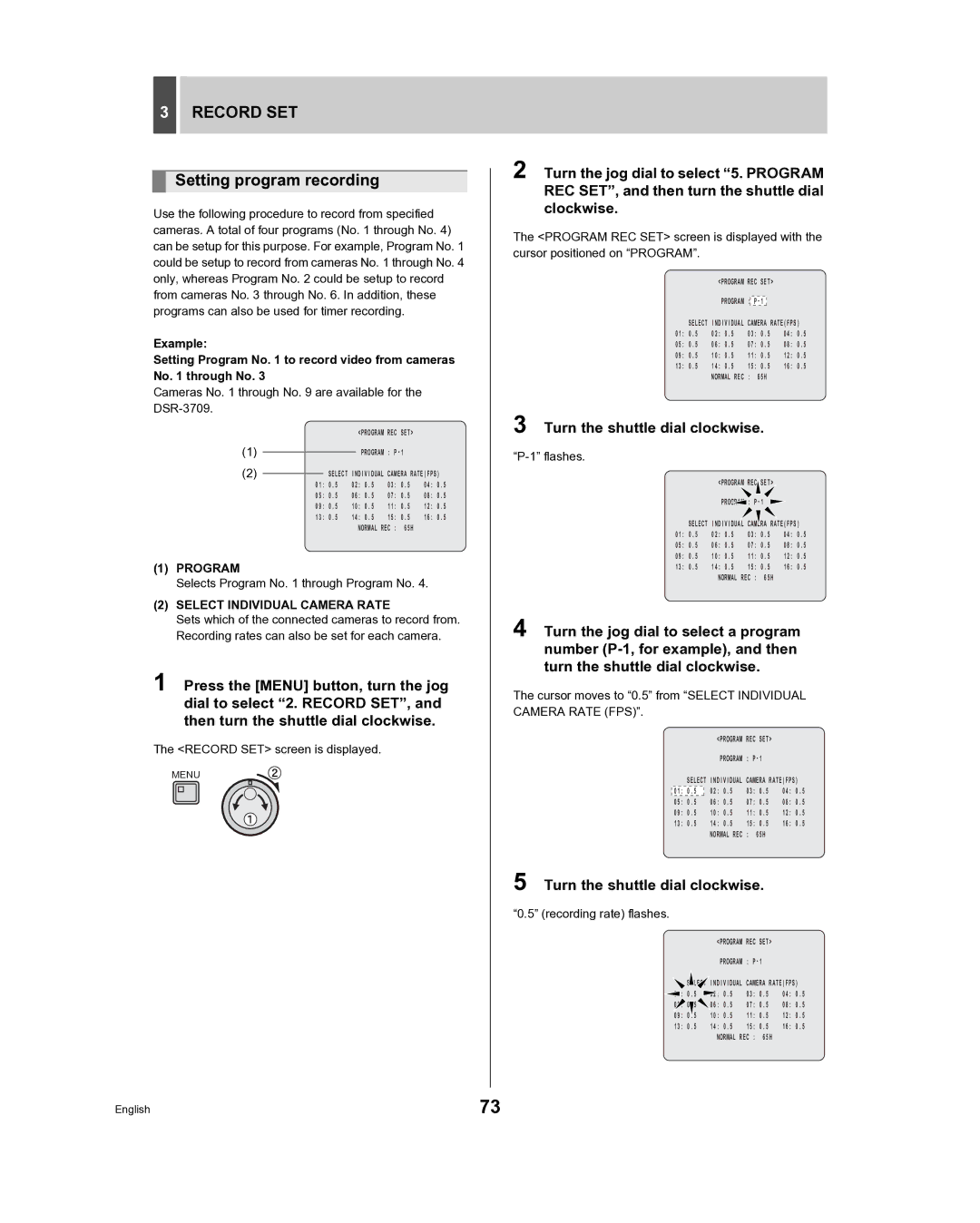3RECORD SET
Setting program recording
Use the following procedure to record from specified cameras. A total of four programs (No. 1 through No. 4) can be setup for this purpose. For example, Program No. 1 could be setup to record from cameras No. 1 through No. 4 only, whereas Program No. 2 could be setup to record from cameras No. 3 through No. 6. In addition, these programs can also be used for timer recording.
Example:
Setting Program No. 1 to record video from cameras No. 1 through No. 3
Cameras No. 1 through No. 9 are available for the DSR-3709.
<PROGRAM REC SET>
(1)PROGRAM :
(2)SELECT INDIVIDUAL CAMERA RATE(FPS)
01: 0.5 | 02: 0.5 | 03: 0.5 | 04: 0.5 | ||||
05: 0.5 | 06: 0.5 | 07: 0.5 | 08: 0.5 | ||||
09: | 0.5 | 10: | 0.5 | 11: 0.5 | 12: | 0.5 | |
13: | 0.5 | 14: | 0.5 | 15: | 0.5 | 16: | 0.5 |
|
| NORMAL REC : | 65H |
|
| ||
(1)PROGRAM
Selects Program No. 1 through Program No. 4.
(2)SELECT INDIVIDUAL CAMERA RATE
Sets which of the connected cameras to record from. Recording rates can also be set for each camera.
1 Press the [MENU] button, turn the jog dial to select “2. RECORD SET”, and then turn the shuttle dial clockwise.
The <RECORD SET> screen is displayed.
MENU
2 Turn the jog dial to select “5. PROGRAM REC SET”, and then turn the shuttle dial clockwise.
The <PROGRAM REC SET> screen is displayed with the cursor positioned on “PROGRAM”.
| <PROGRAM | REC SET> |
| ||
|
|
|
| ||
| PROGRAM | : |
|
| |
SELECT INDIVIDUAL | CAMERA RATE(FPS) | ||||
01: 0.5 | 02: 0.5 | 03: 0.5 | 04: 0.5 | ||
05: 0.5 | 06: 0.5 | 07: 0.5 | 08: 0.5 | ||
09: 0.5 | 10: 0.5 | 11: 0.5 | 12: 0.5 | ||
13: 0.5 | 14: 0.5 | 15: 0.5 | 16: 0.5 | ||
| NORMAL REC | : 65H |
| ||
3 Turn the shuttle dial clockwise.
“P-1” flashes.
| <PROGRAM | REC SET> |
|
| PROGRAM | : |
|
SELECT INDIVIDUAL | CAMERA RATE(FPS) | ||
01: 0.5 | 02: 0.5 | 03: 0.5 | 04: 0.5 |
05: 0.5 | 06: 0.5 | 07: 0.5 | 08: 0.5 |
09: 0.5 | 10: 0.5 | 11: 0.5 | 12: 0.5 |
13: 0.5 | 14: 0.5 | 15: 0.5 | 16: 0.5 |
| NORMAL REC : 65H |
| |
4 Turn the jog dial to select a program number
The cursor moves to “0.5” from “SELECT INDIVIDUAL CAMERA RATE (FPS)”.
| <PROGRAM | REC SET> |
|
| PROGRAM | : |
|
SELECT INDIVIDUAL | CAMERA RATE(FPS) | ||
01: 0.5 | 02: 0.5 | 03: 0.5 | 04: 0.5 |
05: 0.5 | 06: 0.5 | 07: 0.5 | 08: 0.5 |
09: 0.5 | 10: 0.5 | 11: 0.5 | 12: 0.5 |
13: 0.5 | 14: 0.5 | 15: 0.5 | 16: 0.5 |
| NORMAL REC | : 65H |
|
5 Turn the shuttle dial clockwise.
“0.5” (recording rate) flashes.
| <PROGRAM | REC SET> |
|
| PROGRAM | : |
|
| INDIVIDUAL | CAMERA RATE(FPS) | |
01: 0.5 | 02: 0.5 | 03: 0.5 | 04: 0.5 |
0.5 | 06: 0.5 | 07: 0.5 | 08: 0.5 |
09: 0.5 | 10: 0.5 | 11: 0.5 | 12: 0.5 |
13: 0.5 | 14: 0.5 | 15: 0.5 | 16: 0.5 |
| NORMAL REC : 65H |
| |
English | 73 |