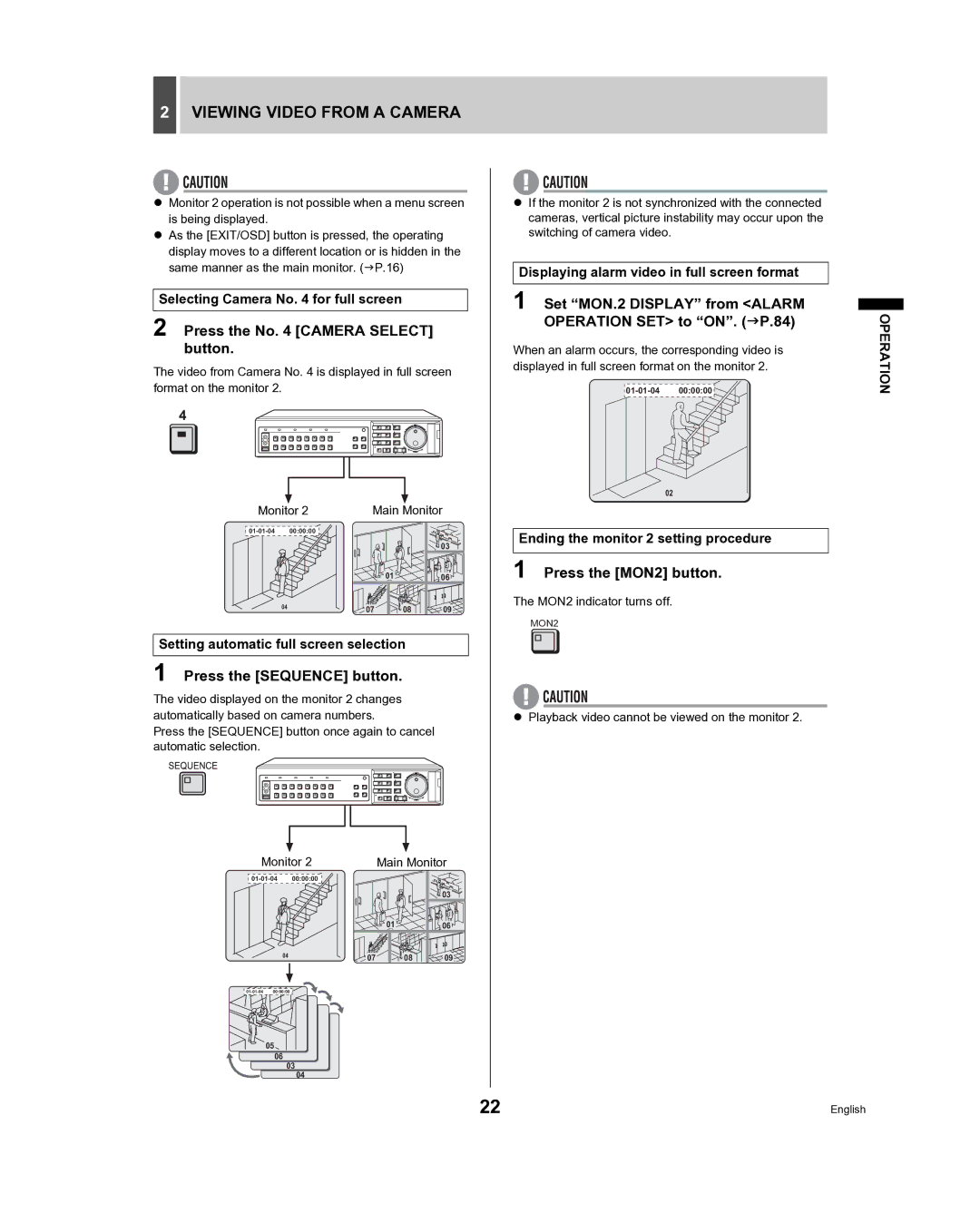2VIEWING VIDEO FROM A CAMERA
zMonitor 2 operation is not possible when a menu screen is being displayed.
zAs the [EXIT/OSD] button is pressed, the operating display moves to a different location or is hidden in the same manner as the main monitor. (JP.16)
Selecting Camera No. 4 for full screen
2 Press the No. 4 [CAMERA SELECT] button.
The video from Camera No. 4 is displayed in full screen format on the monitor 2.
Monitor 2 | Main Monitor |
| 00:00:00 |
|
| |
|
|
|
| 03 |
|
|
| 01 | 06 |
| 04 | 07 | 08 | 09 |
|
|
Setting automatic full screen selection
1 Press the [SEQUENCE] button.
The video displayed on the monitor 2 changes automatically based on camera numbers.
Press the [SEQUENCE] button once again to cancel automatic selection.
Monitor 2 | Main Monitor |
00:00:00 |
|
| ||
|
|
|
| 03 |
|
|
| 01 | 06 |
| 04 | 07 | 08 | 09 |
|
| |||
00:00:00 |
|
|
| |
05
06
03
04
zIf the monitor 2 is not synchronized with the connected cameras, vertical picture instability may occur upon the switching of camera video.
Displaying alarm video in full screen format
1 Set “MON.2 DISPLAY” from <ALARM OPERATION SET> to “ON”. (JP.84)
When an alarm occurs, the corresponding video is displayed in full screen format on the monitor 2.
02
Ending the monitor 2 setting procedure
1 Press the [MON2] button.
The MON2 indicator turns off.
MON2
zPlayback video cannot be viewed on the monitor 2.
OPERATION
22 | English |