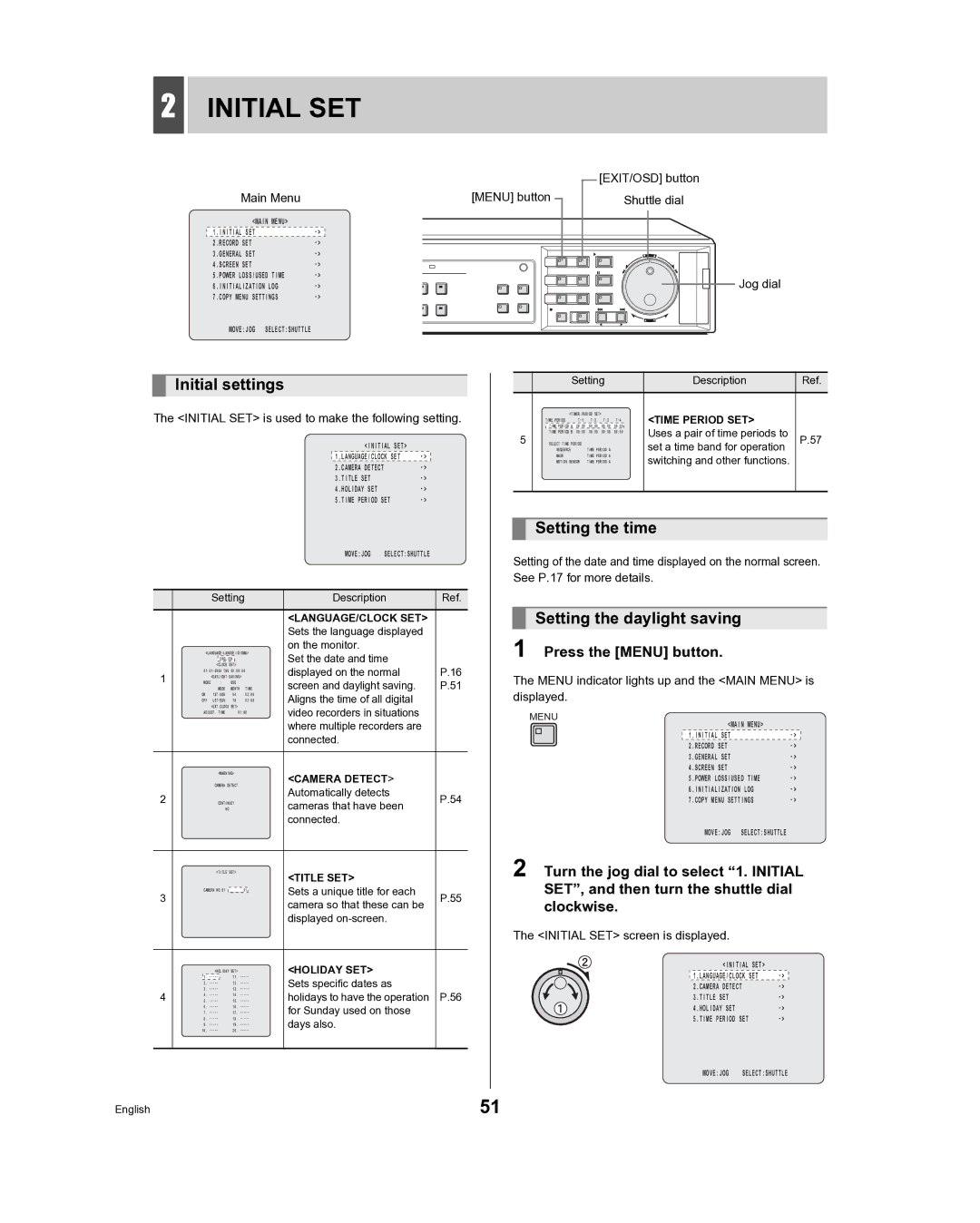2INITIAL SET
Main Menu
<MAIN MENU> |
|
1.INITIAL SET | |
2.RECORD SET | |
3.GENERAL SET | |
4.SCREEN SET | |
5.POWER LOSS/USED TIME | |
6.INITIALIZATION LOG | |
7.COPY MENU SETTINGS | |
MOVE:JOG SELECT:SHUTTLE |
|
[MENU] button |
[EXIT/OSD] button
Shuttle dial
CARD
MENU
RESET
![]() EJECT
EJECT
Jog dial
Initial settings
The <INITIAL SET> is used to make the following setting.
|
|
|
|
|
|
|
|
| <INITIAL SET> |
|
|
|
|
|
|
|
|
|
|
|
| 1.LANGUAGE/CLOCK SET |
|
| |
|
|
|
|
|
|
|
|
| 2.CAMERA DETECT |
|
| |
|
|
|
|
|
|
|
|
| 3.TITLE SET |
|
| |
|
|
|
|
|
|
|
|
| 4.HOLIDAY SET |
|
| |
|
|
|
|
|
|
|
|
| 5.TIME PERIOD SET |
|
| |
|
|
|
|
|
|
|
|
| MOVE:JOG SELECT:SHUTTLE |
| ||
|
|
|
|
|
|
|
|
|
|
| ||
|
|
| Setting |
| Description |
|
| Ref. | ||||
|
|
|
|
|
|
|
|
|
|
|
| |
|
|
|
|
|
|
|
| <LANGUAGE/CLOCK SET> |
| |||
|
|
|
|
|
|
|
| Sets the language displayed |
| |||
|
| <LANGUAGE/LANGUE/IDIOMA> | on the monitor. |
|
|
| ||||||
|
| Set the date and time |
|
|
| |||||||
|
|
|
| ENGLISH |
|
|
|
|
| |||
|
|
| <CLOCK SET> |
|
| displayed on the normal |
|
| P.16 | |||
|
|
| <DAYLIGHT SAVING> |
|
| |||||||
1 |
| screen and daylight saving. |
|
| P.51 | |||||||
|
| WEEK | MONTH TIME |
|
| |||||||
| MODE : | USE |
|
|
|
|
|
|
| |||
| ON | 04 | 02:00 | Aligns the time of all digital |
|
|
| |||||
| OFF | 10 | 02:00 |
|
|
| ||||||
|
|
| <EXT.CLOCK SET> |
|
| video recorders in situations |
|
|
| |||
|
| ADJUST. TIME | 01:00 |
|
|
|
| |||||
|
|
|
|
|
|
|
| where multiple recorders are |
| |||
|
|
|
|
|
|
|
| connected. |
|
|
| |
|
|
|
|
|
|
|
|
|
|
|
| |
|
|
| <WARNING> |
|
| <CAMERA DETECT> |
|
|
| |||
|
|
| CAMERA DETECT |
|
|
|
|
| ||||
2 |
|
|
|
|
|
|
| Automatically detects |
|
| P.54 | |
|
| CONTINUE? |
|
| cameras that have been |
|
| |||||
|
|
|
| NO |
|
|
|
|
| |||
|
|
|
|
|
|
|
| connected. |
|
|
| |
|
|
|
|
|
|
|
|
|
|
|
|
|
| ` |
|
|
|
|
|
|
|
|
|
|
|
|
|
| <TITLE SET> |
|
| <TITLE SET> |
|
|
| |||
|
|
|
|
|
|
|
|
|
|
| ||
|
|
|
|
|
|
|
| Sets a unique title for each |
|
|
| |
3 |
| CAMERA NO.01 | ________01 |
|
|
| P.55 | |||||
|
|
|
|
|
|
| camera so that these can be | |||||
|
|
|
|
|
|
|
|
| ||||
|
|
|
|
|
|
|
| displayed |
|
|
| |
|
|
|
|
|
|
|
|
|
|
|
|
|
|
|
| <HOLIDAY SET> |
|
| <HOLIDAY SET> |
|
|
| |||
|
| 1. |
| 11. | Sets specific dates as |
|
|
| ||||
| 3. |
| 13. |
|
|
| ||||||
4 | 2. |
| 12. | holidays to have the operation | P.56 | |||||||
5. |
| 15. | ||||||||||
| 4. |
| 14. | for Sunday used on those |
|
|
| |||||
| 7. |
| 17. |
|
|
| ||||||
| 6. |
| 16. |
|
|
|
|
| ||||
| 8. |
| 18. | days also. |
|
|
| |||||
| 9. |
| 19. |
|
|
| ||||||
| 10. |
| 20. |
|
|
|
|
| ||||
|
|
|
|
|
|
|
|
|
|
|
|
|
| Setting |
| Description | Ref. | |
| <TIMER PERIOD SET> | 00:00 | <TIME PERIOD SET> |
| |
| TIME PERIOD A 00:00 | 00:00 00:00 |
| ||
| TIME PERIOD | Uses a pair of time periods to |
| ||
5 | TIME PERIOD B 00:00 | 00:00 00:00 | 00:00 | P.57 | |
SEQUENCE | TIME PERIOD A |
| set a time band for operation | ||
SELECT TIME PERIOD |
|
|
| ||
| MASK | TIME PERIOD A |
| switching and other functions. |
|
| MOTION SENSOR | TIME PERIOD A |
|
| |
Setting the time
Setting of the date and time displayed on the normal screen. See P.17 for more details.
Setting the daylight saving
1 Press the [MENU] button.
The MENU indicator lights up and the <MAIN MENU> is displayed.
MENU
<MAIN MENU> |
|
1.INITIAL SET | |
2.RECORD SET | |
3.GENERAL SET | |
4.SCREEN SET | |
5.POWER LOSS/USED TIME | |
6.INITIALIZATION LOG | |
7.COPY MENU SETTINGS | |
MOVE:JOG SELECT:SHUTTLE |
|
2 Turn the jog dial to select “1. INITIAL SET”, and then turn the shuttle dial clockwise.
The <INITIAL SET> screen is displayed.
<INITIAL SET> |
|
1.LANGUAGE/CLOCK SET | |
2.CAMERA DETECT | |
3.TITLE SET | |
4.HOLIDAY SET | |
5.TIME PERIOD SET |
MOVE:JOG SELECT:SHUTTLE
English | 51 |