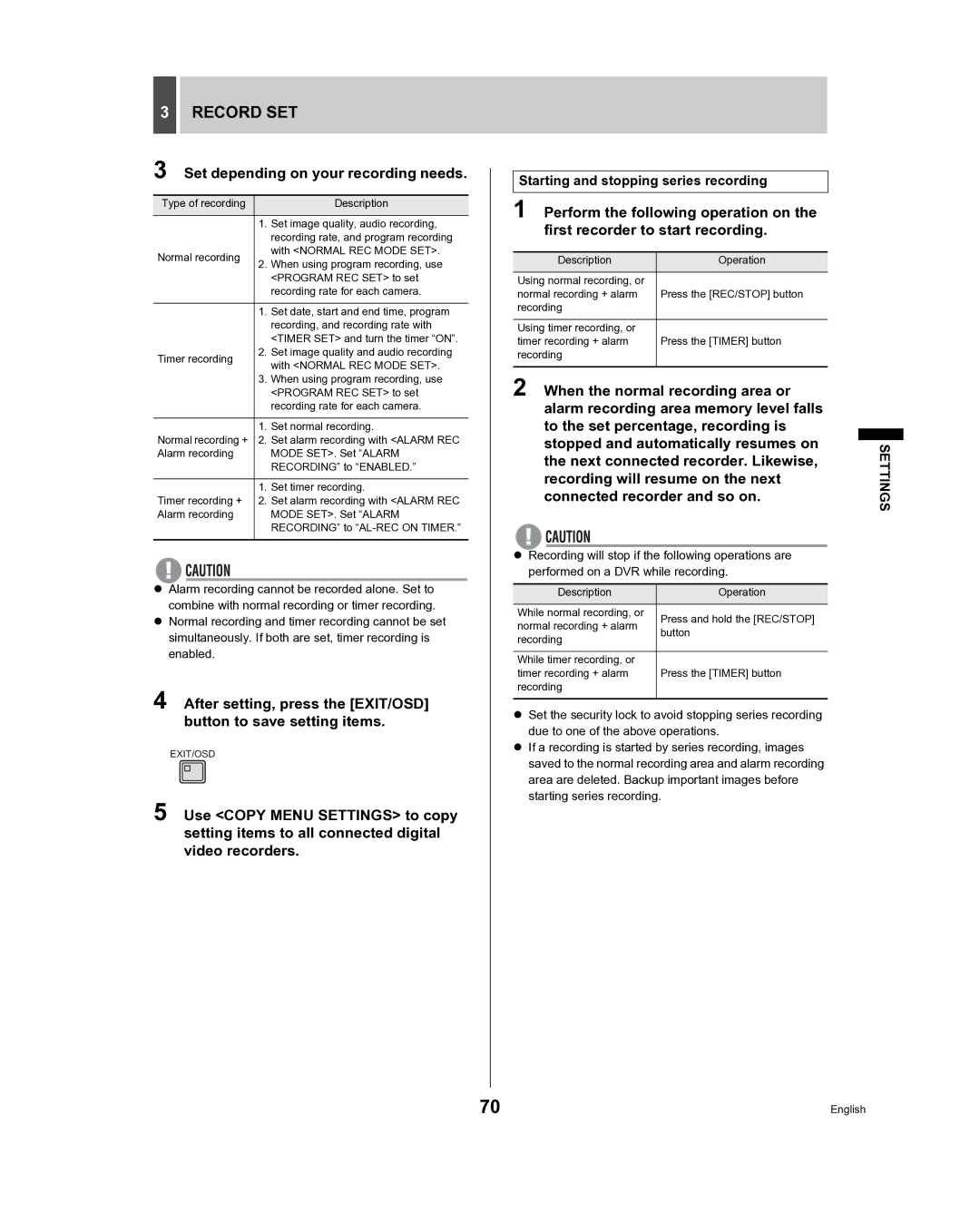3RECORD SET
3 Set depending on your recording needs.
Type of recording |
| Description | |
|
|
| |
| 1. | Set image quality, audio recording, | |
|
| recording rate, and program recording | |
Normal recording |
| with <NORMAL REC MODE SET>. | |
2. | When using program recording, use | ||
| |||
|
| <PROGRAM REC SET> to set | |
|
| recording rate for each camera. | |
|
|
| |
| 1. | Set date, start and end time, program | |
|
| recording, and recording rate with | |
|
| <TIMER SET> and turn the timer “ON”. | |
Timer recording | 2. | Set image quality and audio recording | |
| with <NORMAL REC MODE SET>. | ||
|
| ||
| 3. | When using program recording, use | |
|
| <PROGRAM REC SET> to set | |
|
| recording rate for each camera. | |
|
|
| |
| 1. | Set normal recording. | |
Normal recording + | 2. Set alarm recording with <ALARM REC | ||
Alarm recording |
| MODE SET>. Set “ALARM | |
|
| RECORDING” to “ENABLED.” | |
|
|
| |
| 1. | Set timer recording. | |
Timer recording + | 2. Set alarm recording with <ALARM REC | ||
Alarm recording |
| MODE SET>. Set “ALARM | |
|
| RECORDING” to | |
|
|
| |
zAlarm recording cannot be recorded alone. Set to combine with normal recording or timer recording.
zNormal recording and timer recording cannot be set simultaneously. If both are set, timer recording is enabled.
4 After setting, press the [EXIT/OSD] button to save setting items.
EXIT/OSD
5 Use <COPY MENU SETTINGS> to copy setting items to all connected digital video recorders.
Starting and stopping series recording
1 Perform the following operation on the first recorder to start recording.
Description | Operation |
|
|
Using normal recording, or |
|
normal recording + alarm | Press the [REC/STOP] button |
recording |
|
|
|
Using timer recording, or |
|
timer recording + alarm | Press the [TIMER] button |
recording |
|
|
|
2 When the normal recording area or alarm recording area memory level falls to the set percentage, recording is stopped and automatically resumes on the next connected recorder. Likewise, recording will resume on the next connected recorder and so on.
zRecording will stop if the following operations are performed on a DVR while recording.
Description | Operation | |
|
| |
While normal recording, or | Press and hold the [REC/STOP] | |
normal recording + alarm | ||
button | ||
recording | ||
| ||
|
| |
While timer recording, or |
| |
timer recording + alarm | Press the [TIMER] button | |
recording |
| |
|
|
zSet the security lock to avoid stopping series recording due to one of the above operations.
zIf a recording is started by series recording, images saved to the normal recording area and alarm recording area are deleted. Backup important images before starting series recording.
SETTINGS
70 | English |