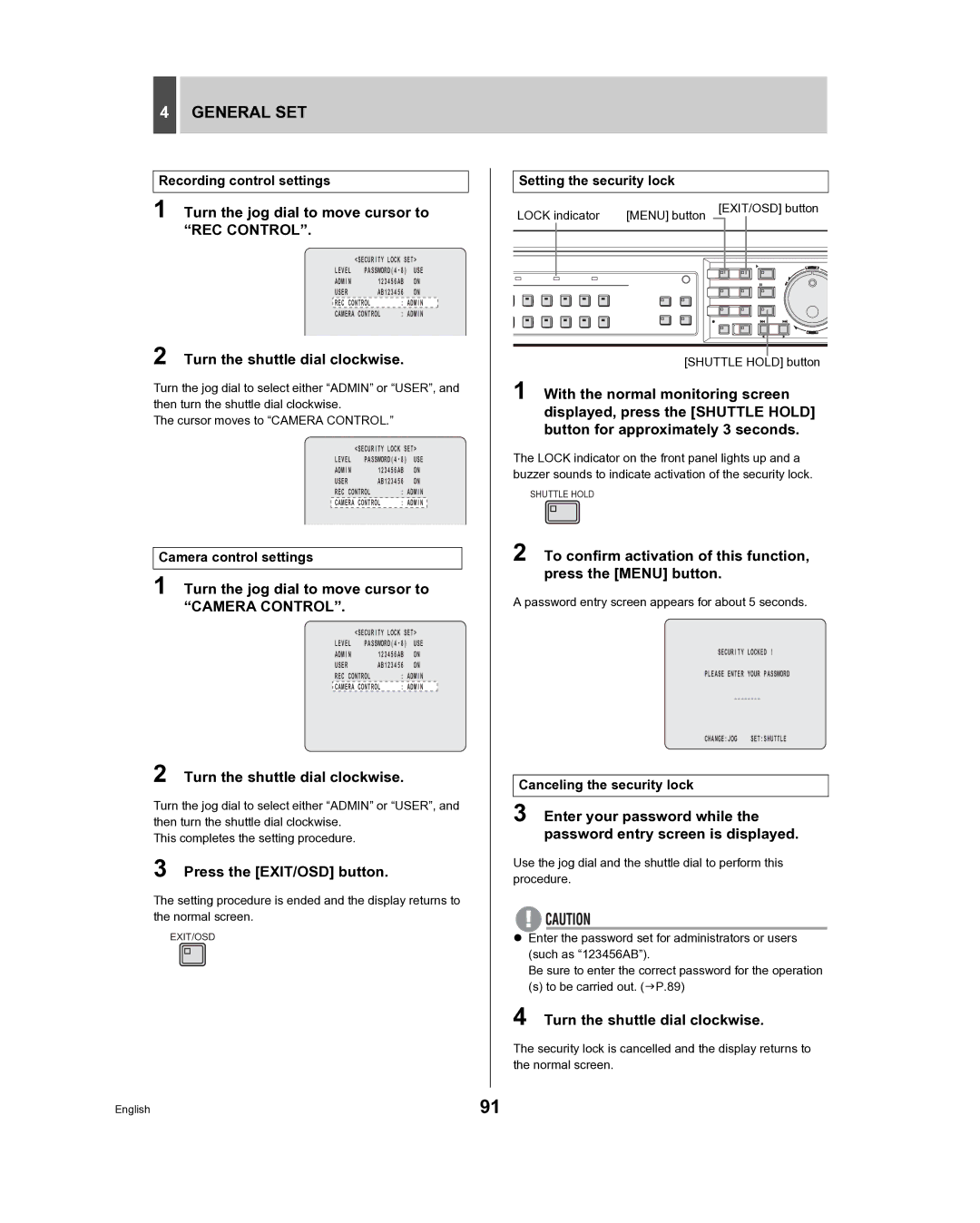4GENERAL SET
Recording control settings
1 Turn the jog dial to move cursor to “REC CONTROL”.
| <SECURITY LOCK SET> | ||
LEVEL | USE | ||
ADMIN | 123456AB | ON | |
USER | AB123456 | ON | |
|
| ||
REC CONTROL | : ADMIN | ||
CAMERA CONTROL | : ADMIN | ||
2 Turn the shuttle dial clockwise.
Turn the jog dial to select either “ADMIN” or “USER”, and then turn the shuttle dial clockwise.
The cursor moves to “CAMERA CONTROL.”
| <SECURITY LOCK SET> | ||
LEVEL | USE | ||
ADMIN | 123456AB | ON | |
USER | AB123456 | ON | |
REC CONTROL | : ADMIN | ||
|
| ||
CAMERA CONTROL | : ADMIN | ||
Camera control settings
1 Turn the jog dial to move cursor to
“CAMERA CONTROL”.
| <SECURITY LOCK SET> | ||
LEVEL | USE | ||
ADMIN | 123456AB | ON | |
USER | AB123456 | ON | |
REC CONTROL | : ADMIN | ||
CAMERA CONTROL | : ADMIN | ||
2 Turn the shuttle dial clockwise.
Turn the jog dial to select either “ADMIN” or “USER”, and then turn the shuttle dial clockwise.
This completes the setting procedure.
3 Press the [EXIT/OSD] button.
The setting procedure is ended and the display returns to the normal screen.
EXIT/OSD
Setting the security lock
LOCK indicator | [MENU] button | [EXIT/OSD] button |
[SHUTTLE HOLD] button
1 With the normal monitoring screen displayed, press the [SHUTTLE HOLD] button for approximately 3 seconds.
The LOCK indicator on the front panel lights up and a buzzer sounds to indicate activation of the security lock.
SHUTTLE HOLD
2 To confirm activation of this function, press the [MENU] button.
A password entry screen appears for about 5 seconds.
SECURITY LOCKED !
PLEASE ENTER YOUR PASSWORD
________
CHANGE:JOG SET:SHUTTLE
Canceling the security lock
3 Enter your password while the password entry screen is displayed.
Use the jog dial and the shuttle dial to perform this procedure.
zEnter the password set for administrators or users (such as “123456AB”).
Be sure to enter the correct password for the operation
(s) to be carried out. (JP.89)
4 Turn the shuttle dial clockwise.
The security lock is cancelled and the display returns to the normal screen.
English | 91 |