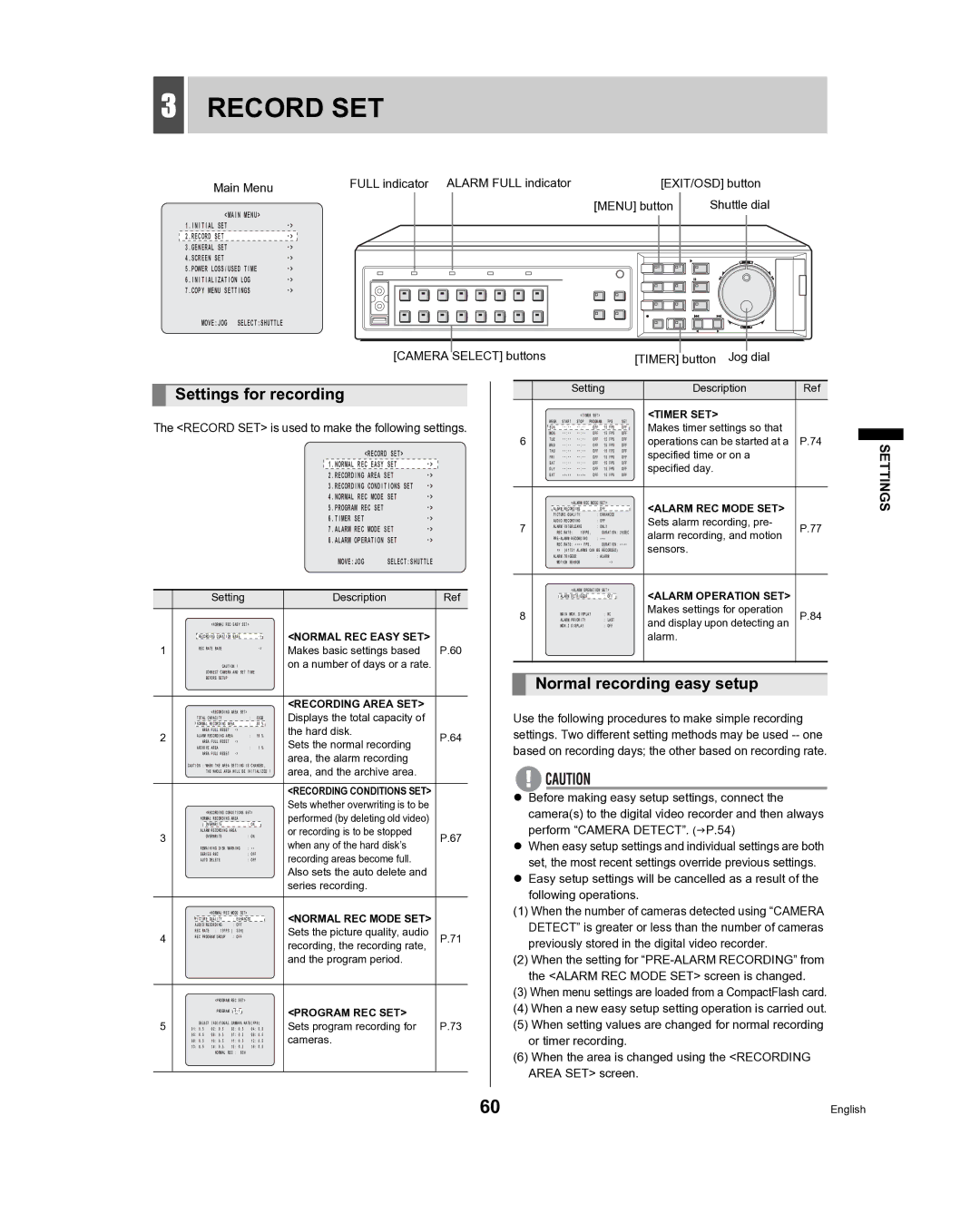3RECORD SET
Main Menu | FULL indicator ALARM FULL indicator | [EXIT/OSD] button | |
|
|
| |
<MAIN MENU> |
| [MENU] button | Shuttle dial |
|
|
| |
1.INITIAL SET |
|
| |
2.RECORD SET |
|
| |
3.GENERAL SET |
|
| |
4.SCREEN SET |
|
| |
5.POWER LOSS/USED TIME |
|
| |
6.INITIALIZATION LOG |
| CARD | |
7.COPY MENU SETTINGS |
|
| |
MOVE:JOG SELECT:SHUTTLE |
|
| MENU |
|
| EJECT | |
|
|
| RESET |
| [CAMERA SELECT] buttons | [TIMER] button Jog dial | |
Settings for recording
The <RECORD SET> is used to make the following settings.
|
|
|
|
|
|
|
|
| <RECORD SET> |
|
| |
|
|
|
|
|
|
|
|
| 1.NORMAL REC EASY SET |
| ||
|
|
|
|
|
|
|
|
| 2.RECORDING AREA SET |
| ||
|
|
|
|
|
|
|
|
| 3.RECORDING CONDITIONS SET |
| ||
|
|
|
|
|
|
|
|
| 4.NORMAL REC MODE SET |
| ||
|
|
|
|
|
|
|
|
| 5.PROGRAM REC SET |
|
| |
|
|
|
|
|
|
|
|
| 6.TIMER SET |
|
| |
|
|
|
|
|
|
|
|
| 7.ALARM REC MODE SET |
| ||
|
|
|
|
|
|
|
|
| 8.ALARM OPERATION SET |
| ||
|
|
|
|
|
|
|
|
| MOVE:JOG | SELECT:SHUTTLE | ||
|
|
|
|
|
|
|
|
|
|
|
| |
|
| Setting |
|
|
| Description |
|
| Ref | |||
|
|
|
|
|
|
|
|
|
|
| ||
|
| <NORMAL REC EASY SET> |
| <NORMAL REC EASY SET> | ||||||||
| RECORDING DURATION BASE |
| ||||||||||
1 | REC RATE BASE |
|
|
|
| Makes basic settings based |
| P.60 | ||||
|
| CAUTION ! |
|
| on a number of days or a rate. | |||||||
| CONNECT CAMERA AND SET TIME |
|
|
|
|
|
| |||||
| BEFORE SETUP |
|
|
|
|
|
|
|
|
|
| |
|
| <RECORDING AREA SET> |
| <RECORDING AREA SET> |
|
| ||||||
|
|
| Displays the total capacity of |
|
| |||||||
| TOTAL CAPACITY |
|
|
| : | 82GB |
|
| ||||
| NORMAL RECORDING AREA | : | 80 % | the hard disk. |
|
|
| |||||
| ALARM RECORDING AREA | : | 19 % |
|
|
| ||||||
2 | AREA FULL RESET |
|
|
| Sets the normal recording |
| P.64 | |||||
ARCHIVE AREA |
| : | 1 % |
| ||||||||
AREA FULL RESET |
|
|
|
|
|
|
| |||||
| AREA FULL RESET |
|
|
| area, the alarm recording |
|
| |||||
| CAUTION : WHEN THE AREA SETTING IS CHANGED, |
|
| |||||||||
| area, and the archive area. |
|
| |||||||||
| THE WHOLE AREA WILL BE INITIALIZED ! |
|
| |||||||||
|
|
|
|
|
|
|
| <RECORDING CONDITIONS SET> | ||||
| <RECORDING CONDITIONS SET> |
| Sets whether overwriting is to be | |||||||||
|
| performed (by deleting old video) | ||||||||||
| NORMAL RECORDING AREA |
|
| |||||||||
| OVERWRITE |
|
|
| : ON |
| or recording is to be stopped |
|
| |||
| OVERWRITE |
|
|
| : ON |
|
|
| ||||
3 | ALARM RECORDING AREA |
|
|
|
|
|
| P.67 | ||||
|
|
|
|
|
|
| when any of the hard disk’s |
| ||||
| REMAINING DISK WARNING | : ** |
|
|
| |||||||
| SERIES REC |
|
|
| : OFF | recording areas become full. |
|
| ||||
| AUTO DELETE |
|
|
| : OFF |
|
| |||||
|
|
|
|
|
|
|
| Also sets the auto delete and | ||||
|
|
|
|
|
|
|
| series recording. |
|
|
| |
| <NORMAL REC MODE SET> |
| <NORMAL REC MODE SET> | |||||||||
| AUDIO RECORDING | : OFF |
|
| ||||||||
4 | PICTURE QUALITY | : ENHANCED |
| Sets the picture quality, audio P.71 | ||||||||
REC PROGRAM GROUP | : OFF |
|
| |||||||||
| REC RATE | : 15FPS ( 35H) |
|
|
|
|
|
|
| |||
|
|
|
|
|
|
|
| recording, the recording rate, |
|
| ||
|
|
|
|
|
|
|
| and the program period. |
|
| ||
|
| <PROGRAM REC SET> |
|
|
|
|
|
|
| |||
|
|
|
|
|
|
|
| <PROGRAM REC SET> |
|
| ||
|
| PROGRAM : |
|
|
|
|
| |||||
5 | 01: 0.5 | 02: 0.5 | 03: 0.5 | 04: 0.5 | Sets program recording for |
| P.73 | |||||
| SELECT INDIVIDUAL CAMERA RATE(FPS) |
|
|
|
|
| ||||||
| 05: 0.5 | 06: 0.5 | 07: 0.5 | 08: 0.5 | cameras. |
|
|
| ||||
| 09: 0.5 | 10: 0.5 | 11: 0.5 | 12: 0.5 |
|
|
| |||||
| 13: 0.5 | 14: 0.5 | 15: 0.5 | 16: 0.5 |
|
|
|
|
| |||
|
| NORMAL REC : 65H |
|
|
|
|
|
|
| |||
|
| Setting |
|
| Description | Ref | ||
|
| <TIMER SET> |
|
| <TIMER SET> |
| ||
| WEEK START STOP PROGRAM FPS | SET | Makes timer settings so that |
| ||||
| MON | OFF | 15 | FPS | OFF |
| ||
6 | SUN | OFF | 15 | FPS | OFF | operations can be started at a | P.74 | |
WED | OFF | 15 | FPS | OFF | ||||
| TUE | OFF | 15 | FPS | OFF | specified time or on a |
| |
| FRI | OFF | 15 | FPS | OFF |
| ||
| THU | OFF | 15 | FPS | OFF |
|
| |
| SAT | OFF | 15 | FPS | OFF | specified day. |
| |
| DLY | OFF | 15 | FPS | OFF |
| ||
| EXT | ***** ***** | OFF | 15 | FPS | OFF |
|
|
|
| <ALARM REC MODE | SET> |
|
| <ALARM REC MODE SET> |
| |
| PICTURE QUALITY | : ENHANCED |
|
| ||||
| ALARM RECORDING | : OFF |
|
| Sets alarm recording, pre- |
| ||
| ALARM INTERLEAVE | : ONLY |
|
|
| |||
7 | AUDIO RECORDING | : OFF |
|
| alarm recording, and motion | P.77 | ||
: *** |
|
| ||||||
| REC RATE: 15FPS, |
| DURATION: 20SEC |
| ||||
|
| REC RATE: **** FPS, |
| DURATION: **** | sensors. |
| ||
|
| => (01731 ALARMS CAN BE RECORDED) |
|
| ||||
| ALARM TRIGGER | : ALARM |
|
|
| |||
|
| MOTION SENSOR |
|
|
|
|
| |
|
| <ALARM OPERATION SET> |
| <ALARM OPERATION SET> |
| |||
|
| ALARM RETRIGGER |
| : OFF |
|
| ||
8 |
| MAIN MON. DISPLAY |
| : NC |
| Makes settings for operation | P.84 | |
| MON.2 DISPLAY |
| : OFF |
| and display upon detecting an | |||
| ALARM PRIORITY |
| : LAST |
|
| |||
|
|
|
|
|
|
| alarm. |
|
Normal recording easy setup
Use the following procedures to make simple recording settings. Two different setting methods may be used
zBefore making easy setup settings, connect the camera(s) to the digital video recorder and then always perform “CAMERA DETECT”. (JP.54)
zWhen easy setup settings and individual settings are both set, the most recent settings override previous settings.
zEasy setup settings will be cancelled as a result of the following operations.
(1)When the number of cameras detected using “CAMERA DETECT” is greater or less than the number of cameras previously stored in the digital video recorder.
(2)When the setting for
(3)When menu settings are loaded from a CompactFlash card.
(4)When a new easy setup setting operation is carried out.
(5)When setting values are changed for normal recording or timer recording.
(6)When the area is changed using the <RECORDING AREA SET> screen.
60 | English |
SETTINGS