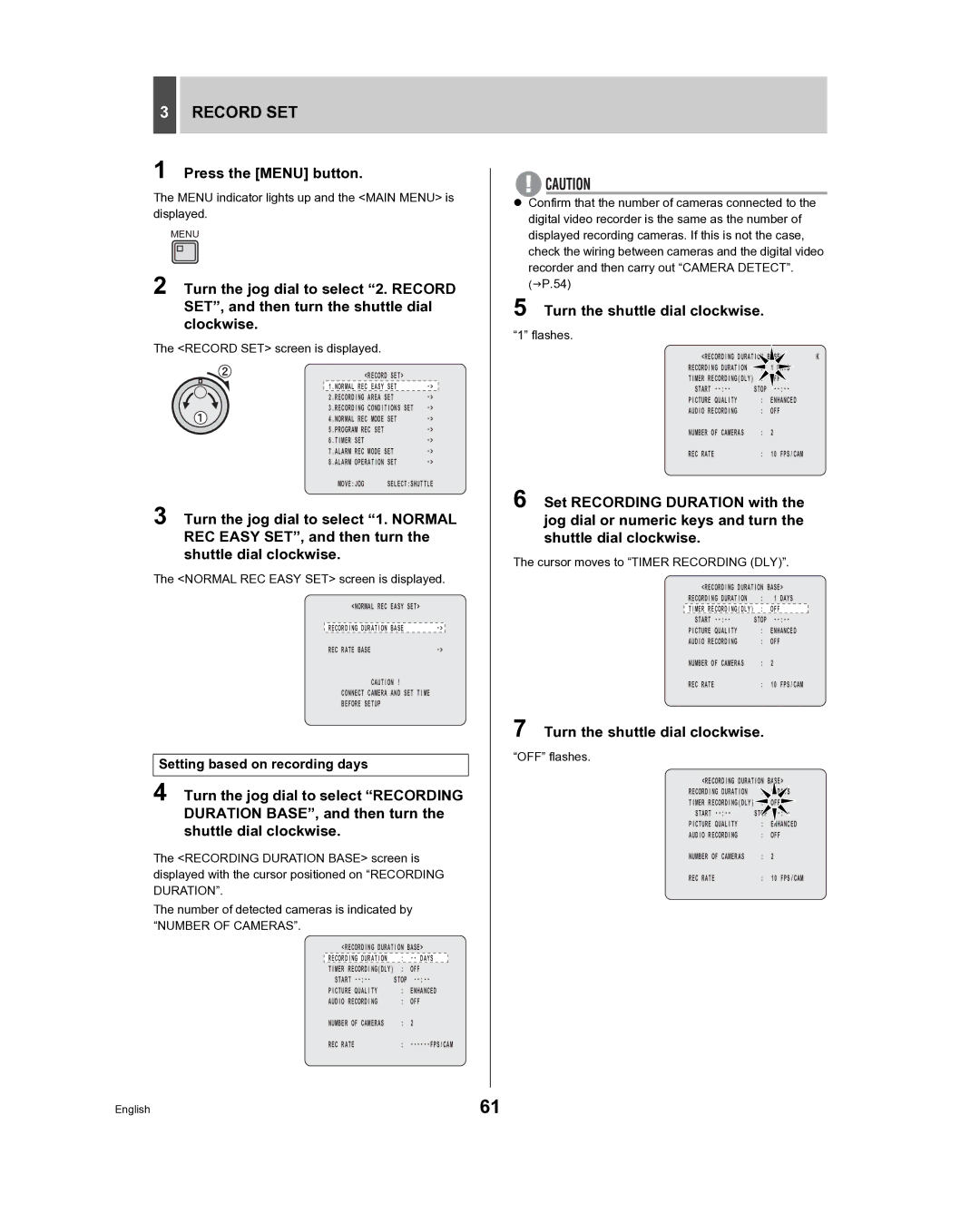3RECORD SET
1 Press the [MENU] button.
The MENU indicator lights up and the <MAIN MENU> is displayed.
MENU
2 Turn the jog dial to select “2. RECORD SET”, and then turn the shuttle dial clockwise.
The <RECORD SET> screen is displayed.
<RECORD SET> |
| |
1.NORMAL REC EASY SET | ||
2.RECORDING AREA SET | ||
3.RECORDING CONDITIONS SET | ||
4.NORMAL REC MODE SET | ||
5.PROGRAM REC SET |
| |
6.TIMER SET |
| |
7.ALARM REC MODE SET | ||
8.ALARM OPERATION SET | ||
MOVE:JOG | SELECT:SHUTTLE | |
3 Turn the jog dial to select “1. NORMAL REC EASY SET”, and then turn the shuttle dial clockwise.
The <NORMAL REC EASY SET> screen is displayed.
<NORMAL REC | EASY | SET> |
|
|
|
RECORDING DURATION | BASE | |
REC RATE BASE |
|
CAUTION !
CONNECT CAMERA AND SET TIME
BEFORE SETUP
Setting based on recording days
4 Turn the jog dial to select “RECORDING DURATION BASE”, and then turn the shuttle dial clockwise.
The <RECORDING DURATION BASE> screen is displayed with the cursor positioned on “RECORDING DURATION”.
The number of detected cameras is indicated by
“NUMBER OF CAMERAS”.
<RECORDING DURATION BASE>
RECORDING DURATION | : |
| |
TIMER RECORDING(DLY) : | OFF | ||
START | STOP |
| |
PICTURE QUALITY | : | ENHANCED | |
AUDIO RECORDING | : | OFF | |
NUMBER OF CAMERAS | : | 2 |
|
REC RATE | : | ||
zConfirm that the number of cameras connected to the digital video recorder is the same as the number of displayed recording cameras. If this is not the case, check the wiring between cameras and the digital video recorder and then carry out “CAMERA DETECT”. (JP.54)
5 Turn the shuttle dial clockwise.
“1” flashes.
<RECORDING DURATION | K | |
RECORDING DURATION | : | 1 DAYS |
TIMER RECORDING(DLY) | OFF | |
START | STOP | |
PICTURE QUALITY | : | ENHANCED |
AUDIO RECORDING | : | OFF |
NUMBER OF CAMERAS | : | 2 |
REC RATE | : | 10 FPS/CAM |
6 Set RECORDING DURATION with the jog dial or numeric keys and turn the shuttle dial clockwise.
The cursor moves to “TIMER RECORDING (DLY)”.
<RECORDING DURATION BASE>
RECORDING DURATION | : | 1 DAYS |
TIMER RECORDING(DLY) : | OFF | |
START | STOP | |
PICTURE QUALITY | : | ENHANCED |
AUDIO RECORDING | : | OFF |
NUMBER OF CAMERAS | : | 2 |
REC RATE | : | 10 FPS/CAM |
7 Turn the shuttle dial clockwise.
“OFF” flashes.
<RECORDING DURATION BASE>
RECORDING DURATION |
| 1 |
TIMER RECORDING(DLY) | : | OFF |
START |
| |
PICTURE QUALITY | : | ENHANCED |
AUDIO RECORDING | : | OFF |
NUMBER OF CAMERAS | : | 2 |
REC RATE | : | 10 FPS/CAM |
English | 61 |