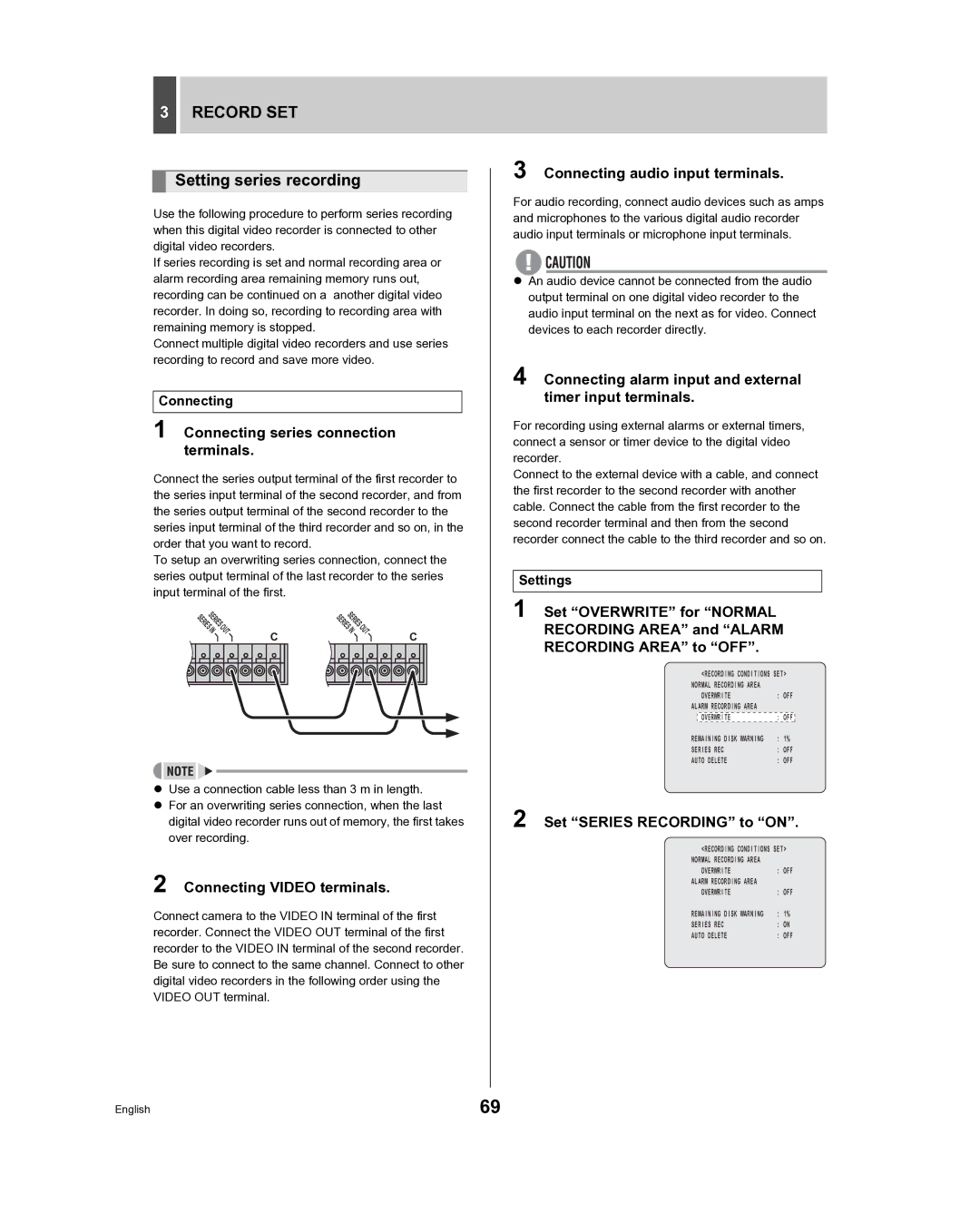3RECORD SET
Setting series recording
Use the following procedure to perform series recording when this digital video recorder is connected to other digital video recorders.
If series recording is set and normal recording area or alarm recording area remaining memory runs out, recording can be continued on a another digital video recorder. In doing so, recording to recording area with remaining memory is stopped.
Connect multiple digital video recorders and use series recording to record and save more video.
Connecting
1 Connecting series connection terminals.
Connect the series output terminal of the first recorder to the series input terminal of the second recorder, and from the series output terminal of the second recorder to the series input terminal of the third recorder and so on, in the order that you want to record.
To setup an overwriting series connection, connect the series output terminal of the last recorder to the series input terminal of the first.
SERIES | SERIES | |
SERIES | SERIES | |
IN OUT | N OUT | |
|
| I |
C | C | |
|
|
|
|
|
|
|
|
|
zUse a connection cable less than 3 m in length.
zFor an overwriting series connection, when the last digital video recorder runs out of memory, the first takes over recording.
2 Connecting VIDEO terminals.
Connect camera to the VIDEO IN terminal of the first recorder. Connect the VIDEO OUT terminal of the first recorder to the VIDEO IN terminal of the second recorder. Be sure to connect to the same channel. Connect to other digital video recorders in the following order using the VIDEO OUT terminal.
3 Connecting audio input terminals.
For audio recording, connect audio devices such as amps and microphones to the various digital audio recorder audio input terminals or microphone input terminals.
zAn audio device cannot be connected from the audio output terminal on one digital video recorder to the audio input terminal on the next as for video. Connect devices to each recorder directly.
4 Connecting alarm input and external timer input terminals.
For recording using external alarms or external timers, connect a sensor or timer device to the digital video recorder.
Connect to the external device with a cable, and connect the first recorder to the second recorder with another cable. Connect the cable from the first recorder to the second recorder terminal and then from the second recorder connect the cable to the third recorder and so on.
Settings
1 Set “OVERWRITE” for “NORMAL RECORDING AREA” and “ALARM RECORDING AREA” to “OFF”.
<RECORDING CONDITIONS SET> NORMAL RECORDING AREA
OVERWRITE : OFF ALARM RECORDING AREA
OVERWRITE : OFF
REMAINING DISK WARNING | : 1% |
SERIES REC | : OFF |
AUTO DELETE | : OFF |
2 Set “SERIES RECORDING” to “ON”.
<RECORDING CONDITIONS SET> NORMAL RECORDING AREA
OVERWRITE : OFF ALARM RECORDING AREA
OVERWRITE : OFF
REMAINING DISK WARNING | : 1% |
SERIES REC | : ON |
AUTO DELETE | : OFF |
English | 69 |