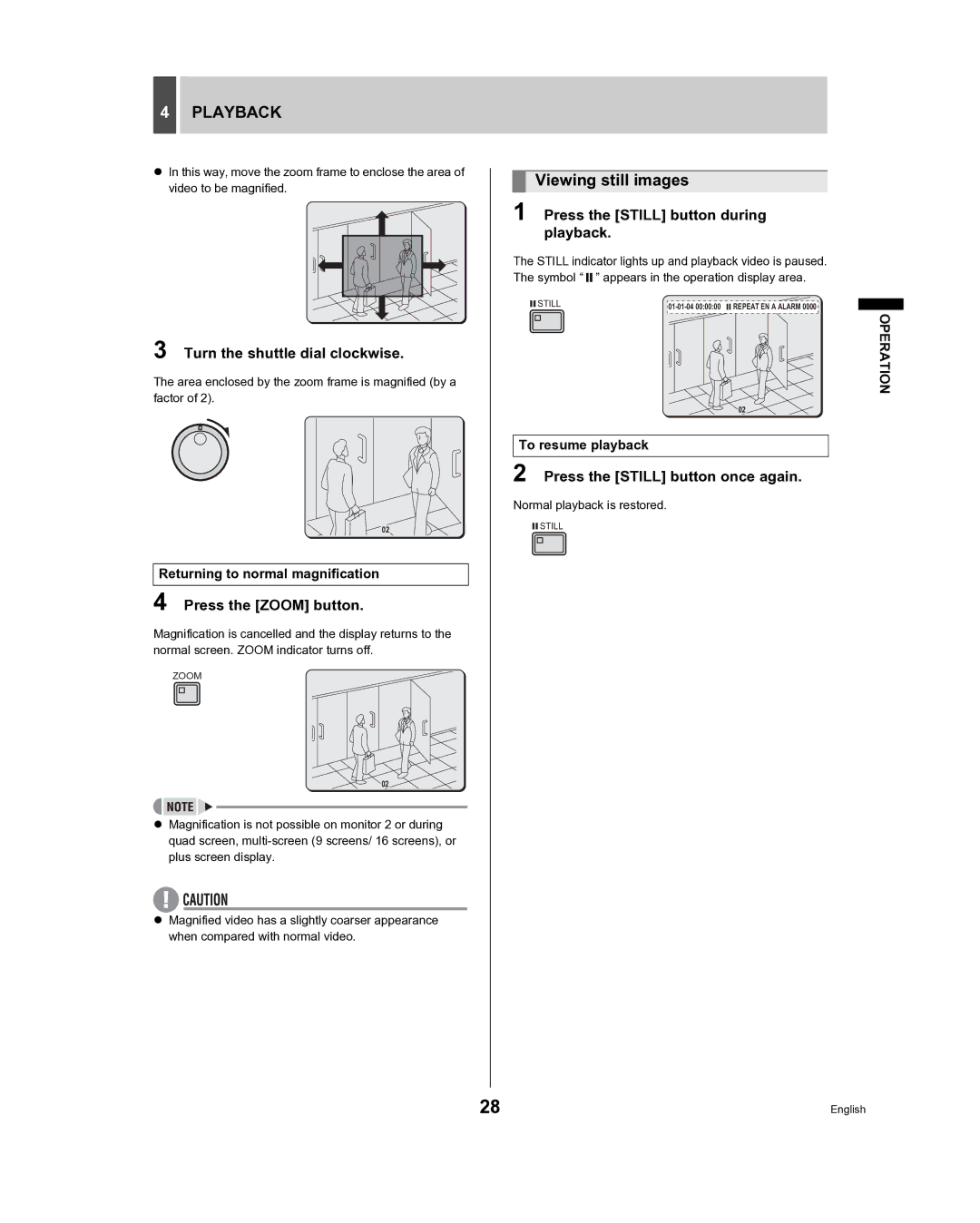4PLAYBACK
zIn this way, move the zoom frame to enclose the area of video to be magnified.
3 Turn the shuttle dial clockwise.
The area enclosed by the zoom frame is magnified (by a factor of 2).
02
Returning to normal magnification
4 Press the [ZOOM] button.
Magnification is cancelled and the display returns to the normal screen. ZOOM indicator turns off.
ZOOM
02
zMagnification is not possible on monitor 2 or during quad screen,
zMagnified video has a slightly coarser appearance when compared with normal video.
Viewing still images
1 Press the [STILL] button during playback.
The STILL indicator lights up and playback video is paused. The symbol “ ![]()
![]() ” appears in the operation display area.
” appears in the operation display area.
STILL |
02
To resume playback
2 Press the [STILL] button once again.
Normal playback is restored.
![]()
![]() STILL
STILL
OPERATION
28 | English |