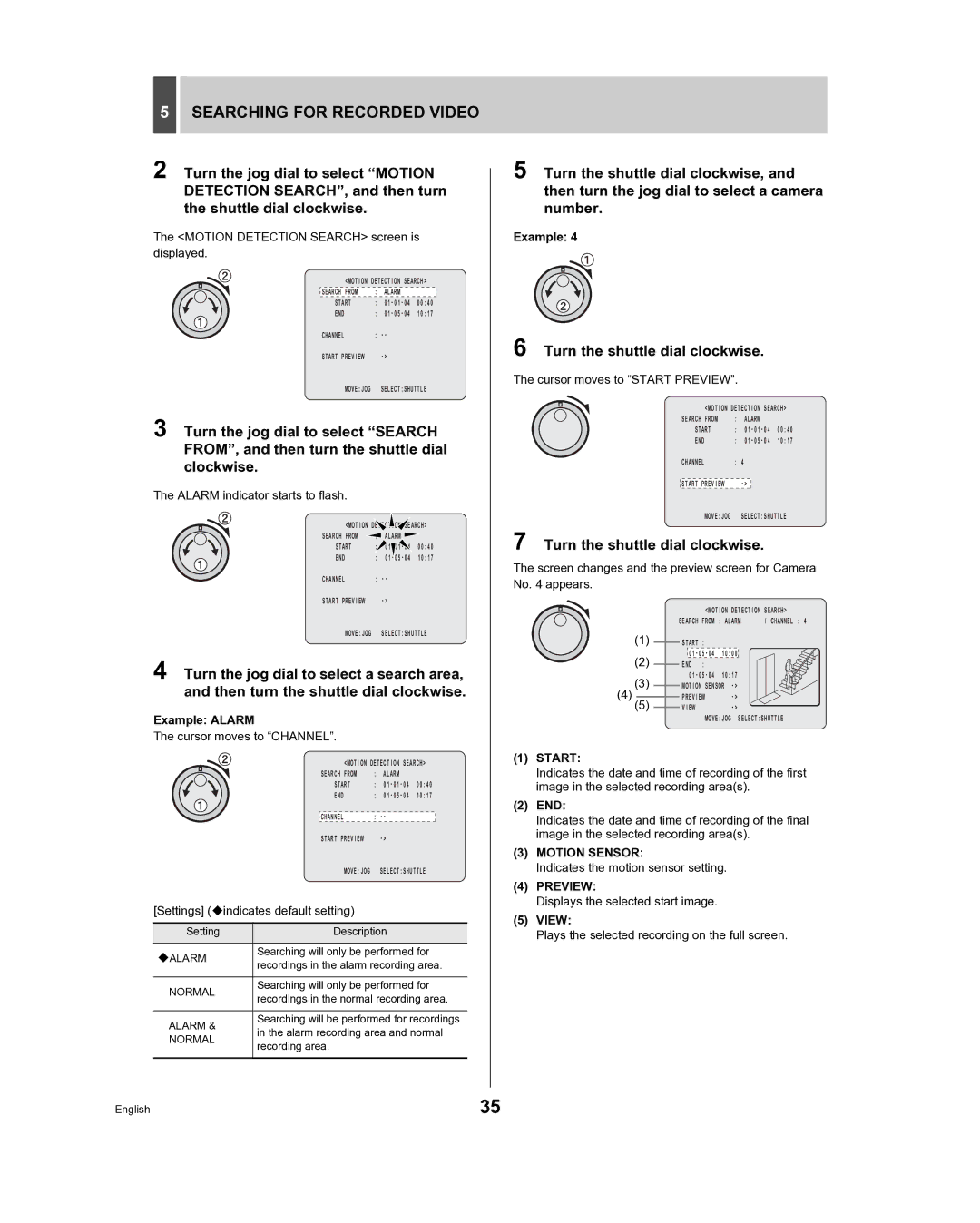5SEARCHING FOR RECORDED VIDEO
2 Turn the jog dial to select “MOTION DETECTION SEARCH”, and then turn the shuttle dial clockwise.
The <MOTION DETECTION SEARCH> screen is displayed.
<MOTION DETECTION SEARCH>
SEARCH FROM | : ALARM |
START | : |
END | : |
CHANNEL | : |
START PREVIEW | |
MOVE:JOG | SELECT:SHUTTLE |
3 Turn the jog dial to select “SEARCH FROM”, and then turn the shuttle dial clockwise.
The ALARM indicator starts to flash.
<MOTION | SEARCH> | |
SEARCH FROM | ALARM |
|
START | - - | 00:40 |
END | : | |
CHANNEL | : |
|
START PREVIEW |
| |
MOVE:JOG | SELECT:SHUTTLE | |
4 Turn the jog dial to select a search area, and then turn the shuttle dial clockwise.
Example: ALARM
The cursor moves to “CHANNEL”.
<MOTION DETECTION SEARCH>
SEARCH FROM | : ALARM |
START | : |
END | : |
|
|
CHANNEL | : |
START PREVIEW | |
MOVE:JOG | SELECT:SHUTTLE |
[Settings] (indicates default setting)
Setting | Description |
|
|
Searching will only be performed for
ALARM recordings in the alarm recording area.
NORMAL | Searching will only be performed for | |
recordings in the normal recording area. | ||
| ||
|
| |
ALARM & | Searching will be performed for recordings | |
in the alarm recording area and normal | ||
NORMAL | ||
recording area. | ||
|
5 Turn the shuttle dial clockwise, and then turn the jog dial to select a camera number.
Example: 4
6 Turn the shuttle dial clockwise.
The cursor moves to “START PREVIEW”.
<MOTION DETECTION SEARCH>
SEARCH FROM | : ALARM | |
START | : | |
END | : | |
CHANNEL | : 4 |
|
|
|
|
START PREVIEW |
| |
MOVE:JOG | SELECT:SHUTTLE | |
7 Turn the shuttle dial clockwise.
The screen changes and the preview screen for Camera No. 4 appears.
<MOTION DETECTION | SEARCH> |
SEARCH FROM : ALARM | / CHANNEL : 4 |
(1)START :
(2) |
|
| 10:00 | |
| END : |
| ||
|
| |||
| 10:17 | |||
(3)MOTION SENSOR
(4)PREVIEW
(5)VIEW
MOVE:JOG SELECT:SHUTTLE
(1)START:
Indicates the date and time of recording of the first image in the selected recording area(s).
(2)END:
Indicates the date and time of recording of the final image in the selected recording area(s).
(3)MOTION SENSOR:
Indicates the motion sensor setting.
(4)PREVIEW:
Displays the selected start image.
(5)VIEW:
Plays the selected recording on the full screen.
English | 35 |