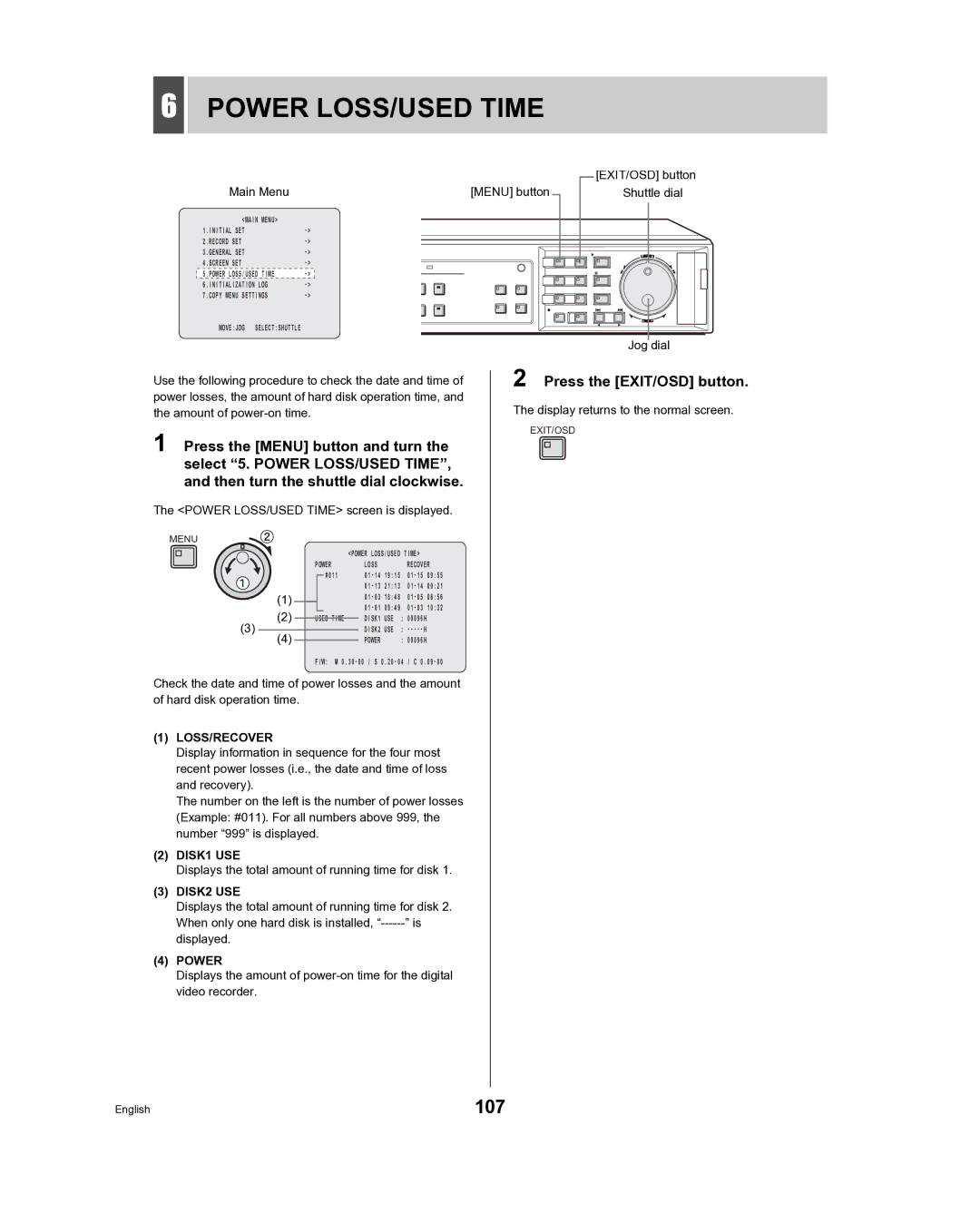6POWER LOSS/USED TIME
Main Menu
<MAIN MENU> |
|
1.INITIAL SET | |
2.RECORD SET | |
3.GENERAL SET | |
4.SCREEN SET | |
5.POWER LOSS/USED TIME | |
6.INITIALIZATION LOG | |
7.COPY MENU SETTINGS | |
MOVE:JOG SELECT:SHUTTLE |
|
[MENU] button |
[EXIT/OSD] button Shuttle dial
CARD |
MENU
RESET
![]() EJECT
EJECT
Jog dial
Use the following procedure to check the date and time of power losses, the amount of hard disk operation time, and the amount of
1 Press the [MENU] button and turn the select “5. POWER LOSS/USED TIME”, and then turn the shuttle dial clockwise.
The <POWER LOSS/USED TIME> screen is displayed.
MENU
<POWER LOSS/USED TIME>
POWER LOSS RECOVER
#011
(1)
(2)USED TIME DISK1 USE : 00096H
(3) |
|
| DISK2 USE | : | |
(4) |
| POWER | : | 00096H | |
| F/W: | M | / C | ||
Check the date and time of power losses and the amount of hard disk operation time.
(1)LOSS/RECOVER
Display information in sequence for the four most recent power losses (i.e., the date and time of loss and recovery).
The number on the left is the number of power losses (Example: #011). For all numbers above 999, the number “999” is displayed.
(2)DISK1 USE
Displays the total amount of running time for disk 1.
(3)DISK2 USE
Displays the total amount of running time for disk 2. When only one hard disk is installed,
(4)POWER
Displays the amount of
2 Press the [EXIT/OSD] button.
The display returns to the normal screen.
EXIT/OSD
English | 107 |