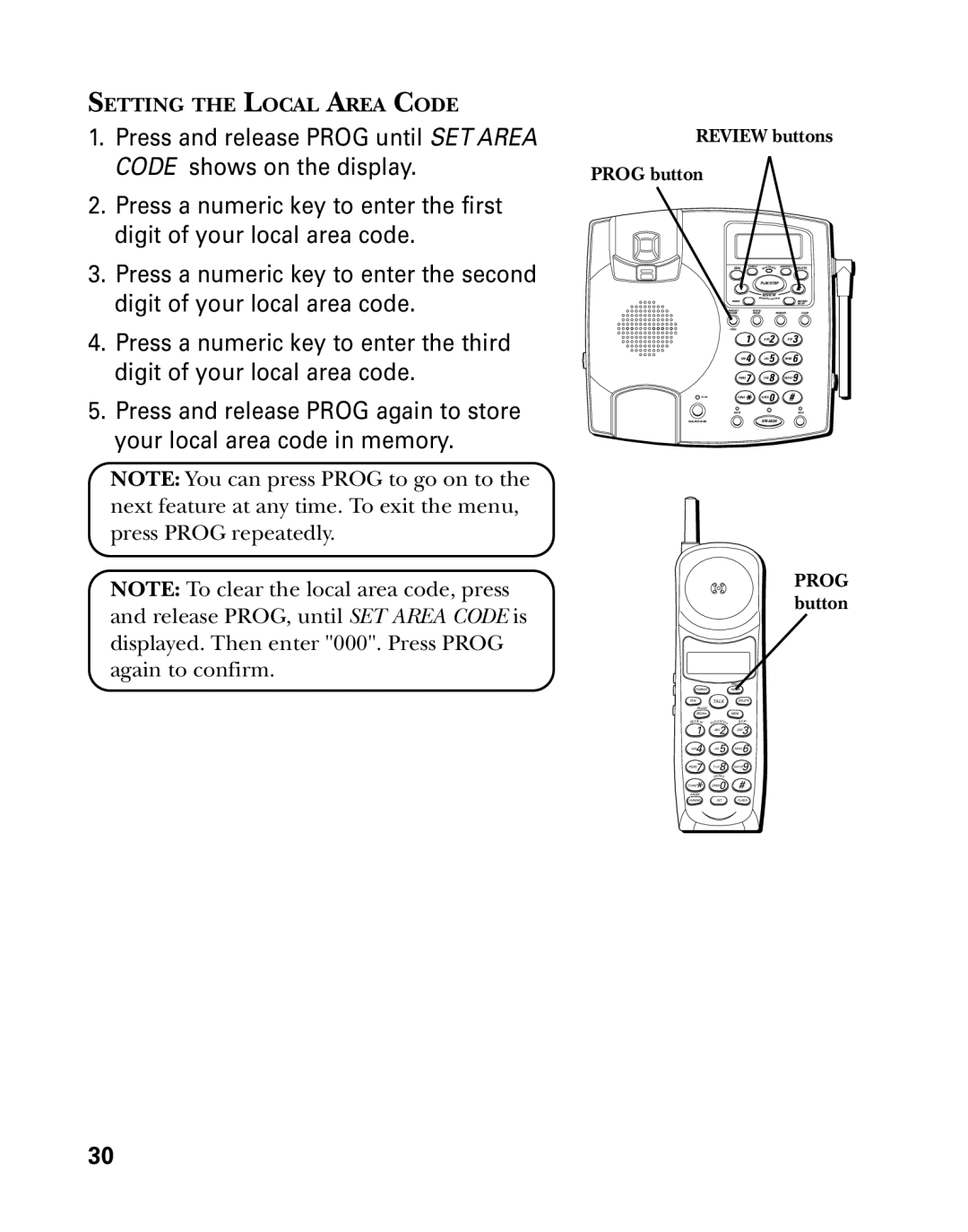SETTING THE LOCAL AREA CODE
1.Press and release PROG until SET AREA CODE shows on the display.
2.Press a numeric key to enter the first digit of your local area code.
3.Press a numeric key to enter the second digit of your local area code.
4.Press a numeric key to enter the third digit of your local area code.
5.Press and release PROG again to store your local area code in memory.
NOTE: You can press PROG to go on to the next feature at any time. To exit the menu, press PROG repeatedly.
NOTE: To clear the local area code, press and release PROG, until SET AREA CODE is displayed. Then enter "000". Press PROG again to confirm.
REVIEW buttons
PROG button
DIAL | FORMAT | MESSAGES | ANNOUNCE | DELETE | |
|
|
| PLAY/STOP |
| |
MEMO |
|
| MESRSAEVIEW |
| ANSWER |
|
|
|
|
| ON/OFF |
HANDSET |
| REDIAL/ |
|
| |
VOLUME |
| PAUSE | MEMORY | FLASH | |
PROG |
|
|
|
|
|
| 1 |
| ABC2 | DEF 3 | |
| GHI 4 |
| JKL 5 | MNO 6 | |
PQRS 7 |
| TUV 8 | WXYZ 9 | ||
TONE* |
| OPER 0 | # |
| |
MUTE |
|
|
|
| HOLD |
PAGE/INTERCOM |
|
| SPEAKER |
| |
PROG button
|
| PROG |
FORMAT |
| MUTE |
DIAL | TALK | DELETE |
PAUSE |
|
|
REDIAL |
| MEM |
REVIEW | PLAY/STOP | SKIP |
1 | ABC2 | DEF3 |
GHI4 | JKL5 | MNO6 |
PQRS7 | TUV8 | WXYZ9 |
| ERASE |
|
TONE | OPER | # |
ANSW* | 0 | |
CHANNEL | INT | FLASH |
30