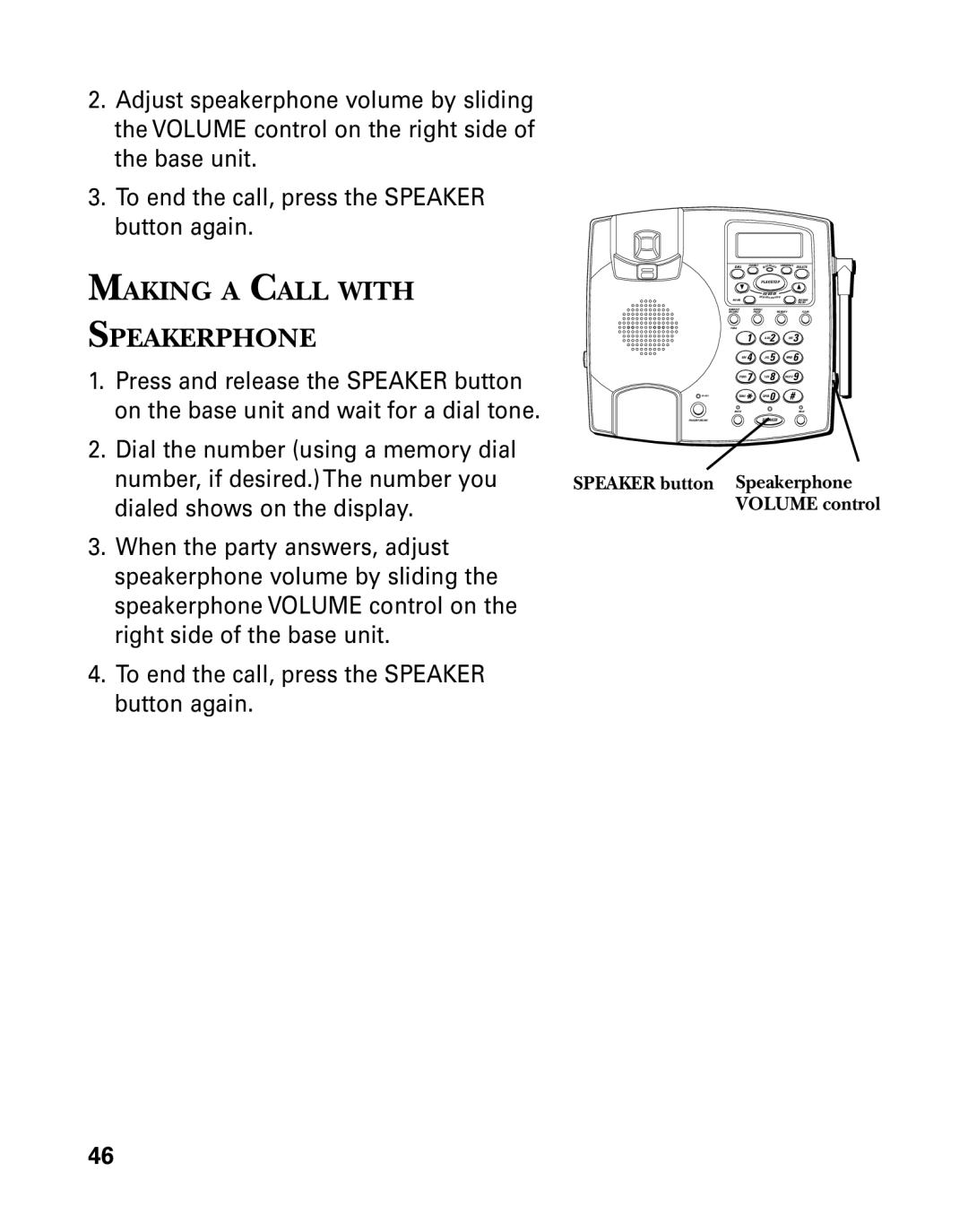2.Adjust speakerphone volume by sliding the VOLUME control on the right side of the base unit.
3.To end the call, press the SPEAKER button again.
MAKING A CALL WITH
SPEAKERPHONE
1.Press and release the SPEAKER button on the base unit and wait for a dial tone.
2.Dial the number (using a memory dial number, if desired.) The number you dialed shows on the display.
3.When the party answers, adjust speakerphone volume by sliding the speakerphone VOLUME control on the right side of the base unit.
4.To end the call, press the SPEAKER button again.
DIAL | FORMAT | MESSAGES | ANNOUNCE | DELETE | |
|
|
| PLAY/STOP |
| |
MEMO |
|
| MESRSAEVIEW |
| ANSWER |
|
|
|
|
| ON/OFF |
HANDSET |
| REDIAL/ |
|
| |
VOLUME |
| PAUSE | MEMORY | FLASH | |
PROG |
|
|
|
|
|
| 1 |
| ABC2 | DEF 3 | |
| GHI 4 |
| JKL 5 | MNO 6 | |
PQRS 7 |
| TUV 8 | WXYZ 9 | ||
TONE* |
| OPER 0 | # |
| |
MUTE |
|
|
|
| HOLD |
PAGE/INTERCOM |
|
| SPEAKER |
| |
SPEAKER button Speakerphone VOLUME control
46