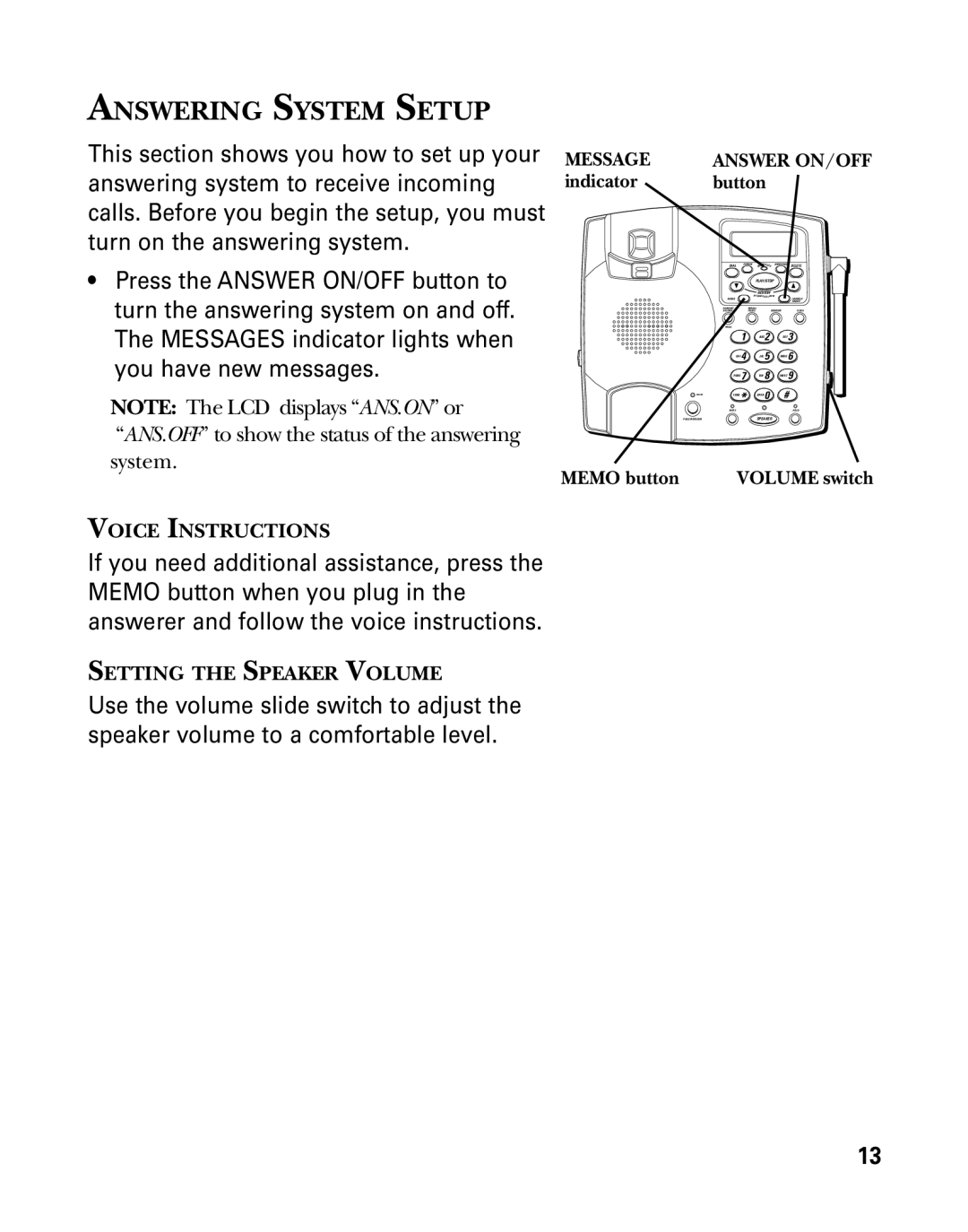ANSWERING SYSTEM SETUP
This section shows you how to set up your answering system to receive incoming calls. Before you begin the setup, you must turn on the answering system.
•Press the ANSWER ON/OFF button to turn the answering system on and off. The MESSAGES indicator lights when you have new messages.
NOTE: The LCD displays “ANS.ON” or
“ANS.OFF” to show the status of the answering system.
VOICE INSTRUCTIONS
If you need additional assistance, press the MEMO button when you plug in the answerer and follow the voice instructions.
SETTING THE SPEAKER VOLUME
Use the volume slide switch to adjust the speaker volume to a comfortable level.
MESSAGE | ANSWER ON/OFF | |||
indicator | button |
|
| |
| DIAL FORMAT MESSAGES | ANNOUNCE | DELETE | |
|
| PLAY/STOP |
| |
| MEMO | MESRSAEVIEW |
| ANSWER |
|
|
| ||
|
|
|
| ON/OFF |
| HANDSET | REDIAL/ |
|
|
| VOLUME | PAUSE | MEMORY | FLASH |
| PROG |
|
|
|
| 1 | ABC2 | DEF 3 | |
| GHI 4 | JKL 5 | MNO 6 | |
| PQRS 7 | TUV 8 | WXYZ 9 | |
| TONE* | OPER 0 | # |
|
| MUTE |
|
| HOLD |
| PAGE/INTERCOM | SPEAKER |
| |
MEMO button | VOLUME switch | |||
13