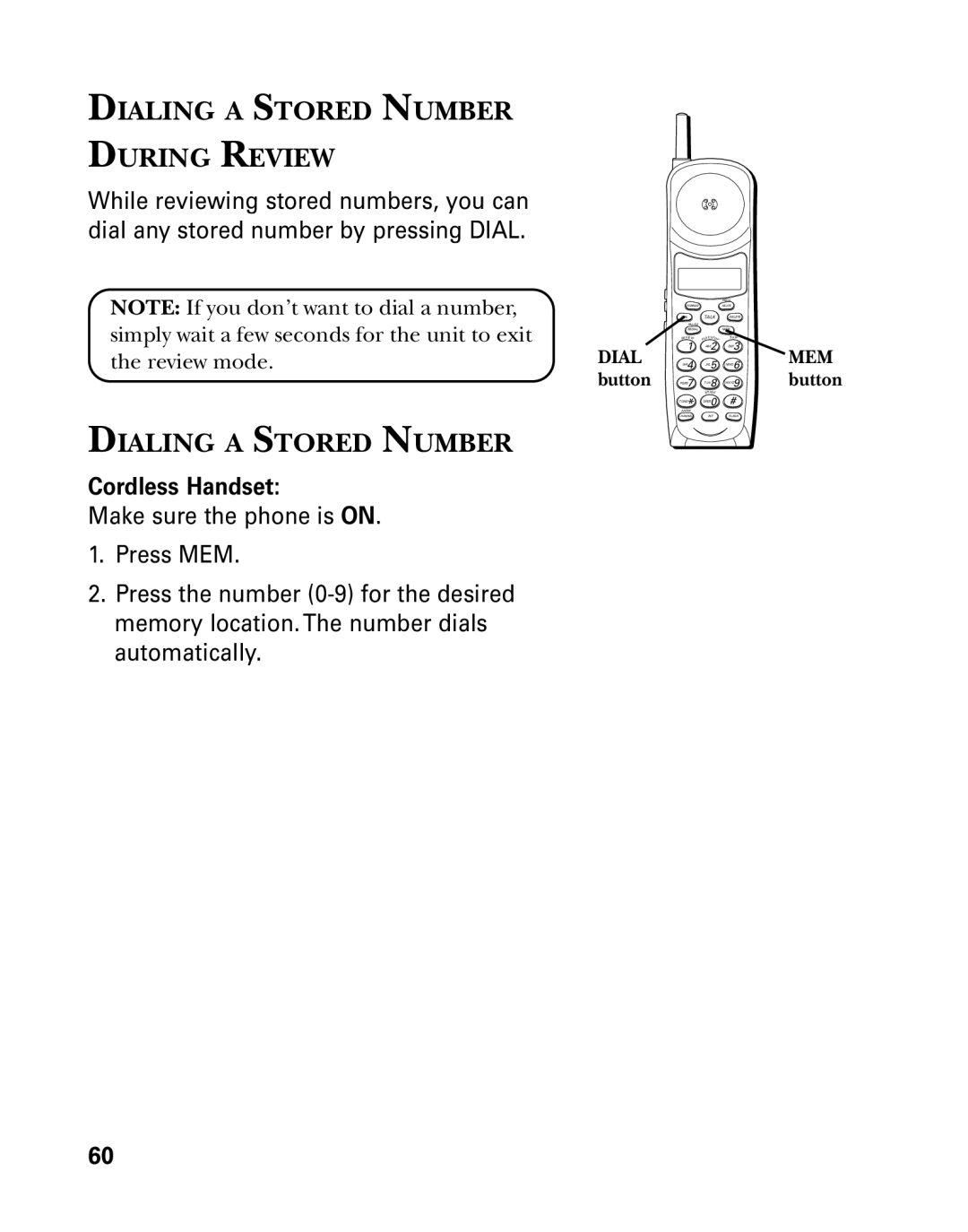DIALING A STORED NUMBER
DURING REVIEW
While reviewing stored numbers, you can dial any stored number by pressing DIAL.
NOTE: If you don’t want to dial a number, simply wait a few seconds for the unit to exit the review mode.
DIALING A STORED NUMBER
Cordless Handset:
Make sure the phone is ON.
1.Press MEM.
2.Press the number
|
|
| PROG |
|
| FORMAT |
| MUTE |
|
| DIAL | TALK | DELETE |
|
| PAUSE |
|
|
|
| REDIAL |
| MEM |
|
| REVIEW | PLAY/STOP | SKIP |
|
DIAL | 1 | ABC2 | DEF3 | MEM |
GHI4 | JKL5 | MNO6 | ||
button | PQRS7 | TUV8 | WXYZ9 | button |
| ANSW* | ERASE | # |
|
| 0 |
| ||
| TONE | OPER |
|
|
| CHANNEL | INT | FLASH |
|
60