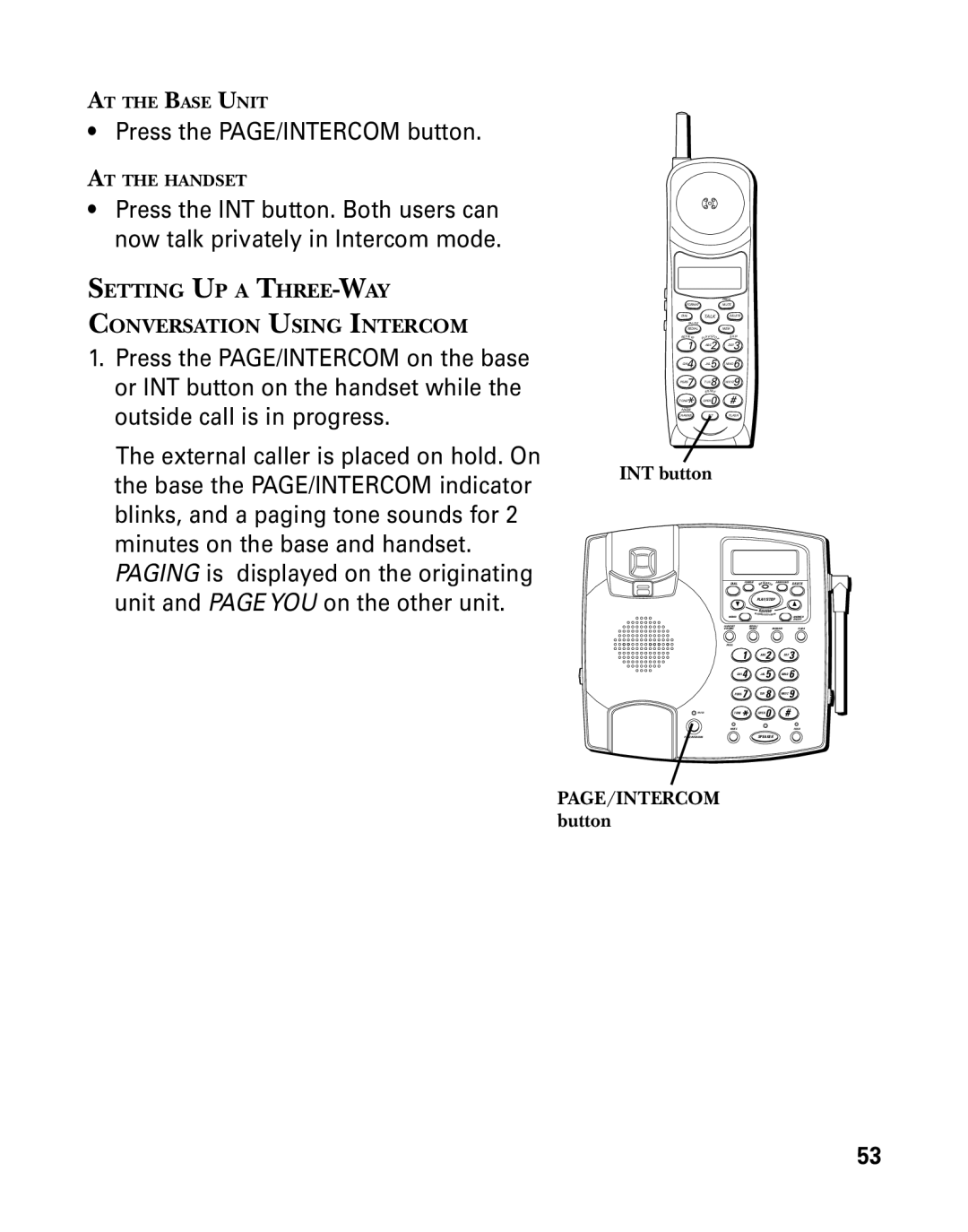AT THE BASE UNIT
• Press the PAGE/INTERCOM button.
AT THE HANDSET
•Press the INT button. Both users can now talk privately in Intercom mode.
SETTING UP A
CONVERSATION USING INTERCOM
1.Press the PAGE/INTERCOM on the base or INT button on the handset while the outside call is in progress.
The external caller is placed on hold. On the base the PAGE/INTERCOM indicator blinks, and a paging tone sounds for 2 minutes on the base and handset. PAGING is displayed on the originating unit and PAGE YOU on the other unit.
|
| PROG |
FORMAT |
| MUTE |
DIAL | TALK | DELETE |
PAUSE |
|
|
REDIAL |
| MEM |
REVIEW | PLAY/STOP | SKIP |
1 | ABC2 | DEF3 |
GHI4 | JKL5 | MNO6 |
PQRS7 | TUV8 | WXYZ9 |
| ERASE |
|
TONE | OPER | # |
ANSW* | 0 | |
CHANNEL | INT | FLASH |
INT button
DIAL | FORMAT | MESSAGES | ANNOUNCE | DELETE | |
|
|
| PLAY/STOP |
| |
MEMO |
|
| MESRSAEVIEW |
| ANSWER |
|
|
|
|
| ON/OFF |
HANDSET |
| REDIAL/ |
|
| |
VOLUME |
| PAUSE | MEMORY | FLASH | |
PROG |
|
|
|
|
|
| 1 |
| ABC2 | DEF 3 | |
| GHI 4 |
| JKL 5 | MNO 6 | |
PQRS 7 |
| TUV 8 | WXYZ 9 | ||
TONE* |
| OPER 0 | # |
| |
MUTE |
|
|
|
| HOLD |
PAGE/INTERCOM |
|
| SPEAKER |
| |
PAGE/INTERCOM button
53