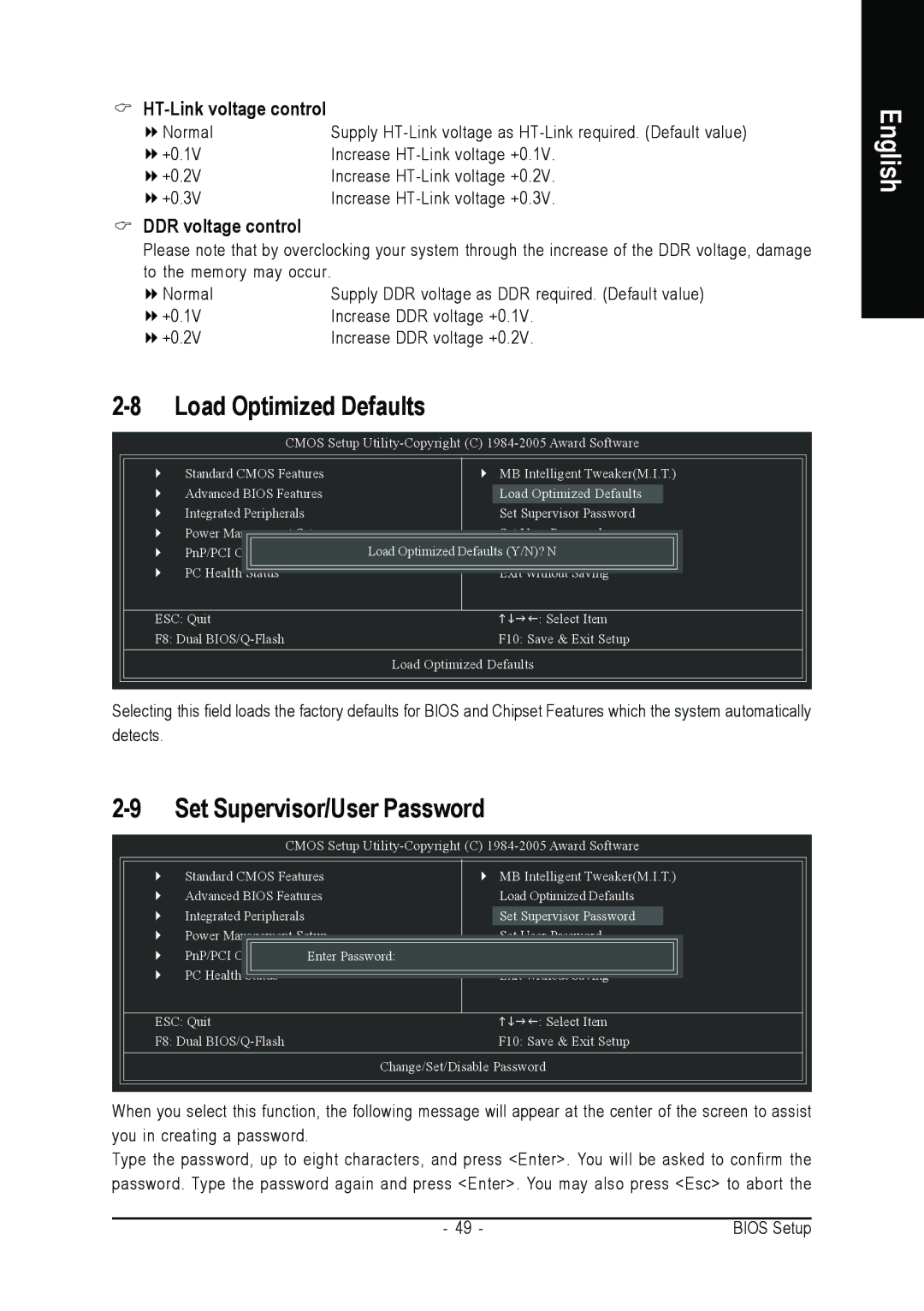HT-Link voltage control
Normal | Supply |
+0.1V | Increase |
+0.2V | Increase |
+0.3V | Increase |
DDR voltage control
Please note that by overclocking your system through the increase of the DDR voltage, damage to the memory may occur.
Normal | Supply DDR voltage as DDR required. (Default value) |
+0.1V | Increase DDR voltage +0.1V. |
+0.2V | Increase DDR voltage +0.2V. |
Load Optimized Defaults | ||
|
| |
| CMOS Setup | |
` | Standard CMOS Features | ` MB Intelligent Tweaker(M.I.T.) |
` | Advanced BIOS Features | Load Optimized Defaults |
` | Integrated Peripherals | Set Supervisor Password |
` | Power Management Setup | Set User Password |
` | PnP/PCI Configurations | Load Optimized DefaultsSave(Y/N)?& ExitN Setup |
` | PC Health Status | Exit Without Saving |
ESC: Quit | KLJI: Select Item | |
F8: Dual | F10: Save & Exit Setup | |
|
| Load Optimized Defaults |
|
|
|
Selecting this field loads the factory defaults for BIOS and Chipset Features which the system automatically detects.
Set Supervisor/User Password |
| ||
| CMOS Setup | ||
` | Standard CMOS Features | ` | MB Intelligent Tweaker(M.I.T.) |
` | Advanced BIOS Features |
| Load Optimized Defaults |
` | Integrated Peripherals |
| Set Supervisor Password |
` | Power Management Setup |
| Set User Password |
` | PnP/PCI ConfigurationsEnter Password: | Save & Exit Setup | |
` | PC Health Status |
| Exit Without Saving |
ESC: Quit |
| KLJI: Select Item | |
F8: Dual |
| F10: Save & Exit Setup | |
|
| Change/Set/Disable Password | |
When you select this function, the following message will appear at the center of the screen to assist you in creating a password.
Type the password, up to eight characters, and press <Enter>. You will be asked to confirm the password. Type the password again and press <Enter>. You may also press <Esc> to abort the
- 49 - | BIOS Setup |