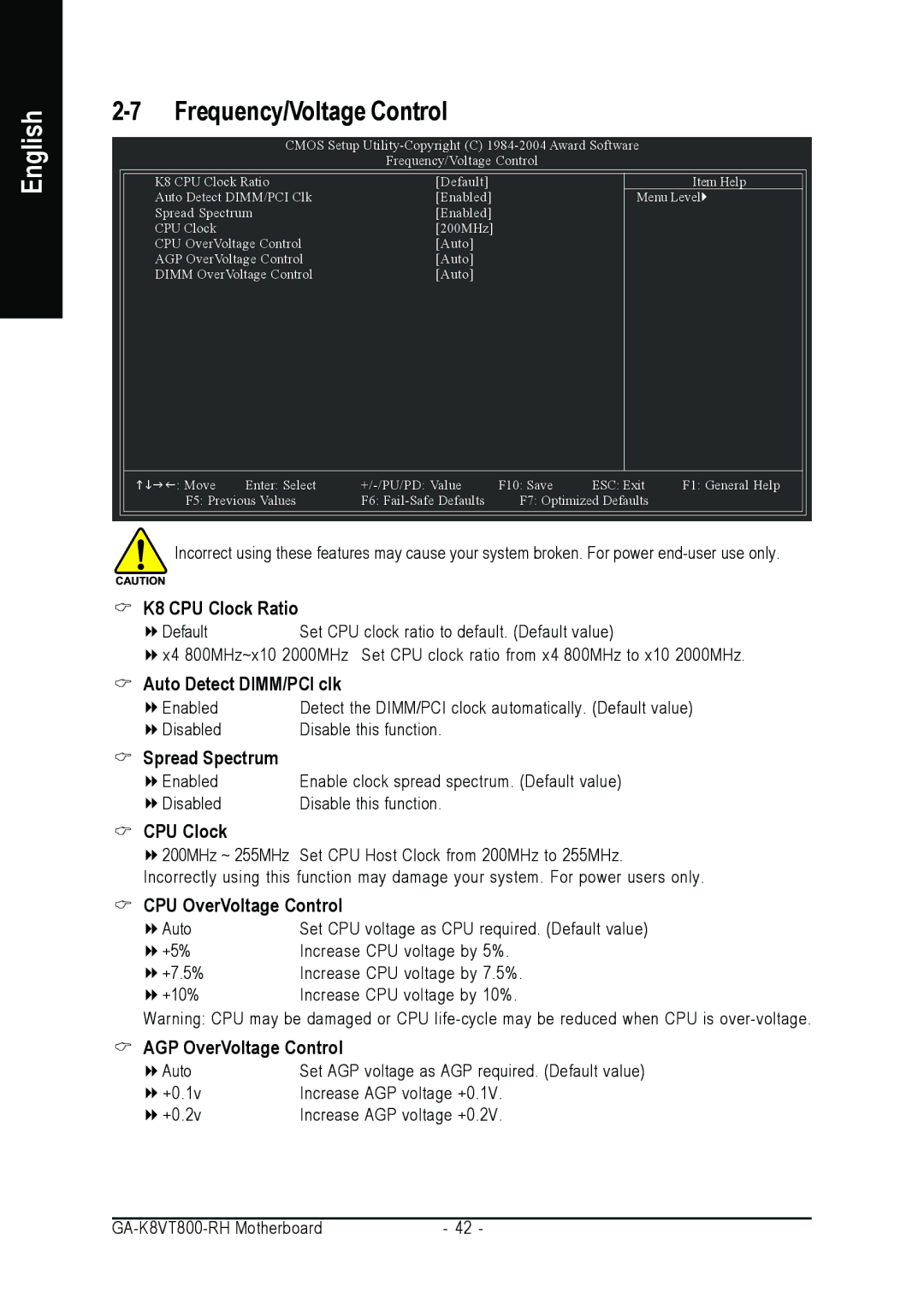English
Frequency/Voltage Control |
|
|
| |||
|
|
|
| |||
|
| CMOS Setup |
| |||
|
|
| Frequency/Voltage Control |
|
| |
| K8 CPU Clock Ratio | [Default] |
|
| Item Help | |
| Auto Detect DIMM/PCI Clk | [Enabled] |
| Menu Level` | ||
| Spread Spectrum | [Enabled] |
|
|
| |
| CPU Clock |
| [200MHz] |
|
|
|
| CPU OverVoltage Control | [Auto] |
|
|
| |
| AGP OverVoltage Control | [Auto] |
|
|
| |
| DIMM OverVoltage Control | [Auto] |
|
|
| |
KLJI: Move | Enter: Select | F10: Save | ESC: Exit | F1: General Help | ||
| F5: Previous Values | F6: | F7: Optimized Defaults |
| ||
|
|
|
|
|
|
|
![]() Incorrect using these features may cause your system broken. For power
Incorrect using these features may cause your system broken. For power
K8 CPU Clock Ratio
![]() DefaultSet CPU clock ratio to default. (Default value)
DefaultSet CPU clock ratio to default. (Default value)
![]() x4 800MHz~x10 2000MHz Set CPU clock ratio from x4 800MHz to x10 2000MHz.
x4 800MHz~x10 2000MHz Set CPU clock ratio from x4 800MHz to x10 2000MHz.
Auto Detect DIMM/PCI clk
Enabled | Detect the DIMM/PCI clock automatically. (Default value) |
Disabled | Disable this function. |
Spread Spectrum
Enabled | Enable clock spread spectrum. (Default value) |
Disabled | Disable this function. |
CPU Clock
![]() 200MHz ~ 255MHz Set CPU Host Clock from 200MHz to 255MHz.
200MHz ~ 255MHz Set CPU Host Clock from 200MHz to 255MHz.
Incorrectly using this function may damage your system. For power users only.
CPU OverVoltage Control
Auto | Set CPU voltage as CPU required. (Default value) |
+5% | Increase CPU voltage by 5%. |
+7.5% | Increase CPU voltage by 7.5%. |
+10% | Increase CPU voltage by 10%. |
Warning: CPU may be damaged or CPU
AGP OverVoltage Control
Auto | Set AGP voltage as AGP required. (Default value) |
+0.1v | Increase AGP voltage +0.1V. |
+0.2v | Increase AGP voltage +0.2V. |
- 42 - |