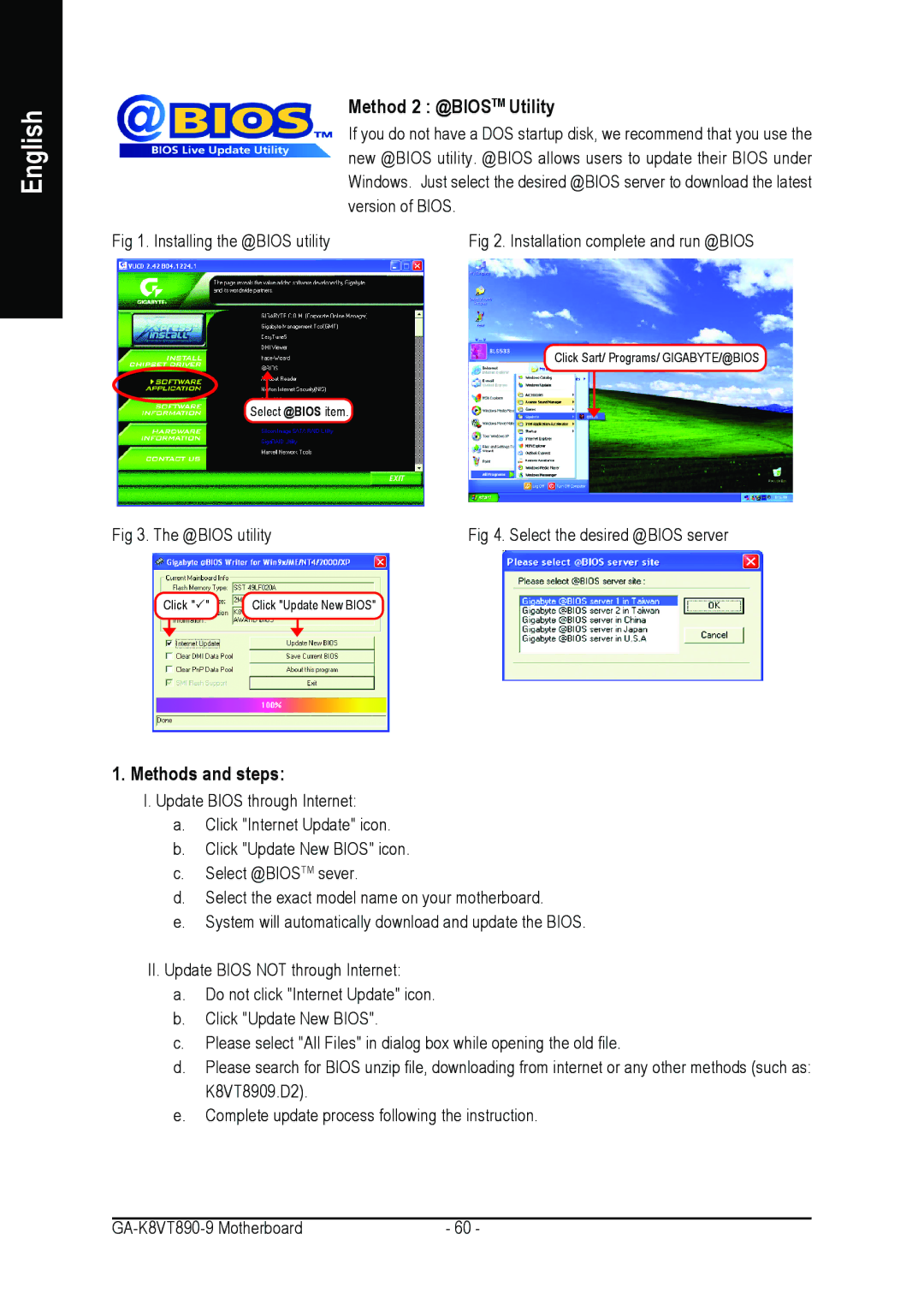GA-K8VT890-9 specifications
The Gigabyte GA-K8VT890-9 is a noteworthy motherboard known for its performance and robust feature set, designed primarily for AMD Athlon 64 processors. As part of the Socket 754 platform, it supports a variety of AMD CPUs, making it versatile for users looking to build or upgrade their systems around the 64-bit architecture.One of the main features of the GA-K8VT890-9 is its utilization of the Via K8T890 chipset, which provides reliable performance for both gaming and general computing needs. The motherboard supports DDR memory with a maximum capacity of up to 4GB running at 400MHz. This allows for efficient multitasking and enhances the overall speed and responsiveness of the system.
In terms of expansion capabilities, the motherboard offers multiple PCI slots, including PCI Express x16 for graphics cards, allowing users to take advantage of modern GPUs for enhanced graphical performance. Additionally, there are PCI Express x1 and standard PCI slots for other peripherals, ensuring there's ample opportunity for system upgrades.
Storage options are comprehensive, with support for SATA 1.5 Gb/s connections. The GA-K8VT890-9 comes with several SATA ports for connecting hard drives and SSDs, promoting faster data transfer rates compared to traditional IDE interfaces. Moreover, it includes RAID support, extending its functionality for users who require data redundancy or improved performance from their storage solutions.
On the connectivity front, this motherboard features integrated audio with Realtek ALC655 codec for 5.1-channel sound output, allowing users to enjoy high-quality audio without the need for an additional sound card. Networking capabilities are provided through an integrated 10/100 Mbps Ethernet controller, ensuring reliable internet and network connectivity for online activities.
The GA-K8VT890-9 also showcases a user-friendly BIOS that allows for easy adjustments to system settings, making it suitable for novice users and overclocking enthusiasts alike. With its combination of performance, expandability, and user-friendly features, the Gigabyte GA-K8VT890-9 stands out as a solid foundation for building a capable AMD-based system suitable for various applications. Overall, it is a dependable choice for users looking to harness the power of the AMD platform while still enjoying modern technological benefits.