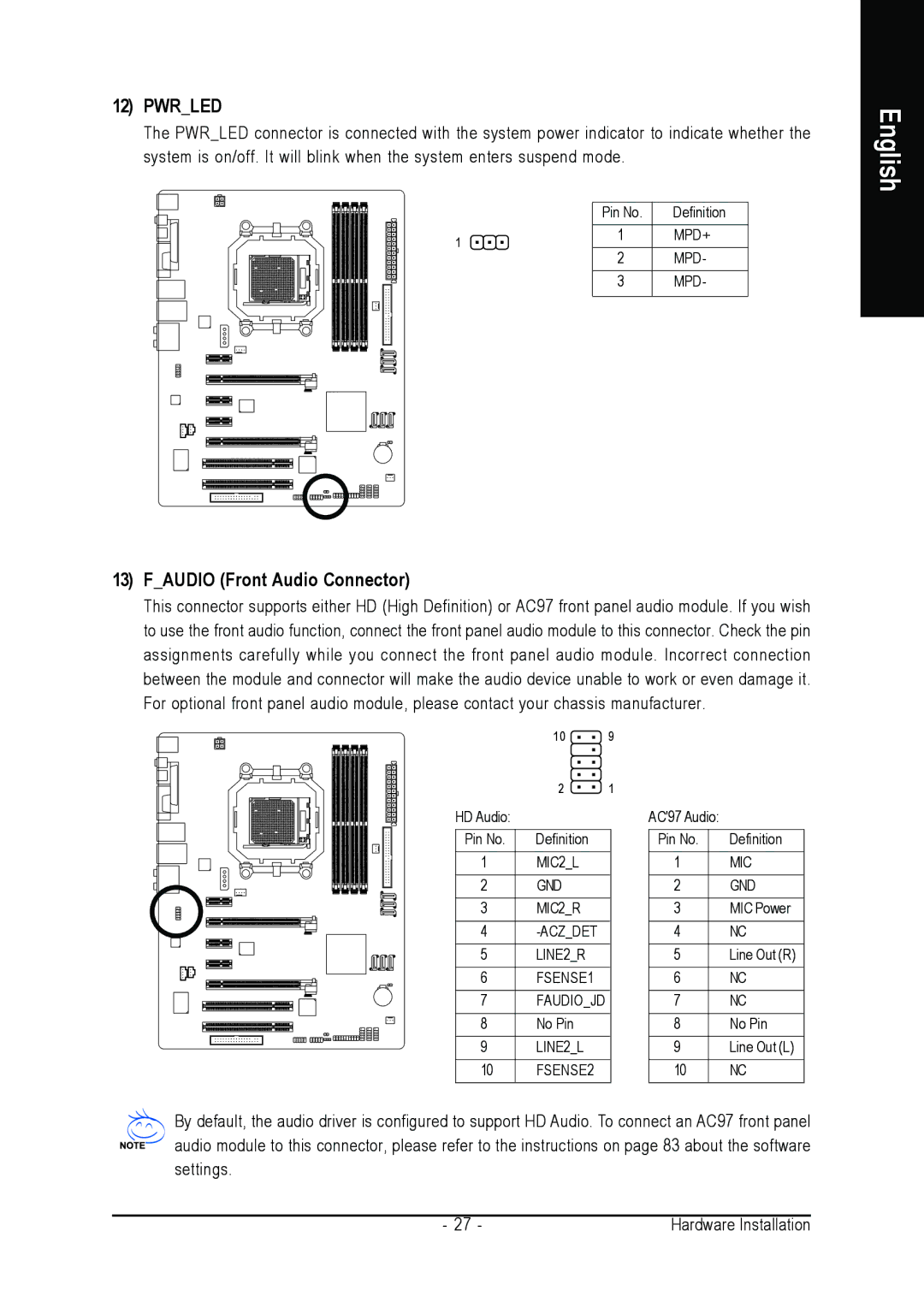12)PWR_LED
The PWR_LED connector is connected with the system power indicator to indicate whether the system is on/off. It will blink when the system enters suspend mode.
| Pin No. | Definition | |
1 | 1 | MPD+ | |
2 | MPD- | ||
| |||
| 3 | MPD- |
13) F_AUDIO (Front Audio Connector)
This connector supports either HD (High Definition) or AC97 front panel audio module. If you wish to use the front audio function, connect the front panel audio module to this connector. Check the pin assignments carefully while you connect the front panel audio module. Incorrect connection between the module and connector will make the audio device unable to work or even damage it. For optional front panel audio module, please contact your chassis manufacturer.
10 ![]() 9
9
2 ![]() 1
1
English
HD Audio:
Pin No. | Definition | |
1 | MIC2_L |
|
2 | GND |
|
3 | MIC2_R |
|
4 |
| |
5 | LINE2_R |
|
6 | FSENSE1 |
|
7 | FAUDIO_JD |
|
8 | No Pin |
|
9 | LINE2_L |
|
10 | FSENSE2 |
|
AC'97 Audio:
Pin No. | Definition |
1 | MIC |
2 | GND |
3 | MIC Power |
4 | NC |
5 | Line Out (R) |
6 | NC |
7 | NC |
8 | No Pin |
9 | Line Out (L) |
10 | NC |
By default, the audio driver is configured to support HD Audio. To connect an AC97 front panel audio module to this connector, please refer to the instructions on page 83 about the software settings.
- 27 - | Hardware Installation |