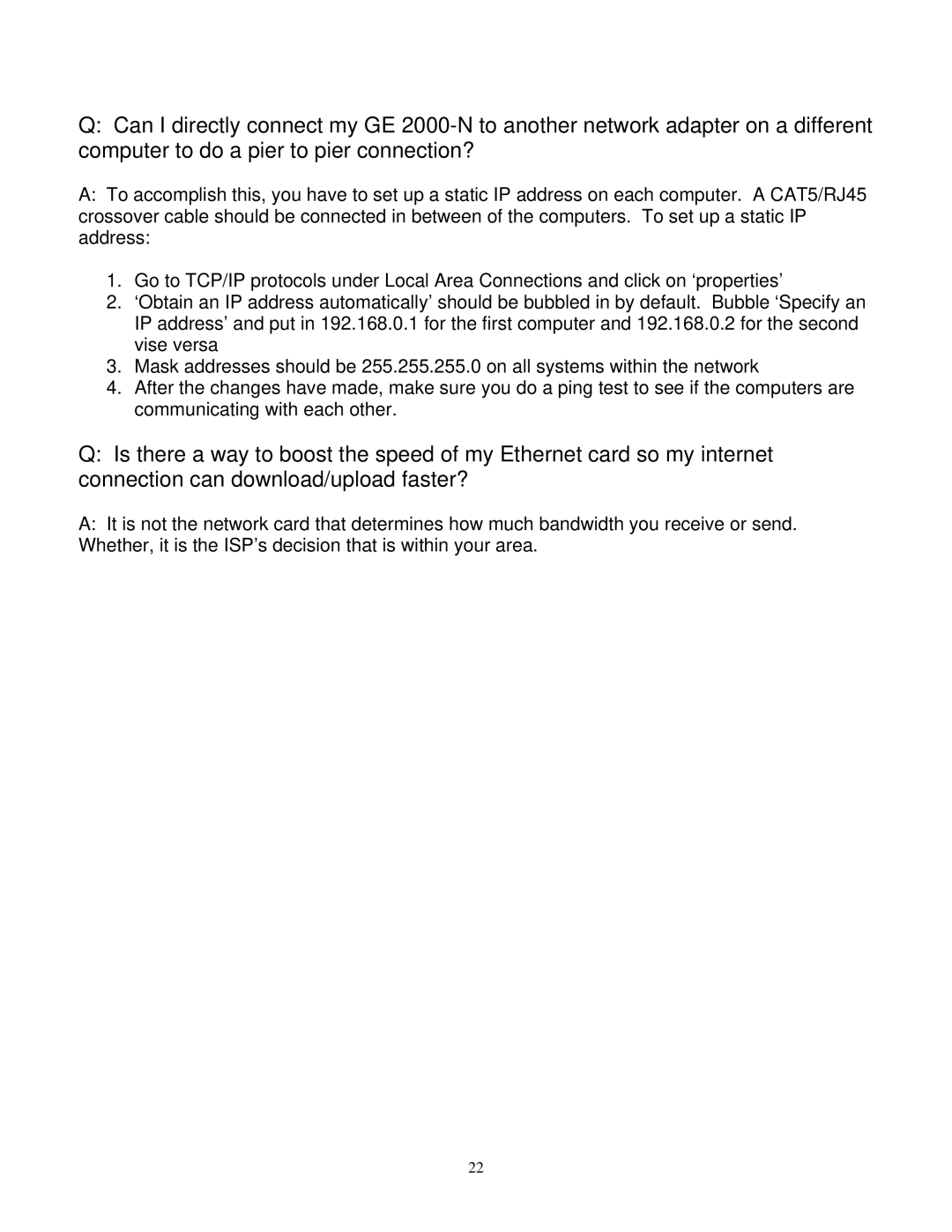Q:Can I directly connect my GE
A:To accomplish this, you have to set up a static IP address on each computer. A CAT5/RJ45 crossover cable should be connected in between of the computers. To set up a static IP address:
1.Go to TCP/IP protocols under Local Area Connections and click on ‘properties’
2.‘Obtain an IP address automatically’ should be bubbled in by default. Bubble ‘Specify an IP address’ and put in 192.168.0.1 for the first computer and 192.168.0.2 for the second vise versa
3.Mask addresses should be 255.255.255.0 on all systems within the network
4.After the changes have made, make sure you do a ping test to see if the computers are communicating with each other.
Q:Is there a way to boost the speed of my Ethernet card so my internet connection can download/upload faster?
A:It is not the network card that determines how much bandwidth you receive or send. Whether, it is the ISP’s decision that is within your area.
22