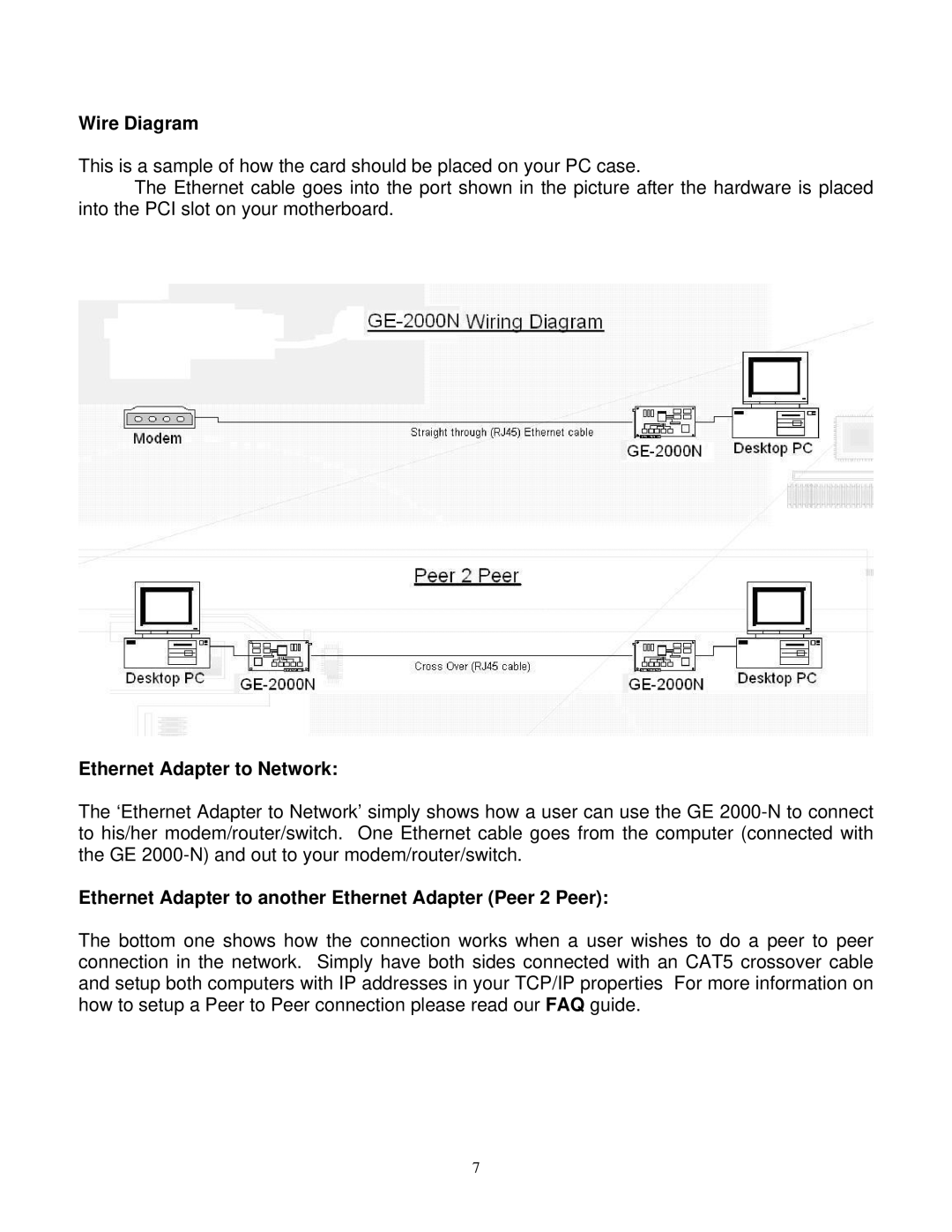Wire Diagram
This is a sample of how the card should be placed on your PC case.
The Ethernet cable goes into the port shown in the picture after the hardware is placed into the PCI slot on your motherboard.
Ethernet Adapter to Network:
The ‘Ethernet Adapter to Network’ simply shows how a user can use the GE
Ethernet Adapter to another Ethernet Adapter (Peer 2 Peer):
The bottom one shows how the connection works when a user wishes to do a peer to peer connection in the network. Simply have both sides connected with an CAT5 crossover cable and setup both computers with IP addresses in your TCP/IP properties For more information on how to setup a Peer to Peer connection please read our FAQ guide.
7