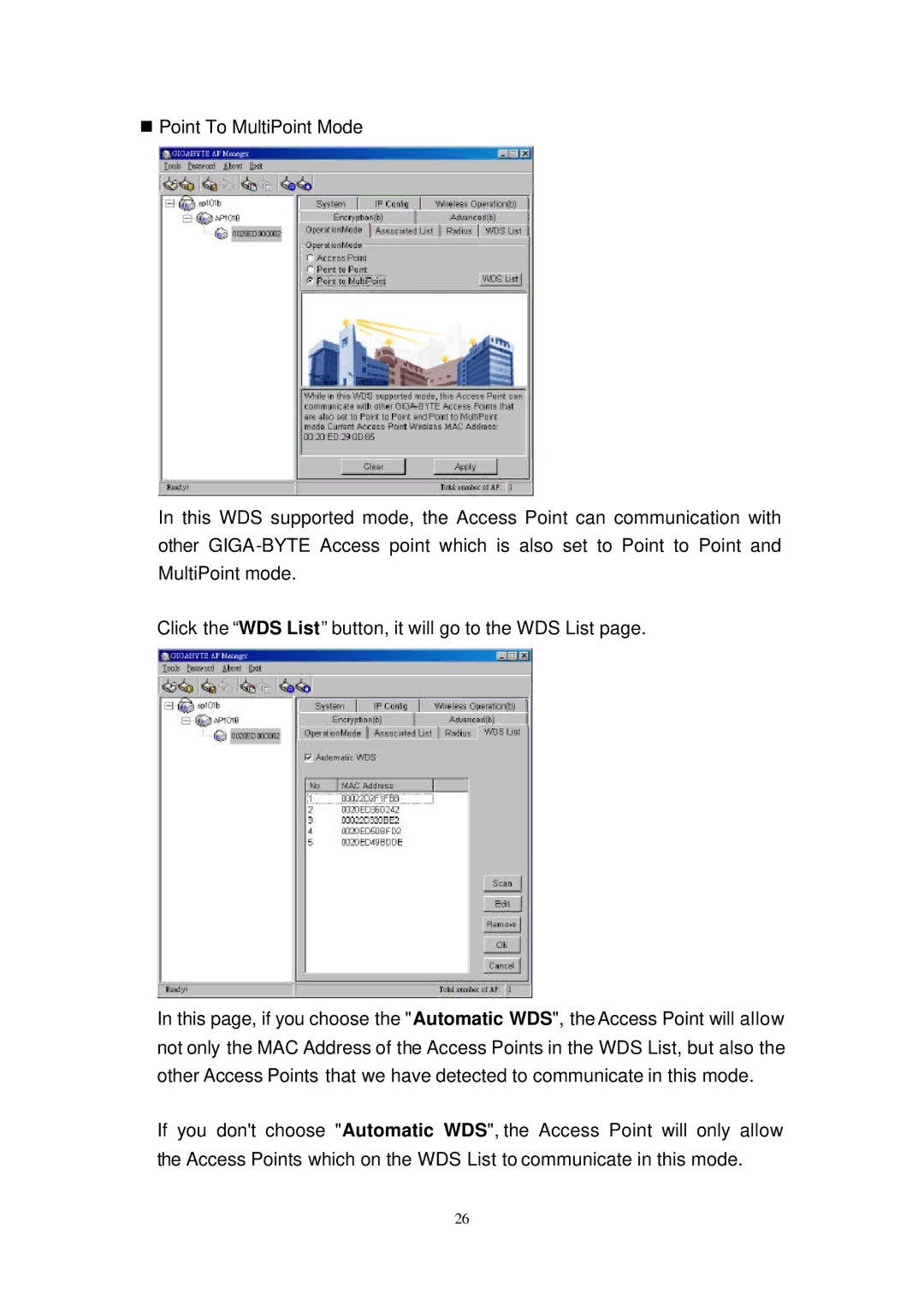nPoint To MultiPoint Mode
In this WDS supported mode, the Access Point can communication with other
Click the “WDS List”button, it will go to the WDS List page.
In this page, if you choose the "Automatic WDS", the Access Point will allow not only the MAC Address of the Access Points in the WDS List, but also the other Access Points that we have detected to communicate in this mode.
If you don't choose "Automatic WDS", the Access Point will only allow the Access Points which on the WDS List to communicate in this mode.
26