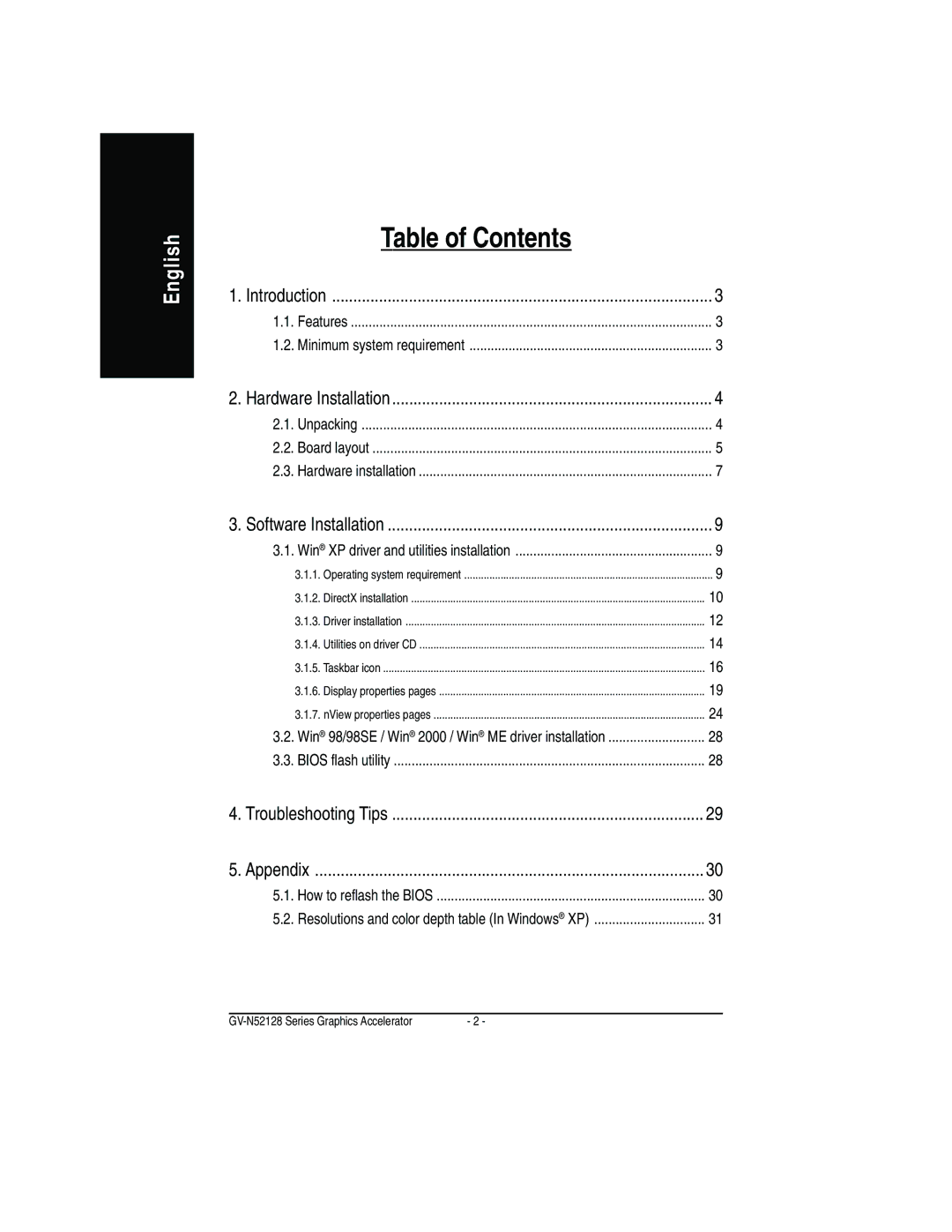English
Table of Contents |
|
1. Introduction | 3 |
1.1. Features | 3 |
1.2. Minimum system requirement | 3 |
2. Hardware Installation | 4 |
2.1. Unpacking | 4 |
2.2. Board layout | 5 |
2.3. Hardware installation | 7 |
3. Software Installation | 9 |
3.1. Win® XP driver and utilities installation | 9 |
3.1.1. Operating system requirement | 9 |
3.1.2. DirectX installation | 10 |
3.1.3. Driver installation | 12 |
3.1.4. Utilities on driver CD | 14 |
3.1.5. Taskbar icon | 16 |
3.1.6. Display properties pages | 19 |
3.1.7. nView properties pages | 24 |
3.2. Win® 98/98SE / Win® 2000 / Win® ME driver installation | 28 |
3.3. BIOS flash utility | 28 |
4. Troubleshooting Tips | 29 |
5. Appendix | 30 |
5.1. How to reflash the BIOS | 30 |
5.2. Resolutions and color depth table (In Windows® XP) | 31 |
- 2 - |