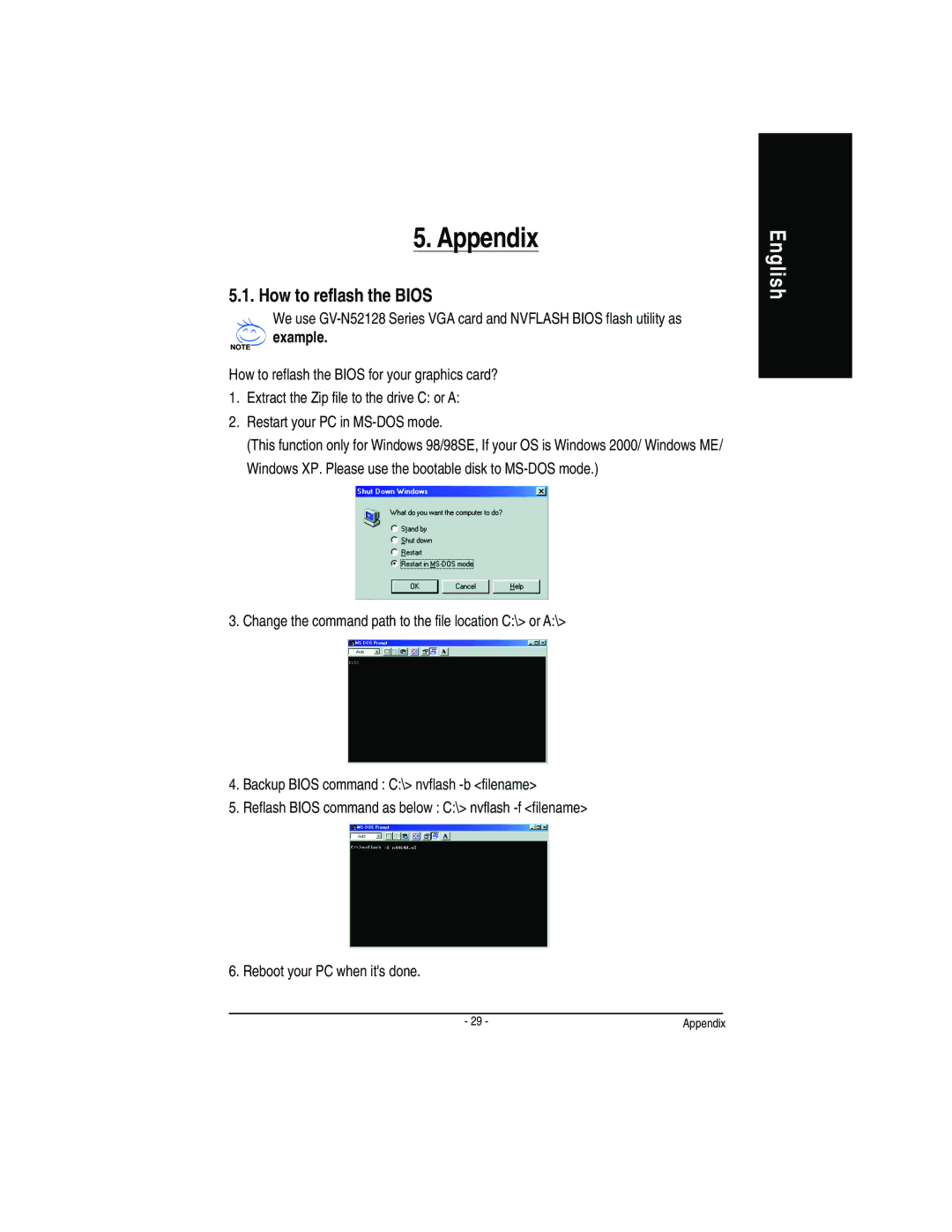5.Appendix
5.1.How to reflash the BIOS
We use
How to reflash the BIOS for your graphics card?
1.Extract the Zip file to the drive C: or A:
2.Restart your PC in
(This function only for Windows 98/98SE, If your OS is Windows 2000/ Windows ME/ Windows XP. Please use the bootable disk to
3. Change the command path to the file location C:\> or A:\>
4.Backup BIOS command : C:\> nvflash
5.Reflash BIOS command as below : C:\> nvflash
6. Reboot your PC when it's done.
English
- 29 - | Appendix |