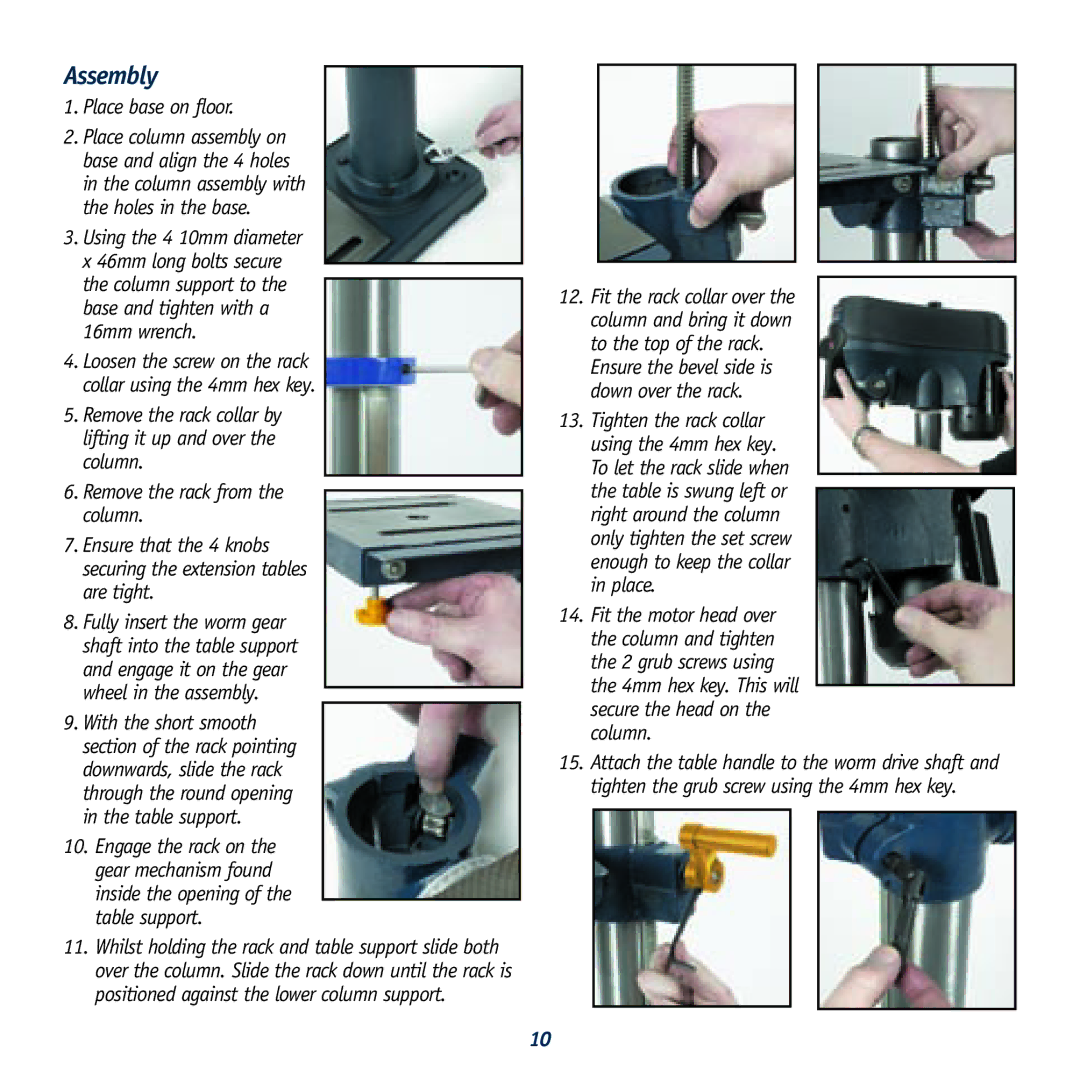Assembly
1.Place base on floor.
2.Place column assembly on base and align the 4 holes in the column assembly with the holes in the base.
3.Using the 4 10mm diameter x 46mm long bolts secure the column support to the base and tighten with a 16mm wrench.
4.Loosen the screw on the rack collar using the 4mm hex key.
5.Remove the rack collar by lifting it up and over the column.
6.Remove the rack from the column.
7.Ensure that the 4 knobs securing the extension tables are tight.
8.Fully insert the worm gear shaft into the table support and engage it on the gear wheel in the assembly.
9.With the short smooth section of the rack pointing downwards, slide the rack through the round opening in the table support.
10.Engage the rack on the gear mechanism found inside the opening of the table support.
11.Whilst holding the rack and table support slide both over the column. Slide the rack down until the rack is positioned against the lower column support.
12.Fit the rack collar over the column and bring it down to the top of the rack.
Ensure the bevel side is down over the rack.
13.Tighten the rack collar using the 4mm hex key. To let the rack slide when the table is swung left or right around the column only tighten the set screw enough to keep the collar in place.
14.Fit the motor head over the column and tighten the 2 grub screws using the 4mm hex key. This will secure the head on the column.
15.Attach the table handle to the worm drive shaft and tighten the grub screw using the 4mm hex key.
10