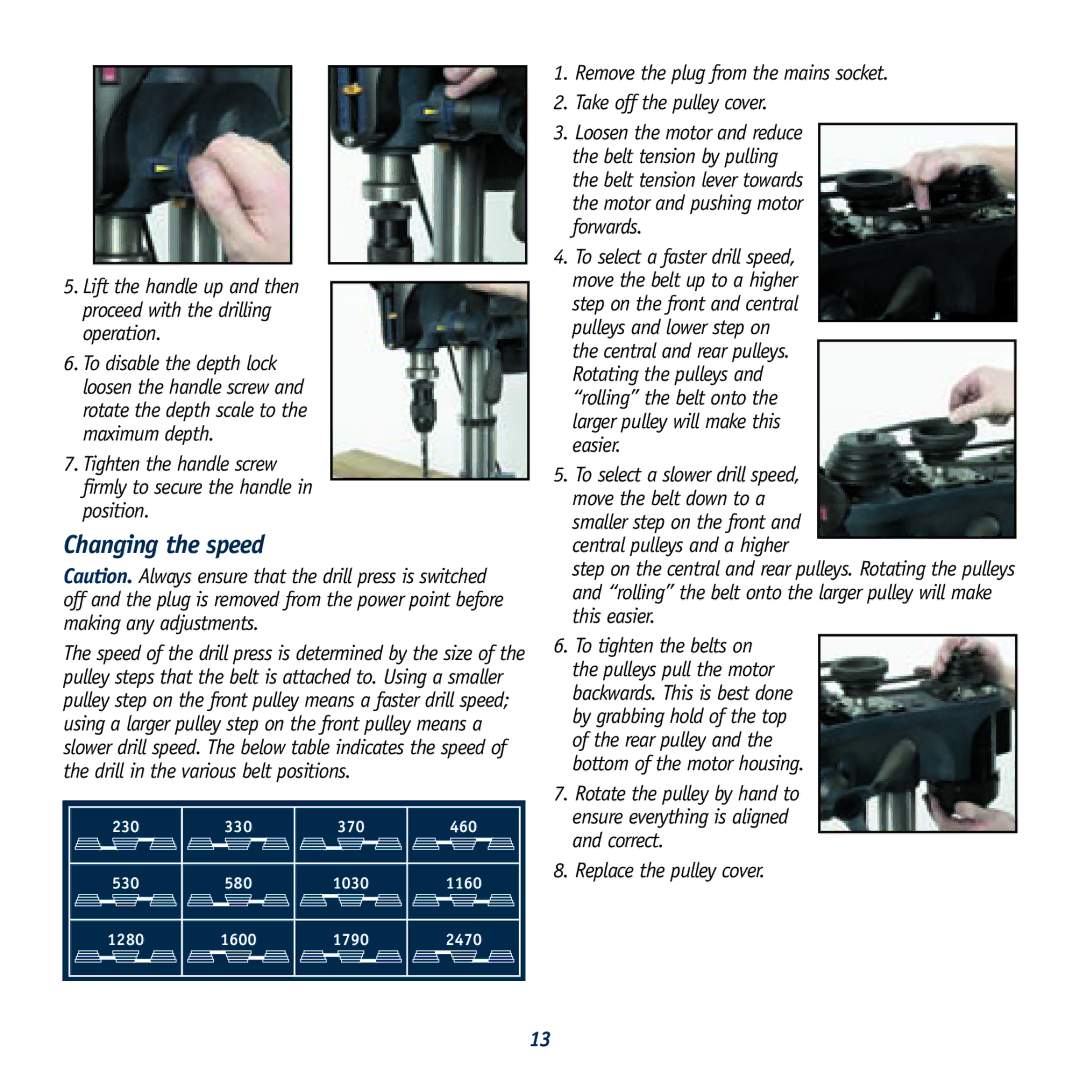5.Lift the handle up and then proceed with the drilling operation.
6.To disable the depth lock loosen the handle screw and rotate the depth scale to the maximum depth.
7.Tighten the handle screw firmly to secure the handle in position.
Changing the speed
Caution. Always ensure that the drill press is switched off and the plug is removed from the power point before making any adjustments.
The speed of the drill press is determined by the size of the pulley steps that the belt is attached to. Using a smaller pulley step on the front pulley means a faster drill speed; using a larger pulley step on the front pulley means a slower drill speed. The below table indicates the speed of the drill in the various belt positions.
230 | 330 | 370 | 460 |
530 | 580 | 1030 | 1160 |
1280 | 1600 | 1790 | 2470 |
1.Remove the plug from the mains socket.
2.Take off the pulley cover.
3.Loosen the motor and reduce
the belt tension by pulling the belt tension lever towards the motor and pushing motor forwards.
4.To select a faster drill speed, move the belt up to a higher step on the front and central pulleys and lower step on the central and rear pulleys. Rotating the pulleys and “rolling” the belt onto the larger pulley will make this easier.
5.To select a slower drill speed, move the belt down to a smaller step on the front and central pulleys and a higher
step on the central and rear pulleys. Rotating the pulleys and “rolling” the belt onto the larger pulley will make this easier.
6.To tighten the belts on
the pulleys pull the motor backwards. This is best done by grabbing hold of the top of the rear pulley and the bottom of the motor housing.
7.Rotate the pulley by hand to ensure everything is aligned and correct.
8.Replace the pulley cover.
13