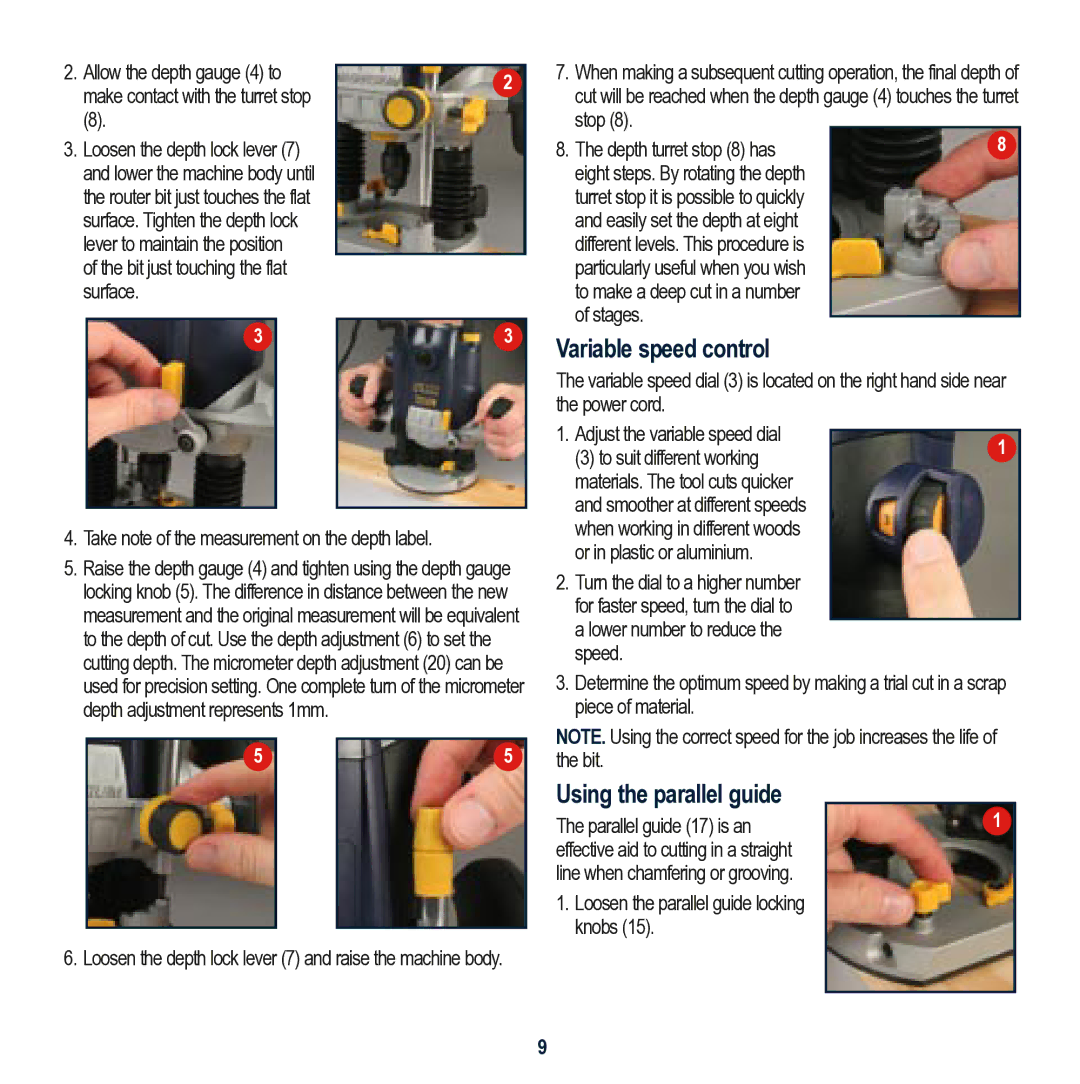2. Allow the depth gauge (4) to |
| |
2 | ||
make contact with the turret stop | ||
| ||
(8). |
|
3.Loosen the depth lock lever (7) and lower the machine body until the router bit just touches the flat surface. Tighten the depth lock lever to maintain the position
of the bit just touching the flat surface.
3 |
| 3 |
|
|
|
4.Take note of the measurement on the depth label.
5.Raise the depth gauge (4) and tighten using the depth gauge locking knob (5). The difference in distance between the new measurement and the original measurement will be equivalent to the depth of cut. Use the depth adjustment (6) to set the cutting depth. The micrometer depth adjustment (20) can be used for precision setting. One complete turn of the micrometer depth adjustment represents 1mm.
5 |
| 5 |
|
|
|
6. Loosen the depth lock lever (7) and raise the machine body.
7.When making a subsequent cutting operation, the final depth of cut will be reached when the depth gauge (4) touches the turret stop (8).
8. The depth turret stop (8) has | 8 |
eight steps. By rotating the depth |
|
turret stop it is possible to quickly |
|
and easily set the depth at eight |
|
different levels. This procedure is |
|
particularly useful when you wish |
|
to make a deep cut in a number |
|
of stages. |
|
|
Variable speed control
The variable speed dial (3) is located on the right hand side near the power cord.
1. Adjust the variable speed dial
(3) to suit different working1 materials. The tool cuts quicker
and smoother at different speeds when working in different woods or in plastic or aluminium.
2.Turn the dial to a higher number for faster speed, turn the dial to a lower number to reduce the speed.
3.Determine the optimum speed by making a trial cut in a scrap piece of material.
NOTE. Using the correct speed for the job increases the life of the bit.
Using the parallel guide |
|
The parallel guide (17) is an | 1 |
effective aid to cutting in a straight |
|
line when chamfering or grooving. |
|
1.Loosen the parallel guide locking knobs (15).
9