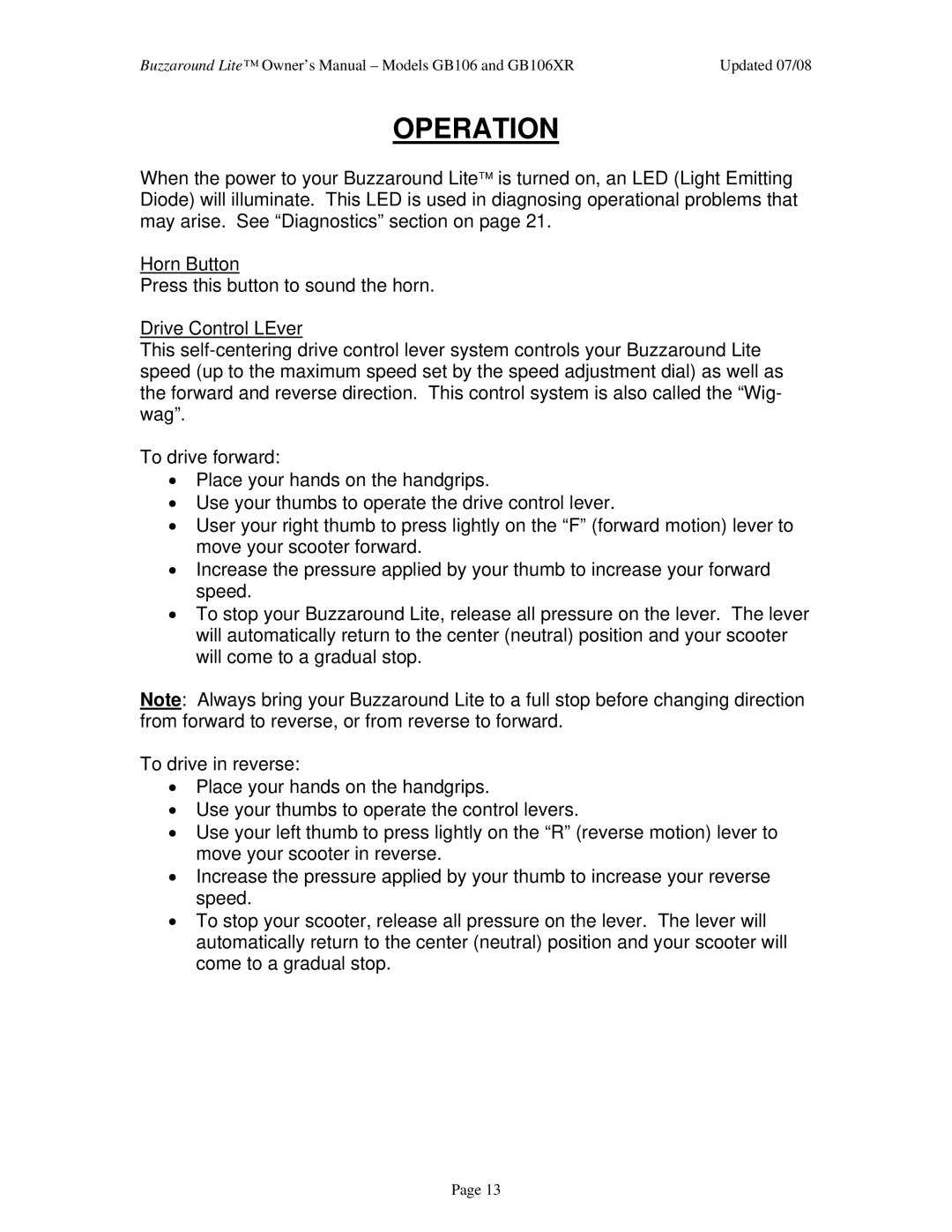Buzzaround Lite™ Owner’s Manual – Models GB106 and GB106XR | Updated 07/08 |
OPERATION
When the power to your Buzzaround Lite™ is turned on, an LED (Light Emitting Diode) will illuminate. This LED is used in diagnosing operational problems that may arise. See “Diagnostics” section on page 21.
Horn Button
Press this button to sound the horn.
Drive Control LEver
This
To drive forward:
•Place your hands on the handgrips.
•Use your thumbs to operate the drive control lever.
•User your right thumb to press lightly on the “F” (forward motion) lever to move your scooter forward.
•Increase the pressure applied by your thumb to increase your forward speed.
•To stop your Buzzaround Lite, release all pressure on the lever. The lever will automatically return to the center (neutral) position and your scooter will come to a gradual stop.
Note: Always bring your Buzzaround Lite to a full stop before changing direction from forward to reverse, or from reverse to forward.
To drive in reverse:
•Place your hands on the handgrips.
•Use your thumbs to operate the control levers.
•Use your left thumb to press lightly on the “R” (reverse motion) lever to move your scooter in reverse.
•Increase the pressure applied by your thumb to increase your reverse speed.
•To stop your scooter, release all pressure on the lever. The lever will automatically return to the center (neutral) position and your scooter will come to a gradual stop.
Page 13