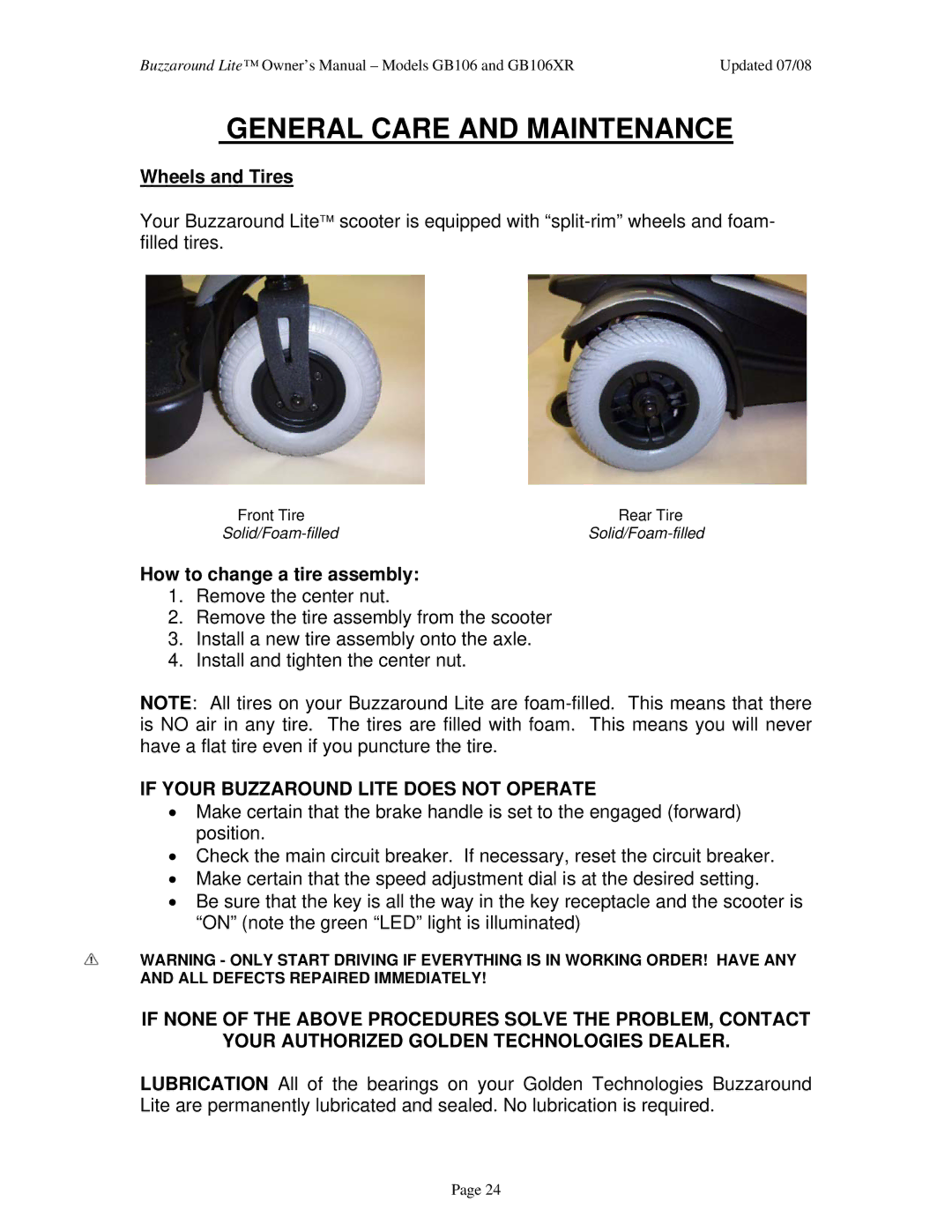Buzzaround Lite™ Owner’s Manual – Models GB106 and GB106XR | Updated 07/08 |
GENERAL CARE AND MAINTENANCE
Wheels and Tires
Your Buzzaround Lite™ scooter is equipped with
Front Tire | Rear Tire |
How to change a tire assembly:
1.Remove the center nut.
2.Remove the tire assembly from the scooter
3.Install a new tire assembly onto the axle.
4.Install and tighten the center nut.
NOTE: All tires on your Buzzaround Lite are
IF YOUR BUZZAROUND LITE DOES NOT OPERATE
•Make certain that the brake handle is set to the engaged (forward) position.
•Check the main circuit breaker. If necessary, reset the circuit breaker.
•Make certain that the speed adjustment dial is at the desired setting.
•Be sure that the key is all the way in the key receptacle and the scooter is “ON” (note the green “LED” light is illuminated)
WARNING - ONLY START DRIVING IF EVERYTHING IS IN WORKING ORDER! HAVE ANY AND ALL DEFECTS REPAIRED IMMEDIATELY!
IF NONE OF THE ABOVE PROCEDURES SOLVE THE PROBLEM, CONTACT
YOUR AUTHORIZED GOLDEN TECHNOLOGIES DEALER.
LUBRICATION All of the bearings on your Golden Technologies Buzzaround Lite are permanently lubricated and sealed. No lubrication is required.
Page 24