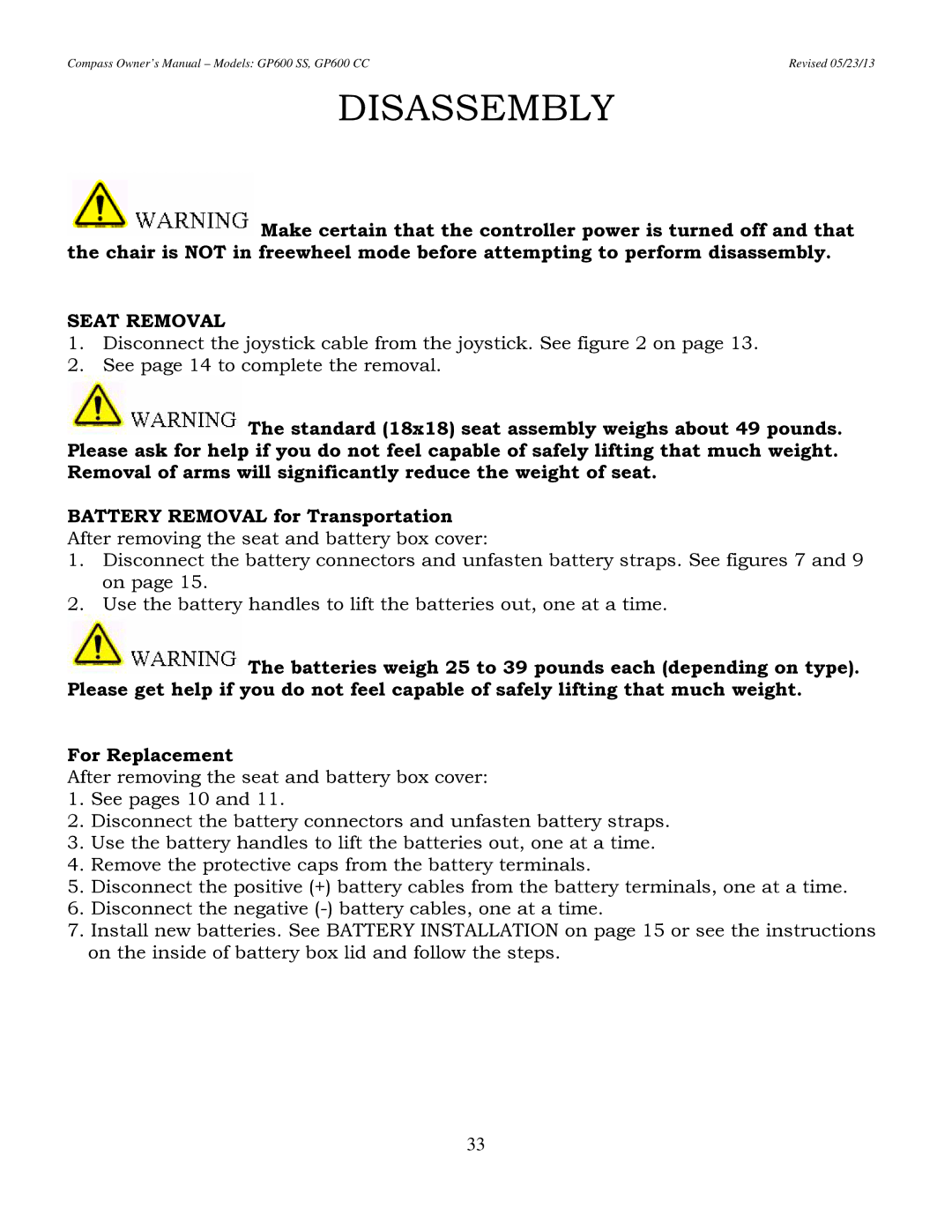GP600 CC, GP600 SS specifications
The Golden Technologies GP600 CC and GP600 SS are two exceptional models in the realm of power wheelchairs, designed to enhance mobility and independence for individuals with varying needs. Both chairs blend modern technology with user-friendly features, making them popular choices for users seeking comfort and functionality.At the forefront of the Golden Technologies GP600 series is its robust design. The GP600 CC, known for its compact construction, is ideal for both indoor and outdoor use. With a weight capacity of up to 300 pounds, it provides a sturdy base while remaining lightweight enough for easy transport. Conversely, the GP600 SS boasts a slightly larger frame without compromising on maneuverability. It can accommodate users up to 350 pounds, making it a versatile option for a broader range of individuals.
One standout feature of both models is the high-performance battery system. The GP600 series utilizes powerful, long-lasting batteries that provide a maximum range, allowing users to travel significant distances without frequent recharging. The chair’s mileage ability makes it an excellent option for daily errands or extended outings, giving users the freedom to explore their environment confidently.
Comfort is paramount in both the GP600 CC and GP600 SS. Each model comes equipped with a plush, contoured seat that offers substantial back support, ensuring that users remain comfortable, whether they're running errands or simply enjoying leisure time. Additionally, the chairs are designed with adjustable armrests, allowing for personalization and enhancing overall user ergonomics.
Technologically, Golden Technologies has integrated advanced joystick controls that are intuitive and easy to use, even for those unfamiliar with power mobility devices. The joystick can be customized to suit the individual’s preferences, accommodating various levels of dexterity. Furthermore, both models feature durable, flat-free tires that enhance stability and offer a smooth ride over various terrains.
The GP600 series also emphasizes safety, incorporating features such as anti-tip wheels and a secure braking system to prevent accidents during use. The high-visibility colors and reflective elements increase visibility for outdoor use, ensuring that users are seen by pedestrians and vehicles alike.
In conclusion, the Golden Technologies GP600 CC and GP600 SS are remarkable power wheelchairs that prioritize comfort, safety, and user-friendliness. With their strong build quality, advanced battery technology, and thoughtful features, these models are designed not just to meet but to exceed the mobility needs of users, empowering them to lead active and engaging lives. The GP600 series represents a fantastic choice for anyone seeking a reliable and versatile mobility solution.
 Make certain that the controller power is turned off and that the chair is NOT in freewheel mode before attempting to perform disassembly.
Make certain that the controller power is turned off and that the chair is NOT in freewheel mode before attempting to perform disassembly. The standard (18x18) seat assembly weighs about 49 pounds. Please ask for help if you do not feel capable of safely lifting that much weight. Removal of arms will significantly reduce the weight of seat.
The standard (18x18) seat assembly weighs about 49 pounds. Please ask for help if you do not feel capable of safely lifting that much weight. Removal of arms will significantly reduce the weight of seat. The batteries weigh 25 to 39 pounds each (depending on type). Please get help if you do not feel capable of safely lifting that much weight.
The batteries weigh 25 to 39 pounds each (depending on type). Please get help if you do not feel capable of safely lifting that much weight.