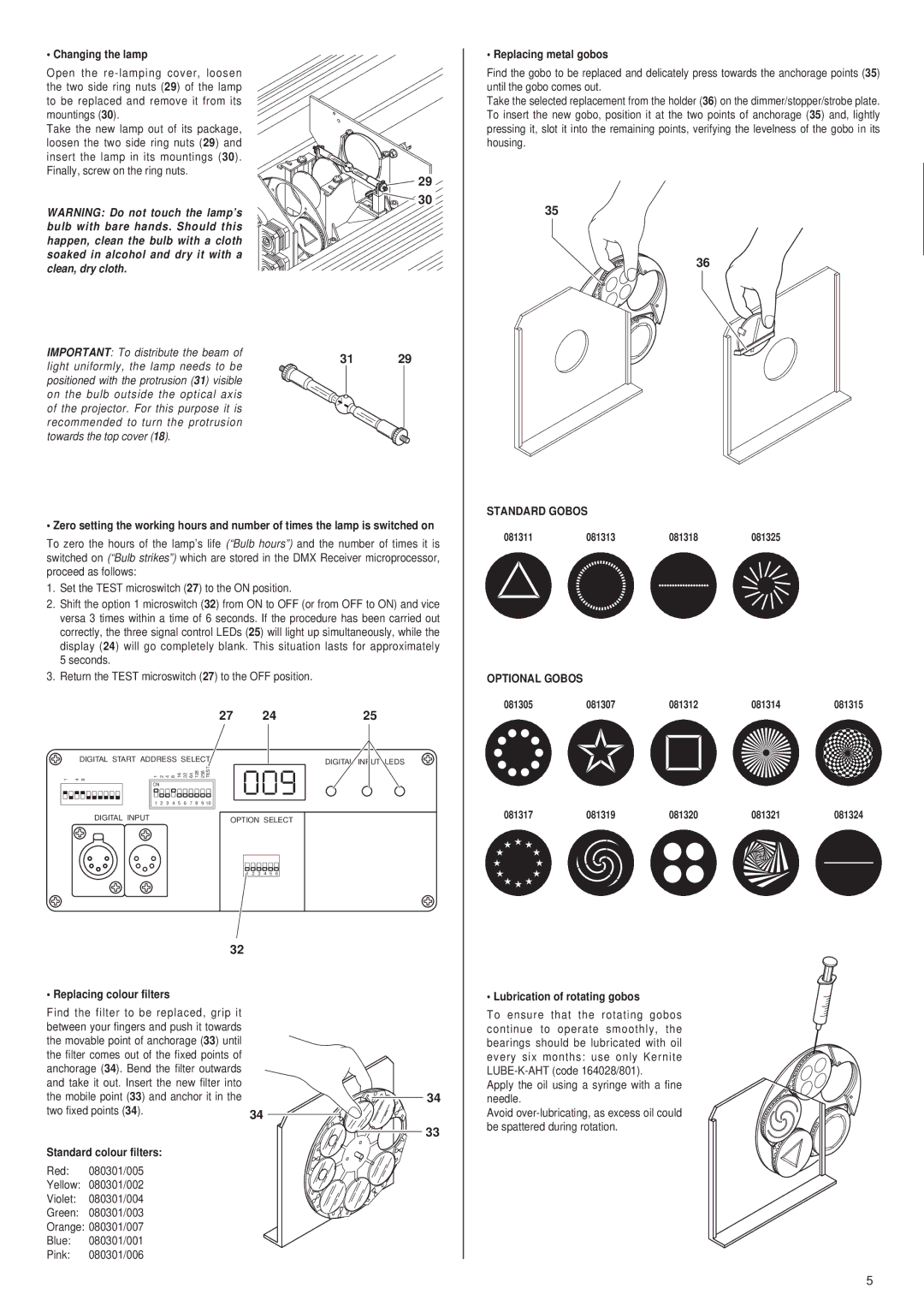• Changing the lamp
Open the
Take the new lamp out of its package, loosen the two side ring nuts (29) and insert the lamp in its mountings (30). Finally, screw on the ring nuts.
WARNING: Do not touch the lamp’s bulb with bare hands. Should this happen, clean the bulb with a cloth soaked in alcohol and dry it with a clean, dry cloth.
IMPORTANT: To distribute the beam of light uniformly, the lamp needs to be positioned with the protrusion (31) visible on the bulb outside the optical axis of the projector. For this purpose it is recommended to turn the protrusion towards the top cover (18).
![]()
![]()
![]() 29
29 ![]() 30
30
31 29
• Replacing metal gobos
Find the gobo to be replaced and delicately press towards the anchorage points (35) until the gobo comes out.
Take the selected replacement from the holder (36) on the dimmer/stopper/strobe plate. To insert the new gobo, position it at the two points of anchorage (35) and, lightly pressing it, slot it into the remaining points, verifying the levelness of the gobo in its housing.
35
36
STANDARD GOBOS
ENGLISH
• Zero setting the working hours and number of times the lamp is switched on
To zero the hours of the lamp’s life (“Bulb hours”) and the number of times it is switched on (“Bulb strikes”) which are stored in the DMX Receiver microprocessor, proceed as follows:
1.Set the TEST microswitch (27) to the ON position.
2.Shift the option 1 microswitch (32) from ON to OFF (or from OFF to ON) and vice versa 3 times within a time of 6 seconds. If the procedure has been carried out correctly, the three signal control LEDs (25) will light up simultaneously, while the display (24) will go completely blank. This situation lasts for approximately 5 seconds.
3.Return the TEST microswitch (27) to the OFF position.
|
|
|
|
|
|
|
|
|
| 27 |
|
| 24 | 25 | ||
| DIGITAL START ADDRESS SELECT |
|
|
|
|
| DIGITAL INPUT LEDS | |||||||||
|
|
|
|
|
|
|
|
|
| TEST |
|
|
|
|
| |
1 | 1 | 2 | 4 | 8 | 16 | 32 | 64 | 128 | 256 |
|
|
|
|
|
| |
4 8 |
|
|
|
|
|
|
|
|
|
|
|
|
|
|
| |
| ON |
|
|
|
|
|
|
|
|
|
|
|
|
|
|
|
| 1 | 2 | 3 | 4 | 5 | 6 | 7 | 8 | 9 10 |
|
|
|
|
|
| |
| DIGITAL INPUT |
|
|
|
|
|
|
|
| OPTION SELECT |
| |||||
|
|
|
|
|
|
|
|
|
|
| ||||||
|
|
|
|
|
|
|
|
|
| 1 | 2 | 3 | 4 | 5 | 6 |
|
32
• Replacing colour filters |
| |
Find the filter to be replaced, grip it |
| |
between your fingers and push it towards |
| |
the movable point of anchorage (33) until |
| |
the filter comes out of the fixed points of |
| |
anchorage (34). Bend the filter outwards |
| |
and take it out. Insert the new filter into |
| |
the mobile point (33) and anchor it in the | 34 | |
two fixed points (34). | 34 | |
|
| |
|
| 33 |
Standard colour filters: |
| |
Red: | 080301/005 |
|
Yellow: | 080301/002 |
|
Violet: | 080301/004 |
|
Green: | 080301/003 |
|
Orange: 080301/007 |
| |
Blue: | 080301/001 |
|
Pink: | 080301/006 |
|
081311 | 081313 | 081318 | 081325 |
OPTIONAL GOBOS
081305 | 081307 | 081312 | 081314 | 081315 |
081317 | 081319 | 081320 | 081321 | 081324 |
• Lubrication of rotating gobos
To ensure that the rotating gobos continue to operate smoothly, the bearings should be lubricated with oil every six months: use only Kernite
Apply the oil using a syringe with a fine needle.
Avoid
5