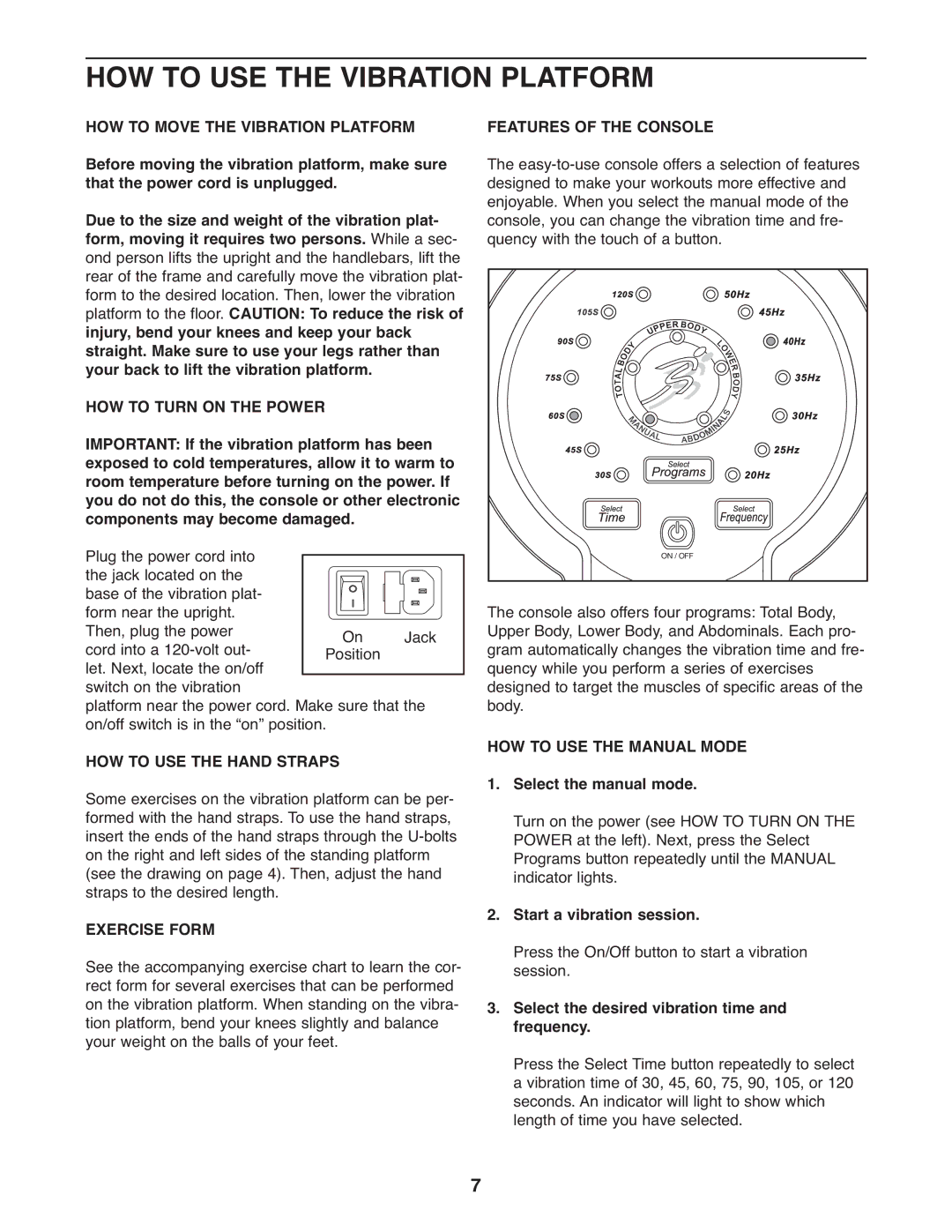HOW TO USE THE VIBRATION PLATFORM
HOW TO MOVE THE VIBRATION PLATFORM Before moving the vibration platform, make sure that the power cord is unplugged.
Due to the size and weight of the vibration plat- form, moving it requires two persons. While a sec- ond person lifts the upright and the handlebars, lift the rear of the frame and carefully move the vibration plat- form to the desired location. Then, lower the vibration platform to the floor. CAUTION: To reduce the risk of injury, bend your knees and keep your back straight. Make sure to use your legs rather than your back to lift the vibration platform.
HOW TO TURN ON THE POWER
IMPORTANT: If the vibration platform has been exposed to cold temperatures, allow it to warm to room temperature before turning on the power. If you do not do this, the console or other electronic components may become damaged.
Plug the power cord into |
|
|
|
|
|
|
|
|
|
|
|
|
|
|
|
|
|
|
|
|
|
|
|
| |
the jack located on the |
|
|
|
|
|
|
|
|
|
|
|
|
base of the vibration plat- |
|
|
|
|
|
|
|
|
|
|
|
|
form near the upright. |
|
|
|
|
|
|
|
|
|
|
|
|
|
|
|
|
|
|
|
|
|
|
|
| |
|
|
|
|
|
|
|
|
|
|
|
| |
|
|
|
|
|
|
|
|
|
|
|
| |
Then, plug the power |
|
|
|
|
|
|
|
|
|
|
|
|
|
| On |
|
|
|
| Jack |
| ||||
cord into a |
|
|
|
|
|
|
| |||||
let. Next, locate the on/off |
| Position |
|
|
|
|
|
| ||||
|
|
|
|
|
|
| ||||||
|
|
|
|
|
|
|
|
|
|
|
| |
switch on the vibration |
|
|
|
|
|
|
|
|
|
|
|
|
platform near the power cord. Make sure that the | ||||||||||||
on/off switch is in the “on” position. |
|
|
|
|
| |||||||
HOW TO USE THE HAND STRAPS |
|
|
|
|
| |||||||
Some exercises on the vibration platform can be per- formed with the hand straps. To use the hand straps, insert the ends of the hand straps through the
EXERCISE FORM
See the accompanying exercise chart to learn the cor- rect form for several exercises that can be performed on the vibration platform. When standing on the vibra- tion platform, bend your knees slightly and balance your weight on the balls of your feet.
FEATURES OF THE CONSOLE
The
ON / OFF
The console also offers four programs: Total Body, Upper Body, Lower Body, and Abdominals. Each pro- gram automatically changes the vibration time and fre- quency while you perform a series of exercises designed to target the muscles of specific areas of the body.
HOW TO USE THE MANUAL MODE
1.Select the manual mode.
Turn on the power (see HOW TO TURN ON THE POWER at the left). Next, press the Select Programs button repeatedly until the MANUAL indicator lights.
2.Start a vibration session.
Press the On/Off button to start a vibration session.
3.Select the desired vibration time and frequency.
Press the Select Time button repeatedly to select a vibration time of 30, 45, 60, 75, 90, 105, or 120 seconds. An indicator will light to show which length of time you have selected.
7